- Local Guides Connect
- :
- Local Stories
- Roads for Everyone - Helping others with the New R...
- Subscribe to RSS Feed
- Mark Topic as New
- Mark Topic as Read
- Float this Topic for Current User
- Bookmark
- Subscribe
- Mute
- Printer Friendly Page
12-13-2021 03:12 AM - edited 03-28-2022 07:54 PM
Roads for Everyone - Helping others with the New Road Editor
Premise: tomorrow morning, looking from the window, the owner of a small hotel in the middle of the mountains will watch his guests' car arrive in amazement. Why, you may be wondering. It should be the normal thing: guests book, and then they arrive. His amazement will be due to the fact that the guests have not phoned half an hour before to ask for directions, but instead they will have arrived there without asking for anything. All this because since yesterday the road to reach the hotel is in Google Maps. When he finds out he will say "Finally Google Maps has decided to add the road". He won't know anything about the work that went into creating that path, but he'll be happy with it, and that's what matters.
Hi Local Guides
Hope you had the possibility to watch live the presentation of the Guiding Stars 2021
Well, if you haven't done so yet, I recommend you watch the video till the end. Not only to learn about the Guiding Stars 2021, but also to find out what's new in Google Maps
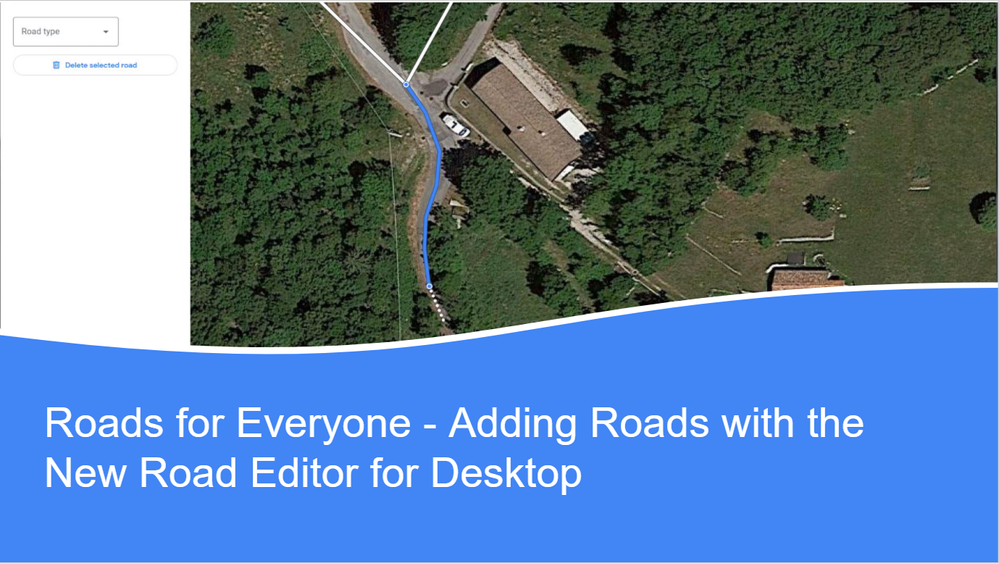
Adding missing roads is a fundamental action, to make Google Maps usable for everyone. Last year Google maps started to develop more tools for desktop, that for many is the preferred tool for editing maps
Road Mapper
Many Local Guides are currently contributing to Road Mapper, to design roads in countries where, until a few months ago, there were very few roads in Google Maps. In a few days the streets are approved and published in Google Maps, literally changing the look of many places on our planet. I have currently contributed almost 10,000 km.
If you want to join the program, read this post to find out how to join. ATTENTION: with these contributions you do not earn points in Maps, but only the gratitude of millions of people.
Road Editor
However, even in my country, Italy, many roads are not in Google Maps. I'm not just talking about paths and cycle paths, I'm talking about roads that allow you to reach homes where people live, in not too remote areas of the mountains. Roads that are now much easier to add, thanks to the new Road Editor for Desktop.
I am now glad to announce that Google "aim to have it available for all of you early next year", as you can see in the video of the Guiding Stars 2021 announcement.
First of all, to understand what I mean, I want to show you this business. It is a very special Hotel, and apparently there was no way to reach the place other than, according to Google Maps, by leaving your car along a road and climbing a mountain.
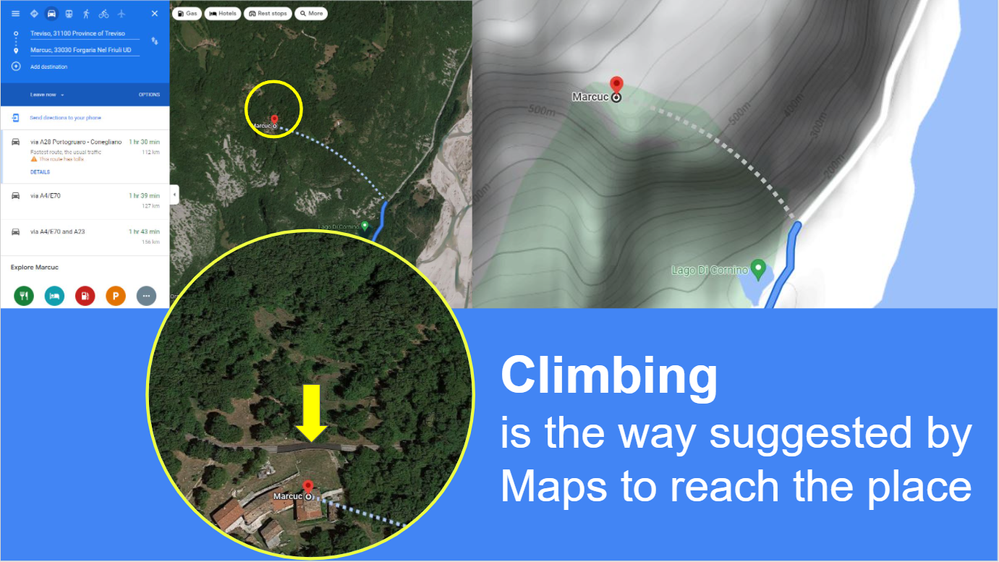
Seems impossible, doesn't it? If you look at the image above you will see:
- On the left, the last part of the route suggested by Map
- On the right, the same path with the terrain references. 686 meters away, with an elevation of 400 meters, equivalent to a slope of 58%
- In the circle, a detail in which you can see that the road passes right next to the hotel. Despite this, the street was not in Google Maps
At least, until a few days ago.
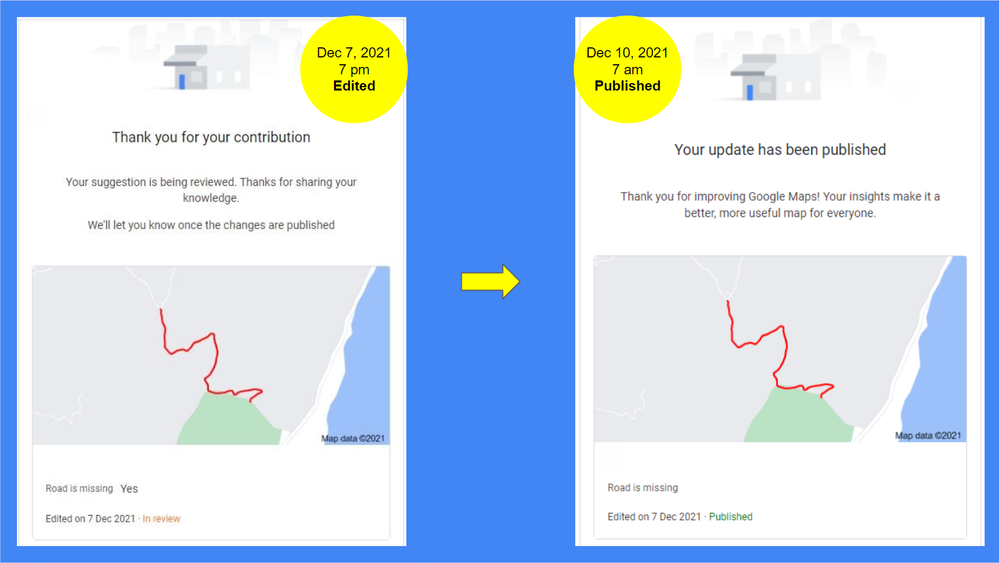
The area, despite the numerous houses and some B & Bs, appeared completely devoid of roads in Google Maps.
I'm adding them one by one, and soon the local activities will be "reachable" by tourists also through Google Maps
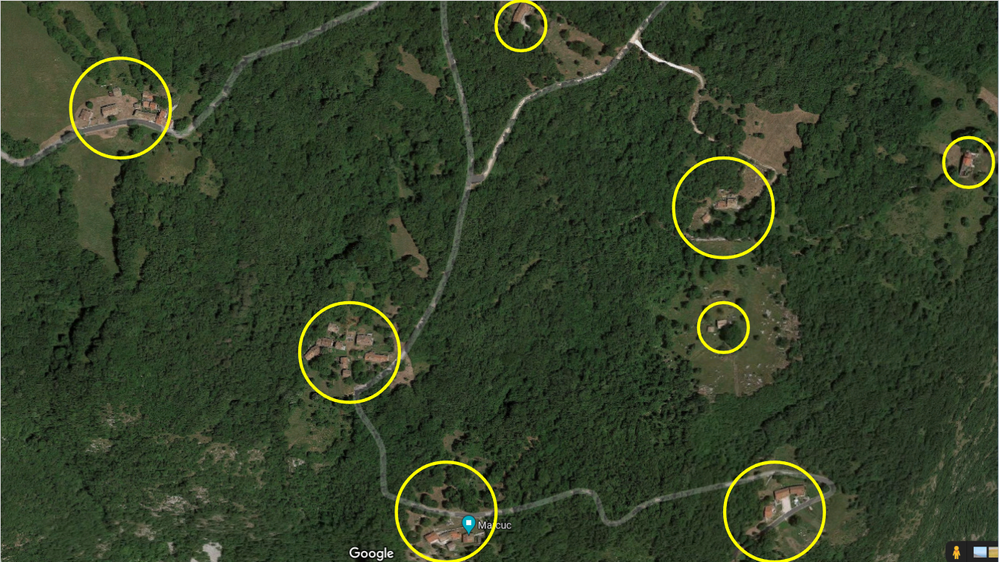
Quick approval time
Edits, if done right, are approved in just a few days. What I'm showing you in this post was edited on the evening of December 7th, and approved on the morning of December 10th, so in about two and a half days.
Check if the new editor is available for you already
How can you understand if the Road Editor is active in Google Maps on your desktop computer? This is easy: click in the Hamburger menu in Google Maps for desktop and select "Edit the map". If in the pop-up that appears you find the command "Add or Fix a road" then you are part of the group for which Road Editor for Desktop is already available. In this case, by clicking on "Add a Road" you can easily add the missing roads
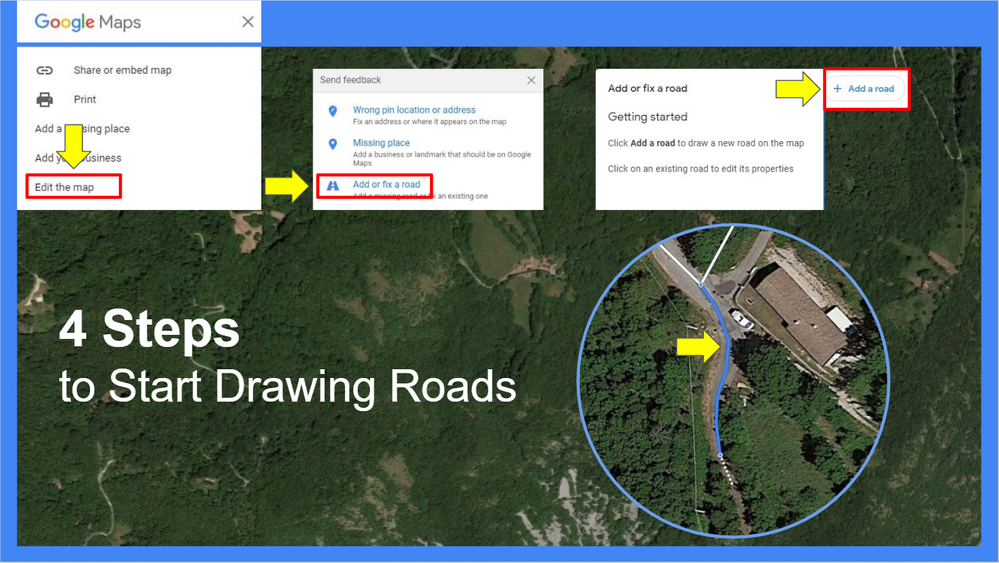
Detailed zoom
One of the great things about the new Road Editor is the zoom, which is much greater than what we get when we zoom in on Google Maps. This allows us to capture details with greater precision. Remember, however, to zoom out from time to time, especially if you are drawing a road in the woods, so that you never lose sight of the entire map of the area.
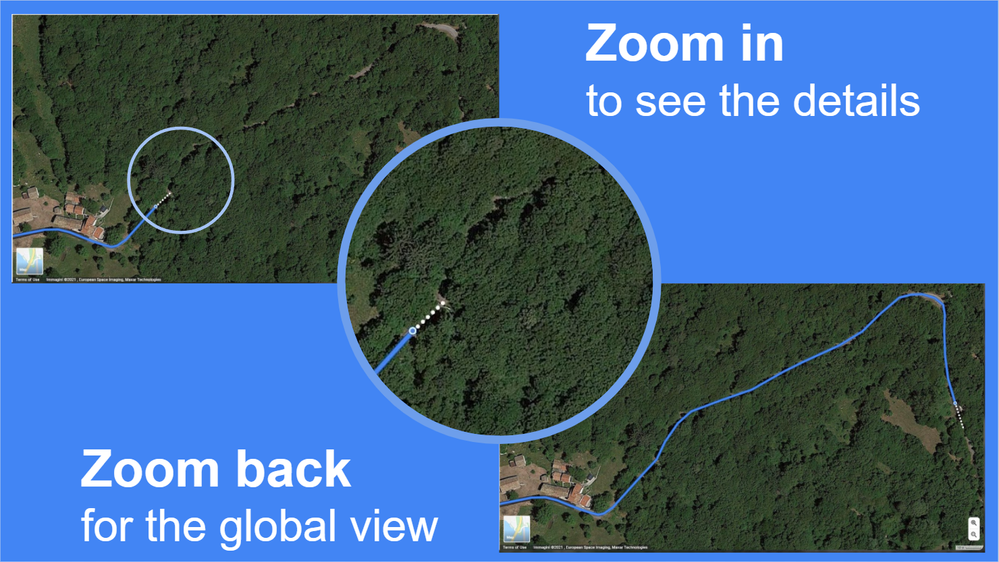
Submit your edit
When you have finished drawing the road, before submitting your edit, remember to add the "road type" (mandatory) and, if you know it, also the name of the road. Follow the procedure below
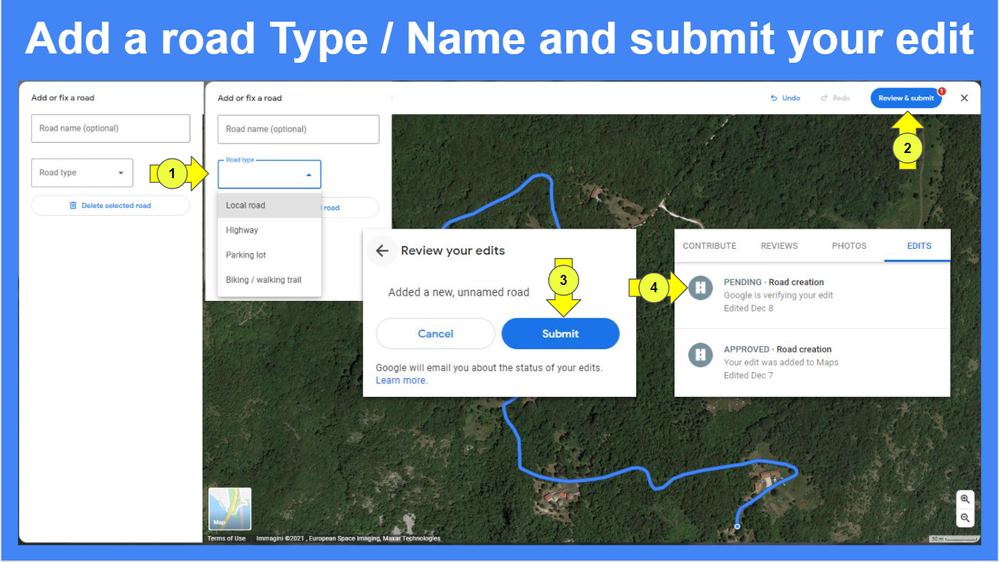
Timing
The times for the next steps are not always the same but, based on experience:
- Approval usually takes place within seven days (but as you have seen it can take a lot less)
- The road is normally visible in Maps, and the points are credited to your profile 24 hours after approval.
- The road can be available for navigation in Maps 3 days after approval
So let’s go back for a moment to the beginning of the story, when the owner of a small hotel in the middle of the mountains will watch his guests' car arrive….
Because, this is the moment “When the magic happen”
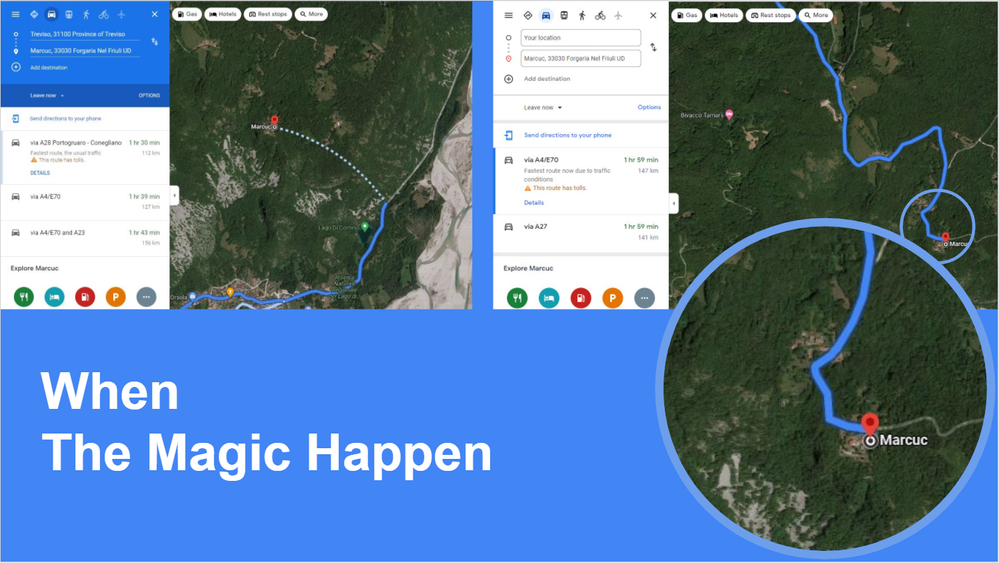
Have you already tried to add roads in Google Maps, and above all, what is your feeling when a new road appears in the Maps navigation, allowing you to easily reach a place?
EDIT - March 29 - 2022 - A new function has been recently added so I decided to write a new post to integrate the information with the new function: Correct Road Shapes in Google Maps - "Follow the Blue Line"
Explore Accessible Life in Google Earth - The program is now Public for Everyone to contribute
Read before posting: Need Help? - Help Us to Help You | A Reflection on "Original Content" - What if this Photo ... is Yours?
Join Us: #LocalGuidesCleanTheWorld | Waste Report #onGoogleMaps
Love the Planet: A Rose for the Planet | Accessible Life at Connect Live 2019
Helping People: Maps of earthquake in Italy | Mapping in Emergency area
- Mark as New
- Bookmark
- Subscribe
- Mute
- Subscribe to RSS Feed
- Permalink
- Report Inappropriate Content
12-13-2021 06:55 AM
Re: Roads for Everyone - Helping others with the New Road Editor
@ErmesT Thanks for sharing this. I checked my location, it's not turned on yet, ie under "Edit the Map", there is still no option to "Add or fix a road". I am sure this will come soon. Looking forward to it. And thanks for sharing all the tips.
- Mark as New
- Bookmark
- Subscribe
- Mute
- Subscribe to RSS Feed
- Permalink
- Report Inappropriate Content
12-13-2021 07:49 AM
Re: Roads for Everyone - Helping others with the New Road Editor
Thanks a lot for detailed explanation dear @ErmesT
Road Editing tool is not still available for most accounts. But this article will be an inspiring one which helps people to know how effective their road edits are.
- Mark as New
- Bookmark
- Subscribe
- Mute
- Subscribe to RSS Feed
- Permalink
- Report Inappropriate Content
12-13-2021 02:42 PM
Re: Roads for Everyone - Helping others with the New Road Editor
En tant que utilisateur Road Mapper cela est très compliqué avec les arbres on ne sait pas si la route continue mais je vérifie plusieurs fois les chemins que je trace sur Road Mapper avant de les envoyer à verification.
• French - Néerlandais - English
• Local Guides 5
- Mark as New
- Bookmark
- Subscribe
- Mute
- Subscribe to RSS Feed
- Permalink
- Report Inappropriate Content
12-13-2021 04:42 PM
Re: Roads for Everyone - Helping others with the New Road Editor
You are welcome, @StephenAbraham
I hope that, as announced in the video, the feature will be available for everyone early next year. I don't really know why it appeared so early on my account (maybe because of my level of accuracy in road mapper), but I can tell you that with the Road Editor for desktop I moved quickly from 3 to 142 road added, and I have more roads that are waiting to be added in the count.
The zoom is impressive, much better than the level of zooming that we have in maps, and this help a lot when a road is hidden by trees
Explore Accessible Life in Google Earth - The program is now Public for Everyone to contribute
Read before posting: Need Help? - Help Us to Help You | A Reflection on "Original Content" - What if this Photo ... is Yours?
Join Us: #LocalGuidesCleanTheWorld | Waste Report #onGoogleMaps
Love the Planet: A Rose for the Planet | Accessible Life at Connect Live 2019
Helping People: Maps of earthquake in Italy | Mapping in Emergency area
- Mark as New
- Bookmark
- Subscribe
- Mute
- Subscribe to RSS Feed
- Permalink
- Report Inappropriate Content
12-13-2021 05:53 PM
Re: Roads for Everyone - Helping others with the New Road Editor
Thanks for such an informative post on road editing @ErmesT . I'll check the availability though I suppose it's too early to arrive in our area.
A very useful functionality indeed.
- Mark as New
- Bookmark
- Subscribe
- Mute
- Subscribe to RSS Feed
- Permalink
- Report Inappropriate Content
12-14-2021 03:08 AM
Re: Roads for Everyone - Helping others with the New Road Editor
I really hope it will be available soon, @Amiran
The approval of the last roads I added was taking a bit more than 24 hours. I find it amazing.
Of course, the actual limitation about areas where we cannot add road will remain unchanged, but a tool with high accuracy will definitely help to improve the information and the quality of our edits
Explore Accessible Life in Google Earth - The program is now Public for Everyone to contribute
Read before posting: Need Help? - Help Us to Help You | A Reflection on "Original Content" - What if this Photo ... is Yours?
Join Us: #LocalGuidesCleanTheWorld | Waste Report #onGoogleMaps
Love the Planet: A Rose for the Planet | Accessible Life at Connect Live 2019
Helping People: Maps of earthquake in Italy | Mapping in Emergency area
- Mark as New
- Bookmark
- Subscribe
- Mute
- Subscribe to RSS Feed
- Permalink
- Report Inappropriate Content
12-14-2021 05:47 AM
Re: Roads for Everyone - Helping others with the New Road Editor
I agree, @iliasJ . Finding a road under the trees can be challenging, and we need to be careful in doing this,
In any case the zooming function in the editor is extremely powerful, so it is possible to check in a good way if under the trees we see a road.
If I cant clearly see the road, I abort the edit
Explore Accessible Life in Google Earth - The program is now Public for Everyone to contribute
Read before posting: Need Help? - Help Us to Help You | A Reflection on "Original Content" - What if this Photo ... is Yours?
Join Us: #LocalGuidesCleanTheWorld | Waste Report #onGoogleMaps
Love the Planet: A Rose for the Planet | Accessible Life at Connect Live 2019
Helping People: Maps of earthquake in Italy | Mapping in Emergency area
- Mark as New
- Bookmark
- Subscribe
- Mute
- Subscribe to RSS Feed
- Permalink
- Report Inappropriate Content
12-14-2021 07:53 AM
Ynt: Roads for Everyone - Helping others with the New Road Editor
Thanks for the information star @ErmesT ☺️ I think its approval is related to the trust given by the profile. There are not many missing paths around me, but every time I add it, it is approved within 1 day. I think Google trusts me.😅🙏🏻
- Mark as New
- Bookmark
- Subscribe
- Mute
- Subscribe to RSS Feed
- Permalink
- Report Inappropriate Content
12-14-2021 10:39 AM
Re: Roads for Everyone - Helping others with the New Road Editor
- Mark as New
- Bookmark
- Subscribe
- Mute
- Subscribe to RSS Feed
- Permalink
- Report Inappropriate Content
More Local Stories
-
EriseuJr
Uruçuca, BA, Br - May 3, 2024User Inserted ImageTempo de Espera na Verificação da Edição da Ficha
Preciso de ajuda na verificação de uma ficha, a mensagem que tenho aqui é que pode levar 30 dias para verificar o endereço do site.https://maps.app.goo.gl/dbMUo7HVxsMNvCSD6Quem puder me dê uma luz.0 -
Carlos23-
Sincelejo, Sucr - May 2, 2024User Inserted ImageUn Llamado a la Acción, Cuidemos el Agua y Sembremos Esperanza en Colombia
Renacimiento Verde, La Transformación de Colombia con la Llegada del Invierno🌳Un Nuevo Amanecer Después de las Largas Sequías del Fenómeno del NiñoQuerida comunidad de Local GuidesCon el inicio del i...6 -
oualibechir
Uppsala, Sverig - Apr 30, 2024User Inserted ImageSista April I Uppsala (valborg )
Sista april I UppsalaValborg är en fest för Uppsala med musik mat dans och forsränning. den börjar med champage frukost silllunch , forsränning vid Fyrisån , Folkhav vid Carolina Rediviva , ballonger ...8



