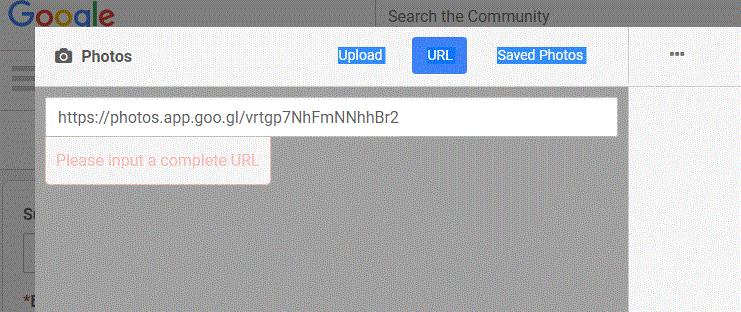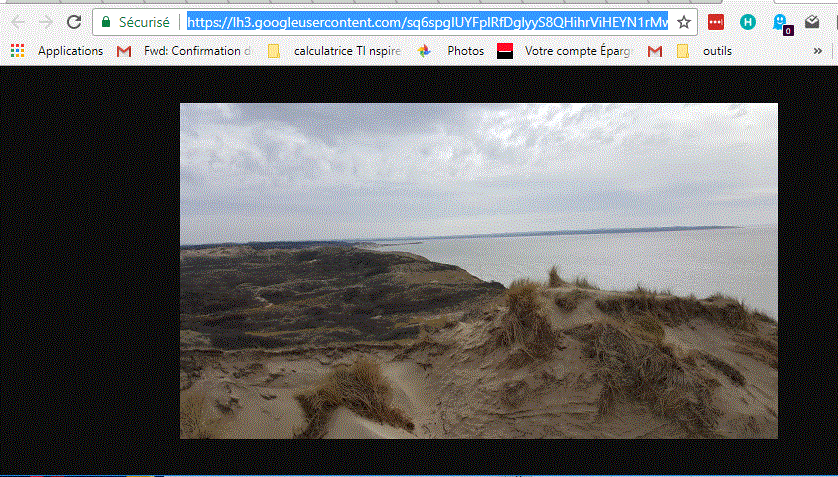- Local Guides Connect
- :
- Feedback and Feature Requests
- Re: Google photo URL do not work in Connect photo ...
- Subscribe to RSS Feed
- Mark Topic as New
- Mark Topic as Read
- Float this Topic for Current User
- Bookmark
- Subscribe
- Mute
- Printer Friendly Page
03-06-2018 05:12 PM
Dear all,
When I try to include a photo stored in Google photo in a connect post, for example: https://photos.app.goo.gl/lUzsbgaYhgmZD9LH3
I get the message: "Please input a complete URL"
Is it a connect or a Google photo bug?
Could you correct the issue?
Thanks in advance
- Mark as New
- Bookmark
- Subscribe
- Mute
- Subscribe to RSS Feed
- Permalink
- Report Inappropriate Content
Accepted Solutions
03-07-2018 10:15 AM - edited 03-07-2018 10:17 AM
SolutionAs they suggested, try to insert it as HTML, as the photos insert plugin in Connect doesn't work well with external urls and will count toward your images limit in Connect!!!
This is an example:
I suggest you to create a macro for insert image, so will be quicker to share images on connect:
<p><img src="xxxxxx" border="0"></p>
- Mark as New
- Bookmark
- Subscribe
- Mute
- Subscribe to RSS Feed
- Permalink
- Report Inappropriate Content
- Mark as New
- Bookmark
- Subscribe
- Mute
- Subscribe to RSS Feed
- Permalink
- Report Inappropriate Content
03-07-2018 03:57 AM - edited 03-07-2018 08:31 AM
Re: Google photo URL do not work in Connect photo upload: please correct the bug
hello @deepakjhic
Thanks for your reply, my issue may look like the one you mentioned but it is different and it persists;
best regards
- Mark as New
- Bookmark
- Subscribe
- Mute
- Subscribe to RSS Feed
- Permalink
- Report Inappropriate Content
03-07-2018 05:10 AM
Re: Google photo URL do not work in Connect photo upload: please correct the bug
Hi @JeanRV, the URL you get from Google Photos is not the URL of the image itself but that of the html page it is in. In order to get the photo URL the easiest, click on the photo but keep the mouse down and "drag" the photo into a new browser tab. Now you can copy the link from the URL bar of the browser (it's a really long URL, mind you).
OR: right click on the photo and "Copy image address" (or similar in other browsers - this is in Chrome)
 @Gaieus) My Local Guide profile
@Gaieus) My Local Guide profile
- Mark as New
- Bookmark
- Subscribe
- Mute
- Subscribe to RSS Feed
- Permalink
- Report Inappropriate Content
03-07-2018 08:50 AM - edited 03-07-2018 08:52 AM
Re: Google photo URL do not work in Connect photo upload: please correct the bug
Thanks @Csaba for your reply.
I have tried your two suggestions:
- Getting the address of the image via right click
- Or dragging the image in a new tab and copying the adress:
I get the same adress but connect tells me the URL is incomplete as shown in the screen capture below:
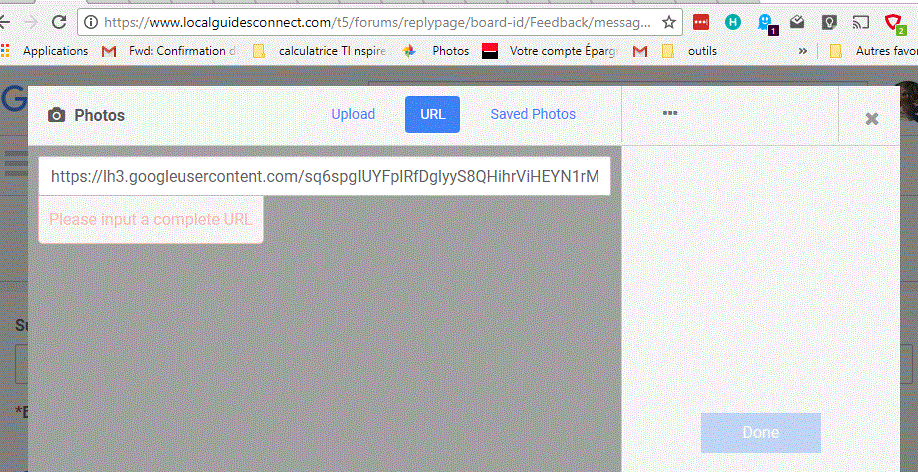
This does not work on my computer. Are you able to upload photos from Google photo in Connect?
Best regards
- Mark as New
- Bookmark
- Subscribe
- Mute
- Subscribe to RSS Feed
- Permalink
- Report Inappropriate Content
03-07-2018 08:59 AM
Re: Google photo URL do not work in Connect photo upload: please correct the bug
Well, I do not really use this feature but my guess is that you need to share that photo first. Create a shared album and put the photo inside.
Also the way you are trying is going to download the photo then upload it here. In order to avoid it, you will need to turn the editor into html mode and insert something like this in:
<img src="your_image_link">
where, of course, you swap that your_image_link to the real URL of your picture.
 @Gaieus) My Local Guide profile
@Gaieus) My Local Guide profile
- Mark as New
- Bookmark
- Subscribe
- Mute
- Subscribe to RSS Feed
- Permalink
- Report Inappropriate Content
03-07-2018 09:07 AM
Re: Google photo URL do not work in Connect photo upload: please correct the bug
Thanks @Csaba for this new reply.
The photo is already shared, you can see the photo inside an album (https://photos.app.goo.gl/97twzYMT0ZtgDQ5J2) or either using the direct link: https://lh3.googleusercontent.com/sq6spgIUYFplRfDglyyS8QHihrViHEYN1rMwQPzEgMm1LpOSugeUNuJKSZb6BbLNOU...
The input from an URL does not seem to work. Give it a try!
best regards
- Mark as New
- Bookmark
- Subscribe
- Mute
- Subscribe to RSS Feed
- Permalink
- Report Inappropriate Content
03-07-2018 09:26 AM
Re: Google photo URL do not work in Connect photo upload: please correct the bug
Hi @JeanRV, to me, the image URl just shows a "do not enter" symbol. Apparently something is wrong with its privacy (publicity) settings. I know @ErmesT used to experiment a lot with this but even he has not come to a final solution. I am on mobile now (cannot even make a line break, sorry) so cannot experiment too much. I think we should ask over the Photos Help Forums.
 @Gaieus) My Local Guide profile
@Gaieus) My Local Guide profile
- Mark as New
- Bookmark
- Subscribe
- Mute
- Subscribe to RSS Feed
- Permalink
- Report Inappropriate Content
03-07-2018 09:56 AM
Re: Google photo URL do not work in Connect photo upload: please correct the bug
I am on mobile too, but let say a few things.
The imgurl procedure is correct, and it works
Of course, you have to switch to Html mode for inserting it, as indicated by @Csaba.
For using it with Google photos you have to set the sharing permission of the single photo first (don't ask me why, but as reported, we can see your album with all the photos inside but not the single photo.
To obtain the link, you have to open the photo in Google photo, the right click on it and copy the URL.
Paste the url in the imgurl as indicated
Let me have a feedback
Ermes
Explore Accessible Life in Google Earth - The program is now Public for Everyone to contribute
Read before posting: Need Help? - Help Us to Help You | A Reflection on "Original Content" - What if this Photo ... is Yours?
Join Us: #LocalGuidesCleanTheWorld | Waste Report #onGoogleMaps
Love the Planet: A Rose for the Planet | Accessible Life at Connect Live 2019
Helping People: Maps of earthquake in Italy | Mapping in Emergency area
- Mark as New
- Bookmark
- Subscribe
- Mute
- Subscribe to RSS Feed
- Permalink
- Report Inappropriate Content
03-07-2018 10:15 AM - edited 03-07-2018 10:17 AM
SolutionAs they suggested, try to insert it as HTML, as the photos insert plugin in Connect doesn't work well with external urls and will count toward your images limit in Connect!!!
This is an example:
I suggest you to create a macro for insert image, so will be quicker to share images on connect:
<p><img src="xxxxxx" border="0"></p>
- Mark as New
- Bookmark
- Subscribe
- Mute
- Subscribe to RSS Feed
- Permalink
- Report Inappropriate Content