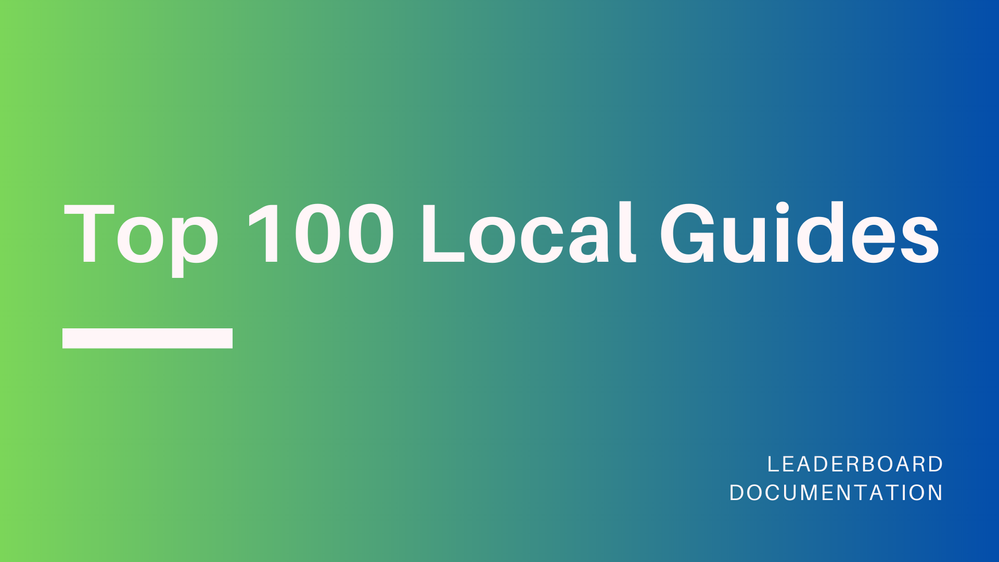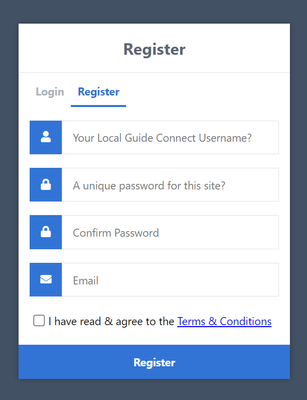- Local Guides Connect
- :
- How-tos
- What do Local Guides say about the Leaderboards
- Subscribe to RSS Feed
- Mark Topic as New
- Mark Topic as Read
- Float this Topic for Current User
- Bookmark
- Subscribe
- Mute
- Printer Friendly Page
08-29-2021 09:20 PM - edited 09-01-2023 05:00 AM
How to read and join the Leaderboards
After a year of designing and building here on Connect what has become known as the Top 100 Local Guides Leaderboards, or the Leaderboards for short, I've posted quite a lot of information about what they are and how to join etc. However, over time, this information became very fragmented across many different posts and this caused some confusion and struggles for some Local Guides, especially new members of Connect. Starting with some background information, the aim of this How-to topic is to clarify all this by creating the one central place for this information. Most everything you need to know about the leaderboards is here.
There are currently 5 different sets of Top 100 Local Guides leaderboards:
- Points leaderboards,
- Photo Views leaderboards,
- Star Photos leaderboards,
- Country leaderboards, and
- Movers & Shakers
As their names suggest, each of these focuses on different aspects of our contributions and achievements on Google Maps. To see the latest version of any of these leaderboards, simply click on the respective leaderboard link in the footnote below and to read more details use the following index
- History
- Structure of the Leaderboards
- Moving Up & Down the Leaderboards
- What do Local Guides say about the Leaderboards?
- How to Join, Leave or Update your data
- The screenshot of your Star Photo
- Creating your own Star Photo post
- FAQs
- Explanatory Notes for when reading the leaderboards
- Participation Rules, Terms & Conditions
- Mark as New
- Bookmark
- Subscribe
- Mute
- Subscribe to RSS Feed
- Permalink
- Report Inappropriate Content
08-29-2021 09:21 PM - edited 03-05-2023 10:39 PM
History of the Leaderboards
1 - History
January 25, 2020 - Your most viewed single photo?
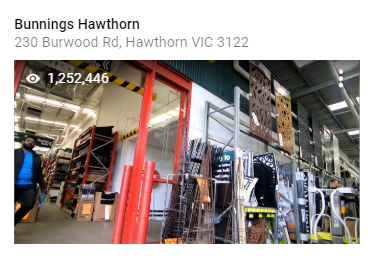
July 23, 2020 - Leaderboards of the Most Viewed Photos

September 8, 2021 - Leaderboards of Photo Views
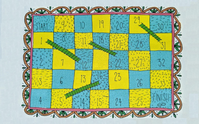
In early September, 2020, I decided to split the post into two parts, the first essentially keeping the part that focused on each LG’s single star photo and stripping out the part that focused on all photos into a second thread. These essentially came to be known as the Star Photos and the new Photo Views leaderboards. Well it didn't take long for interest in these to grow with hundreds of Local Guides joining in.
The general idea behind these leaderboard posts is to examine and evaluate the performance of our photo contributions on Maps and to explore how we can measure and improve the performance of our photos. The analysis is based on the data provided by Connect Local Guides and not data scraped by me off publicly available information. As well as interesting detailed leaderboard rankings of this data, the posts encouraged discussion and engagement between LGs and believe me since inception, there has been a lot of this!!!
Manual data collection
Also, other than the view count of the star photos, with permission, for the first 12 months I was collecting all the photo views data from both the Connect and Maps profiles of all participating Local Guides. In the beginning, the leaderboards were being produced weekly then in February 2021 this moved to monthly. However, because this was all being done manually, even with the aid of spreadsheets, it became a very time consuming job.
July 2021 - Google Form introduced for data entry
With some 100 new participants in July 2021 alone, participating Local Guides were asked to enter their data via a Google form. This proved to be a major exercise of its own because I hadn't ever done this before. It was a steep learning curve and the form was complex and needed to handle many different situations and explain things in some detail as the skill level of participating Local Guides was quite varied. As well as capturing data entry errors, it also needed to detect any cheating! In July 2021 I released this for beta testing. Refined a few times, the form had been in operation until March 2022.
I thought that the Google Form would save a lot of time but in reality it didn't. It just made things more convenient but it shifted the problems from one area to another with quite a bit of time still needed to be spent in "cleaning" the data. Of course, having the data is one thing but the time and effort required to generate the leaderboards and create these on Connect continued.
July 22, 2021 - The new Points Leaderboards.

April 8, 2022 - A new Data Entry System
After 3 months of research and development, on April 8, 2022 I ditched the Google Form and introduced a purpose developed data entry system. I designed this to overcome the many shortcomings of the previous Google Form, and to make the data entry easier, simpler and faster for participating Local Guides. It also needed to significantly improve data validation functionality so as to eliminate data entry errors. I also wanted a much better foundation for new and exciting features that I wanted to introduce.
August 9, 2022 - Country Leaderboards
One shortcoming of the Points, Photo Views and Star Photos leaderboards is that they don't give any consideration to the respective country location of participating Local Guides. In this way, Local Guides in say a smaller country such as Cameroon, Nepal, Rwanda, or one where there are significantly less guiding opportunities, would have less chance of gaining enough points or photo views than those in larger countries such as the United States, Canada, France or UK. It therefore followed that Local Guides in these smaller countries had less chance of getting onto the Points, Photo Views and Star Photos leaderboards! Therefore, on the second anniversary of the first leaderboards a new set of country based leaderboards were introduced.
December 2, 2022 - New Country Summary Leaderboard
Building on the foundation of the first Country leaderboards, in December 2022 I introduced a new Country Summary leaderboard but unfortunately we once again hit Connect's 100,000 message character limitation. and so unfortunately I had to split it into two parts! Notwithstanding it was well received by many Local Guides but this limitation poses a serious issue for a number of future planned releases.
The leaderboards are more than just about Local Guide rankings!
As well as covering the basic essential data including the number of points and the number of photo views of participating Local Guides, together with the significant data entry and validation improvements introduced by the new system, new features were introduced to provide even more interesting metrics to help better monitor Local Guide contributions and to show how and where improvements could be made.
Conclusion
So where are we now? Well today we have these 4 different streams of Top 100 Local Guides leaderboards, each drilling down into a myriad of interesting analysis of our Maps contributions. In the following sections I'll describe the common features of these as well as the important differences. As well as this, I'll cover topics such as how to join, how to update your data, Frequently Asked Questions and the participation rules, terms and conditions. Enjoy!
- Mark as New
- Bookmark
- Subscribe
- Mute
- Subscribe to RSS Feed
- Permalink
- Report Inappropriate Content
08-29-2021 09:22 PM - edited 08-29-2022 04:13 AM
Structure of the Leaderboards
2 - Structure of the Leaderboards
A Level Playing Field
Obviously, the earlier that a LG started contributing the more points and views that that LG would most likely have and also, would have levelled up higher through the 10 LG levels (more time = more reviews + more photo views + more Edits etc = more points). So comparing the points and views of a later starter with that of LGs that started years ago wouldn’t be comparing apples with apples and you would hardly expect the late starters to have any chance of getting on any Top 100 list, if there was one and only one based on rankings of points and, although not impossible, but also likely if there was only one based on photo views!
It's because of this that I wanted to try, as best as I could, to create a level playing field that gave every LG, regardless of when they started and what LG level they were at, the chance to participate and be on a Top 100 leaderboard. This has been achieved and regardless of the total number of photos or reviews you've added to Maps, regardless on the total photo views you have, regardless if you come from a large city or a small rural village, regardless on whether you are a Level 1 or already a "top shot" Level 10 Local Guide, you can participate and get on the Top 100 leaderboards on this level playing field! To achieve this, each of the different streams of Top 100 Leaderboards (Points, Photo Views and Star Photos) include a set of leaderboards and the core of these being:
- One overall leaderboard where out of all participating LGs the top 100, regardless of their Local Guide level are included, and
- A leaderboard for each LG level including the top 100 LGs at that level.
So recapping, the essential idea of having these different leaderboards is that all things being equal, one would expect that a Local Guide at a higher Local Guide level would have done more guiding or perhaps been guiding for longer than one at lower levels and hence, would more than likely have already taken many more photos, attracted more photo views, made more contributions and earned more points. If this was a marathon or some other long distance foot race, or an ascent of Mt Everest, other than in a handicap, obviously those that start earlier will reach the destination sooner.
In this way, having leaderboards for each Local Guide level is used as a leveler! In this way you can see and compare your Maps contributions relative to your peers; for example, a Level 8 Local Guide can see his/her photo view performance relative to other Level 8s, a Level 7 Local Guide can see their photo view performance relative to other Level 7s, and so on! One can of course argue that a Local Guide that say just became a Level 8 would have had less guiding and hence less photo views and points than one who is just about to become a Level 9. This is true however what I have done is the best that we can do. I have also included statistical data such as calculating the median value for each leaderboard to give you yet another yardstick!
Additional to the core 𝗣𝗼𝗶𝗻𝘁𝘀, 𝗣𝗵𝗼𝘁𝗼 𝗩𝗶𝗲𝘄𝘀 and 𝗦𝘁𝗮𝗿 𝗣𝗵𝗼𝘁𝗼𝘀 leaderboards, based on further analysis, a number of additional leaderboard variants that present different ways of looking at each of core data of all participating LG’s are included. Some of these are described below:
Points Leaderboards
Leaderboard of All participating Local Guides
This is a leaderboard of the top 100 participating Local Guides ranked by points on the date indicated.
Leaderboard of Movers and Shakers
This is a leaderboard of the top 100 participating Local Guides ranked by change in monthly points on the date indicated. For new participants the Points since and % Change values are shown as ? since the date in the previous month was not available. For Local Guides who did not update their points prior to posting the current month's Points leaderboard, the Points since and % Change values are shown as 0.
Photo Views Leaderboards
Leaderboard of All participating Local Guides
This is a leaderboard of the top 100 participating Local Guides ranked by photo views on the date indicated. The leaderboards immediately following this show this overall leaderboard broken down into individual leaderboards for each Local Guide level so that you can readily see and compare your photo views relative to that of your peers.
Average Views per Photo Leaderboard
Star Photo Leaderboards
Leaderboard of All participating Local Guides
This is a leaderboard of the top 100 participating Local Guides' star photos ranked by star views on the date indicated and as you can see, it's packed to the brim with details and if you hover over the Maps Category shown for any entry you will see the name of the actual place that that particular Local Guide's star photo refers to and if you click on that Category you will be taken to the actual star photo screenshot.
Average Views per Day
As well as showing the star views, the leaderboards show the star photo's average views per day which is a measure of quality of the star photo - how bright the star is shining on average each day - the higher this number, the brighter is the star on a day by day basis. In this way, if two stars have say 10,000 star views but one has been on Maps only half as long as the other, then you would say that this younger star has twice the average views per day or twice as bright as the first star! This value is similar to the overall quality measure shown in Average Views per Photo Leaderboard mentioned in Section 2.2.2 above and because of its significance, there is a separate leaderboard included that ranks the Top 100 star photos of participating Local Guides in average views per day order (Leaderboard #9).
While the Average Views per Day value is a good way of comparing the quality of our star photo to that of others, it doesn't indicate how our star views compares to the views of all of our other photos. Consider two Local Guides, Rod and Stewart. At a given point in time, Rod has 10 photos and the photo views of each are as shown in this table.
| Photo No > | ||||||||||
| Photo Views > |
Stewart has 4 photos with the following photo views:
| Photo No > | ||||
| Photo Views > |
You can see that both star photos have 550 star views and if you do the sums both represent 55% of the total views! However, for both Rod and Stewart knowing this 55% doesn't tell us how much "stronger" or "brighter" the respective star photos are when compared to their other photos. It's clear that Rod has a much stronger star photo with significantly more views than any of his other 9 photos - the star photo is significantly brighter than the others but this is not the case for Stewart! So we can't use the star photo's percentage of total views as a measure of our relative star's strength compared to all of our other photos!
A better solution is to determine how many views does our start photo have compared to the average views of all of our photos and this is what the quotient SPQ indicates. If you do the sums, Rod's SPQ value is 5.5 indicating that the star photo is 5.5 times brighter than the average of all of Rod's photos and Stewart's quotient value is only 2.2, clearly indicating that in Stewart's case, his star photo is not much brighter than at least one of his other photos! One problem with calculating the SPQ quotient in this way is that the views of the star photo itself are included in calculating the average. For this reason I would have preferred to calculate SPQ values based on the median photo views rather than the average so as to eliminate the influence of outliers, including the star photo itself! Based on the median photo views Rod's SPQ is 10 and that of Stewart is 2.6 which better indicates the strength of Rod's star photo. Unfortunately however, based on the information available to us, it is not possible for me to calculate each Local Guide's median photo views value.
Country x Country Leaderboards
Points x Country Leaderboard of All participating Local Guides
This is a leaderboard of the top 100 participating Local Guides ranked by points and country on the date indicated. This leaderboard may well be revised!!
2.3.4 - Links on Leaderboards
- Selecting any of the Connect Usernames will take you to that Local Guide's Connect Profile
- Hovering over any of the Maps Category entries should show the name of the relevant Place of Interest.
- Selecting the Maps Category will take you to that Local Guide's star photo.
3 - Leaderboard conventions
- Entries shown in [ ] indicate Local Guides who joined in that month.
- A clickable Username will take you to that Local Guides' Connect profile where you may see a link to that user's Google Maps profile.
- Where other entries on a leaderboard are shown as links, as with all links, clicking on them will take you to specific details about that Local Guide’s entry.
- A Connect Username followed by ** indicates that that user is a Googler.
- A Connect Username followed by * indicates that that user is a Connect Moderator.
- Median values shown on the leaderboards are highlighted in a Cyan background. If your value on any leaderboard happens to be the median value then it will be shown in a Cyan background.
Note: As each of the leaderboards contain only up to 100 Local Guides, while you may make it onto the leaderboard of your respective Local Guide level, you might not make it onto any one or all of the overall leaderboards or if you do, you might well fall off these sooner than you might off the leaderboard of your respective Local Guide level. You can read more about this in the Snakes & Ladders section.
- Mark as New
- Bookmark
- Subscribe
- Mute
- Subscribe to RSS Feed
- Permalink
- Report Inappropriate Content
08-29-2021 09:24 PM - edited 06-08-2023 02:23 AM
Snakes & Ladders on the Leaderboards
3 - Moving Up & Down the Leaderboards
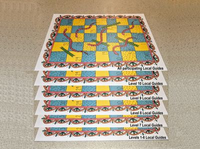
Determining your position on the Top 100 leaderboards
The leaderboards are dynamic in that they are regularly updated and at each update your Maps contributions (photo views, points and LG level etc) as well as that of all other participating LGs, including new entrants, will determine your position on the leaderboards and because of this, at any time you could climb a ladder up or slide on a snake down the leaderboards. Also, because of these factors, even if you make a massive contribution in a given month, your position on the newly updated leaderboards may not be what you might expect!
Dropping off the leaderboards
Also, because there are only 100 places on each board, as new Local Guides enter above you, you might drop off that board altogether, shoosh!.
Jumping from one leaderboard to another
When you move from one Local Guide level to another, you will also jump from one Top 100 leaderboard to another, for example, from the Level 7 to the Level 8 leaderboard! Now, if you were on a crowded board (say the LG Level 8 leaderboard) this might be a blessing as you might jump up to a less crowded board, in this case the Level 9 board and being less crowded there, you will have less chance of dropping off the bottom of the board. However, if you were to jump onto a crowded board (say from the Level 7 to the Level 8 board) then this might not be such a blessing because when you jump up onto the next level leaderboard you will generally be at or near the bottom of that leaderboard and this makes you very vulnerable as you become more likely to drop off altogether during a future update as other LGs jump above you!
Popping out of the top of a leaderboard
An even worse scenario is if the next leaderboard above is full, you might not even make it onto this higher board. Now that's a bit of an irony given that you have increased your Maps contributions resulting in say more photo views and more points yet the result is that you don’t have enough to make it onto the next leaderboard, you just pop out of the top of the leaderboard you just levelled up from 😞
Ping-Pong!
So what do you do if you pop-out of the top or drop off the bottom of your current Local Guide leaderboard? If you pop-out of the top of your current leaderboard do you delete one or more of your photos to drop back down onto the lower Local Guide level leaderboard? No! Just keep on contributing until you do make it onto the higher up leaderboard and someone else will drop off the bottom of that one hahaha! This could well end up in a game of ping-pong, and sadly, I do foresee the day when this will happen 😭
What happens if I close down my Local Guides/Connect account?
If you decide to close down your Local Guides / Connect account and leave the program altogether then you should let me know privately and I will delete you totally off the system. In this case all your history as stored on the System will also be deleted and therefore, while you would continue to appear on any historically posted leaderboards, you would not appear on any future leaderboard posts. If at a future date you wished to return, then you would need to start from scratch including going through the whole registration process.
What happens if I don't update my data?
Your data will remain the same as your last previously updated data and in this case, each month when the leaderboards are updated, the leaderboards' inherent built-in self-cleansing feature would drop you lower and eventually completely off the leaderboards. To prevent this from happening and to maintain an as correct as possible history, you should update your data every month.
Final comment
As you can see there are different ways you can move up and down the Leaderboards as well as dropping off altogether. It's very much like Snakes & Ladders; we roll the dice each time there's an update, and both the changes in your photo views, points and LG level etc, as well as that of all new and those already on the leaderboards, will determine where you end up! Your changes could bump others off one or more of the leaderboards and similarly the changes of other LGs could bump you off the leaderboards!
Keep in mind, even if you should drop off the leaderboards, there are advantages of continuing to update your data because the leaderboards are more than just about rankings! Yes there is the fun and friendly competitive side to the leaderboards but using the System's powerful extensions, tables and charts can help you better manage, monitor and improve the health and quality of your contributions and the outcomes achieved in terms of points, views and impact on your community is what gives the biggest return on your 5 minutes or so investment each month in updating your Maps contribution data. And of course, when you do gain the necessary points or views, you can get back onto the leaderboards, with all your history, System tables and charts etc, up to date.
If I drop out of the Leaderboards can I get back on?
Yes you can, see the FAQs
- Mark as New
- Bookmark
- Subscribe
- Mute
- Subscribe to RSS Feed
- Permalink
- Report Inappropriate Content
08-29-2021 09:26 PM - edited 07-08-2022 03:47 AM
What do Local Guides say about the Leaderboards
4 - What do Local Guides think?
"Another great leaderboard for us to enjoy and learn from! Your thorough and detailed presentation of everyone's data is a wonderful asset to all whom choose to participate. The analytics provided by your Views Leaderboard has inspired me to assess my contributions and streamline my profile......That's exciting to me not simply for the Views Leaderboard, but to know that my contributions are reaching a greater number of people and having a greater impact! My kudos to you for not only creating these boards, but dutifully maintaining them, especially during such a busy time of the year. Thank you, much appreciated" @Mikeinthefalls (Level 7, see comment here)
"As always, thank you so so much for all your hard work, @AdamGT ! .....you've created this incredible leaderboard community is a huge achievement to be proud of! I also love reading through all of the comments, not only to celebrate others, but because you never cease to amaze me with how patient, kind, and welcoming you are! Doesn't matter how many times you've answered a question, you are always eager to direct a new person to the answer! I strive to be more like that! Thank you for being you and inspiring countless people! Cheers!" @AmberCoeCEO (Level 7) see comment here)
"You have done some unprecedented work with a tremendous amount of tedious work behind the scene. And you can find out discrepancies" @OliverKIWI (Level 😎 see comment here).
"@AdamGT While I can't speak for everyone, I can state that your hard work and dedication to this project have DEFINITELY encouraged me to be a better Local Guide!" @Mikeinthefalls (Level 7) see comment here.
"I would just like to say...WOW!" @Rex_Roscoe, (Level 7) see comment here.
"Thank you @AdamGT.... You are truly amazing and it's a lot of hard work that you put in running this. We appreciate you for organizing it." @AZ_2021 (Level 10) see comment here.
"Thanks for all of your hard work in putting this together @AdamGT - as you know I've been a little shy to get involved with this kind of thing before but I'm glad I finally came out of the shadows, it's given me a bit of extra drive to keep pushing forward," @turbotapeworm (Level 10) see comment here.
September 3, 2021 "Wooow.. the list is out and again congratulations @AdamGT.. Kuddos 👍👍👍 This is a huge work I know and you nailed it! Thanks you so much for this and again, you inspire us to be better and better Local Guide, in a super fun way," @indahnuria (Connect Moderator) see comment here.
"Great initiative @AdamGT! Looking forward to be on leaderboard soon. Thank you!," @AbhixB (Level 5) see comment here.
Want to read more comments from other Local Guides? If so hit this link!
- Mark as New
- Bookmark
- Subscribe
- Mute
- Subscribe to RSS Feed
- Permalink
- Report Inappropriate Content
08-29-2021 09:26 PM - edited 06-24-2023 02:38 AM
How to join the Leaderboards
5 - How to Join, Leave or Update your data
This section explains how to join the leaderboards, how to edit or update your data, and when to update your data.
5.1 How to join
In the first year or so, the leaderboards were fully created here on Connect however with the growth in participation, a special system was created outside of Connect, to manage the registration and data entry process. In this way, to join the leaderboards, visit this link and complete the registration form (see screenshot below). Because this system runs outside of Connect, to allow for the proper linking with Connect, the Username that you must use when using the external system is your Connect Username and this must be exactly as it is here on Connect, so case is important. As well as a Username, you need to supply a unique password and email, and read and accept the participation Terms & Conditions.
After you submit your registration form, you will then be sent an email requesting that you confirm your registration. You will then be sent a verification email with some introductory information to help get you started with the different sections of the system including data entry for the Points, Photo Views, Star Photos and Country leaderboards.
An important point to keep in mind here is that once posted on the leaderboards, your Maps contributions data will be visible to all Connect Local Guides and for full transparency, it's necessary that you make sure that your Maps profile is not publicly restricted. On desktop, visit Your contributions > Profile settings and make sure that your profile is not restricted. For Android and iPhone & iPad see the Manage your Maps profile Google Maps Help topic.
5.2 How to Leave
If at any time you wish to remove yourself from future updates of the leaderboards then simply visit the data entry system and zero out your data in the relevant sections. Simples!
5.3 How to Edit or Update your data
At any time, but especially before the end of the month, visit the data entry system and update your details. Please note that you will not be able to edit or update your details during the time that there is maintenance happening such as an update to the leaderboards on Connect. If you return to the system during this time you may see a message letting you know that the system is closed for maintenance, and if so then just wait until the system is re-opened.
Note that if you don't update your data each month, then your results on the leaderboards will remain unchanged, however, as others will update their data, you will very likely drop lower or even completely off some or all of the leaderboards that you have participated on. Here are the steps to edit or update your data:
- Revisit data entry system.
- You will see all your previous answers so simply proceed through the questions and update as necessary.
- Make sure to select the Submit button at the end.
The area that requires a little more attention is where you wish to update your Star Photo. Here, you either wish to update the star views of your existing star photo (which is the most likely) or you have a new star photo to add. For this:
- Re-visit your entry on the current star photos album post, then
- Edit and update your star photo, and don't forget to update the caption!
But please, do not add a corrected or updated star photo entry in a new comment. There are many good reasons for doing it this way:
(a) There is a 1000 photo limit on Connect so editing/updating your star entry avoids unnecessarily adding to this limit.
(b) Having one star photo screenshot means that you will always be able to find it quickly and easily from any future leaderboard on which your star photo appears. Just click the hot-link on the leaderboard and you will immediately be taken to your latest star photo entry.
(c) Adding a new star photo screenshot on a new comment would require that you work out a new link to it and also that you update this on your data entry form. Doing it by editing rather than adding a new comment avoids all this!
5.4 When to Update your data
Updated leaderboards are posted on Connect at the start of each month and are based on each Local Guide's Maps contribution data as at entered in the previous month. Therefore, participating Local Guides should update their data on or before the end of each month. It's best to pick a day in the month that works best for you work and lifestyle wise, and always update on that same day each month. It's also a good idea to set a calendar reminder for this. After the data is read, any changes made as well as new Local Guides that join will only be added in next month's update.
You can update your Maps contribution data as many times as you like during any given month and this can be good practice when you first register or when using the advanced star tracking feature of the T100 System. However in any given month, it's your last updated data that is used for the next leaderboards to be posted.
5.5 Health Check
As many know, and well covered on many posts here on Connect, it is quite often very difficult, in fact near impossible to find historical issues with our contributions even after using some complex searching techniques as mentioned in various Connect posts. It's because of this that when I first introduced the Points leaderboards (see this post), I mentioned that I would also introduce what I called the Health Check that aims to show you any issues found with and where you can improve your Maps contributions! This is not a one time health check as it's done each time you update your data! In this way, the system monitors the health of your Maps contributions as you go and the big advantage of this is that while your contributions are still relatively newly added on Maps, unhealthy situations such as any violations of Google's Maps User Contribution Content Policy will be much easier to find and will enable you to correct them in a much more timely and efficient manner. Where possible, you will be referred to relevant clauses of the policy!
- Mark as New
- Bookmark
- Subscribe
- Mute
- Subscribe to RSS Feed
- Permalink
- Report Inappropriate Content
08-29-2021 09:27 PM - edited 07-24-2023 01:47 AM
Leaderboard Docs Star Photo Screenshot
6 - The Star Photos Leaderboards
This section explains a few important things about participating on the Top 100 Star Photos Leaderboards. By now you will be well aware that these particular leaderboards are about the most popular photos, that is those having the most views and which I call star photos, and their views, star views! Each and every one of us has a star photo. Although these leaderboards are about just one of our photos, participation on the star photos leaderboards is probably the most complicated and this section covers what you need to know. Do this right and you will get a lot more out of participating on the Star Photos Leaderboards 😉
6.1 - Star photo screenshot requirements
One important requirement of participating on the star photos leaderboards is that in a post on Connect, you must add a screenshot of your star photo showing the star views. You add your screenshot in one of two places. The first and the preferred and simplest is to add it in a comment on the Local Guides Star Photos Album post which for the year 2023 is here. Yes it changes each year! You can think of this post as being an album of star photos. As shown in the schematic below, each of the monthly star photo leaderboards will link to the individual photos in this album and in this way, your star photo will always be easily found. The second option is to do this on your own Connect post and this is described in Creating your own Star Photo post.
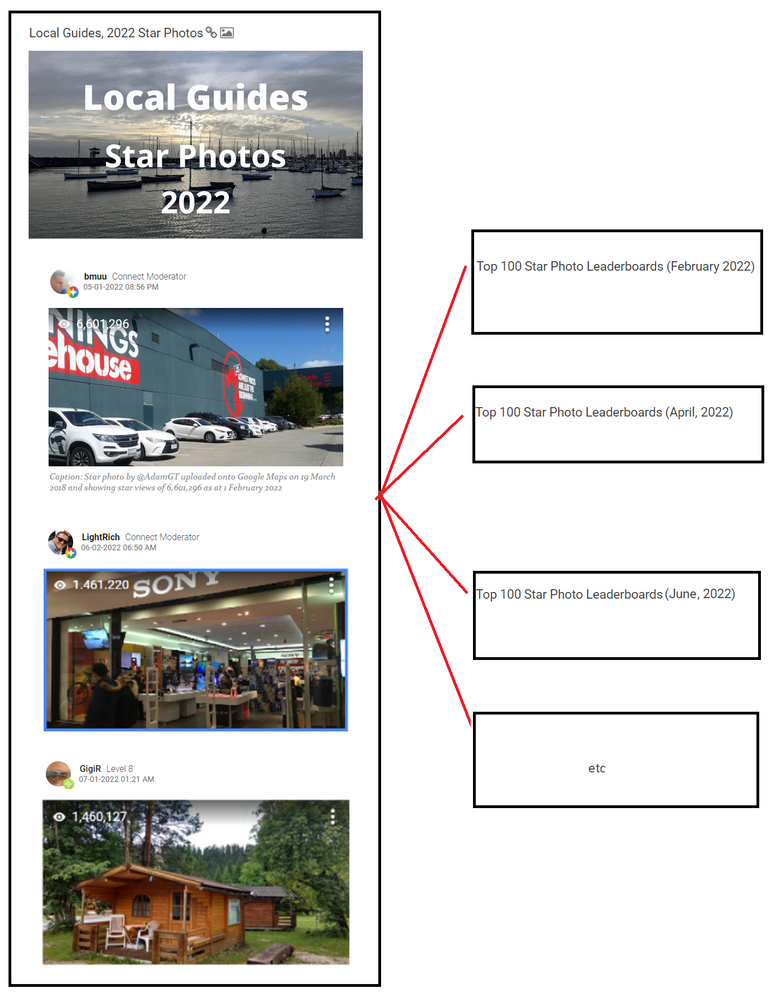
For 2023, the format requirements that you need to follow for your screenshot are detailed in the Local Guides, 2023 Album of Star Photos post.
6.2 - Star photo dates
Regarding your star photo, there are two important dates that you need to provide and these are referred to as the star date and the star views date. or screenshot date
6.2.1 - Star date
- The best option is to use the Image capture date as recorded by Google and to see this on desktop, click on your star photo and it will be shown at the bottom of the photo as shown in the example below. Now Maps doesn't show the full date, it only shows the month and year (in the example below it shows Apr 2018). So if you don't know the actual day you uploaded your star photo simply enter the 15th day in that month, so in this example it would be 15 April 2018.
- The next best option is to use the date that you took the photo should you know this.
- Finally, you could use the photo's date created value as stored in the photo's Metadata properties.
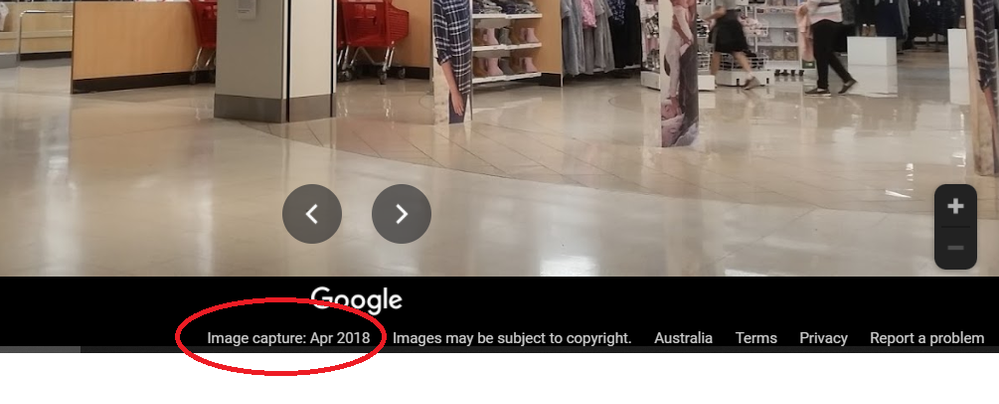 Caption: A screenshot showing the image capture date on Google Maps
Caption: A screenshot showing the image capture date on Google Maps6.2.2 - Star views date
- Mark as New
- Bookmark
- Subscribe
- Mute
- Subscribe to RSS Feed
- Permalink
- Report Inappropriate Content
08-29-2021 09:29 PM - edited 10-16-2022 06:40 AM
Leaderboard Docs Creating your own Star Photo post
7 - Creating your own Star Photo post
***** In order to keep things simple, this option is no longer available, well for the time being at least!
If you have a great star photo and story behind it then you could make it stand out on Connect by creating your own beautiful post telling the story behind your star photo and perhaps your visit to the place and the experience you had there. Depending on the place you have photographed and how you write your post, you could post your star photo and the story behind it on the Photography, Travel, Local Stories or even the Food & Drink board. So here is a simple example of what I mean:
La Sagrada Familia a must see when in Barcelona
Caption: Star photo by @AdamGT. Uploaded on Maps on 15 July 2017. Star views as at 18 Sept 2021.
I've added here a screenshot of a photo I took of the amazing La Sagrada Familia located on Carrer de Mallorca in Barcelona, Spain. You really do have to see this building to appreciate it's size, complexity and beauty. We spent hours there and enjoyed every minute of it. Here is a link to my Maps review where you can also see some of the other photos I took including some inside this magnificent Basilica.
I took the photo on my Google Pixel 3 smartphone and it's my star photo entry on the Top 100 Star Photos Leaderboards.
7.1 Guidelines
When creating your own star photo post follow these guidelines to ensure that any future update of the star photos leaderboards will always correctly link to your star photo post 🙂
- If you have never written your own post on Connect before then the How do I write a post on Connect? article by @AriMar may be a good starting point.
- Choose the Connect topic that best fits in with your star photo and story about it. Be aware, if your post is nothing more than an "achievement" type post about your star views then it will very likely and rightfully so be moved by a Connect moderator to the star views leaderboard post!
- Write a descriptive but catchy title to the post. Make it interesting to grab the attention of the Community,
- In terms of layout of your post, follow the guidelines in section 6 of the documentation, and those you'll find here.
- As well as your star photo you could also add one or two other photos of the place,
- Make sure to also add a pin to the Maps location of the POI specific to your star photo,
- Optionally, as I have done in the example above, you could include a link to your Maps review in the description,
- To make it easier for other Local Guides to find your post, add suitable additional topics and tags (see this article by @DeniGu), and finally
- As in the above example and those listed in section 7.2 below, include in your post something along the lines of:
I took this photo using my [which camera did you use?] and it's my star photo entry on the Top 100 Star Photos Leaderboards.
While mentioning the fact that the photo is currently your star photo and you show its current star views, by creating your own star photo post you shift the focus of your star photo entry from it being written for the star photos leaderboards post, to a story about some aspect of photography, or about your travel, local story, or dining experience on that day! You will meet the requirements for participation in the star photo leaderboards, while at the same time adding more valuable and interesting content on Connect. This provides extra benefits to you and makes it a lot more interesting to your fellow Local Guides! Start small as in my example above and build on this idea and hopefully you will also create interesting posts about other photos you have taken and I'm happy to help you in any way I can with this.
7.2 Examples of star photo posts
My example above is just a simple example to give you the idea on how you can start. Check out the following examples by participating Local Guides who have already implemented this idea. @AZ_2021 recently tried this out in his Finding A Connection in a Local Italian Deli post on the Local Stories board of Connect. @Rex_Roscoe wrote his Old World Italian Dining Meets Modern Setting - A Birthday Celebration post on Connect's Food & Drink board. More recently @Cercis featured her beautiful star photo of Adirondack Park in her Pristine Stream Flowing into Hidden Sagamore Lake post on Connect's Travel board. I encourage you to check out the before and after posts of these Local Guides and you will better understand how best to show off your star photo!
| @AZ_2021 | ||
| @Rex_Roscoe | ||
| @Cercis |
Do this right and your star photo post might even be selected as a feature post on the relevant board of Connect as Rex's abovementioned post did recently! And guess what? This was Rex's first post on Connect! Well done Rex.
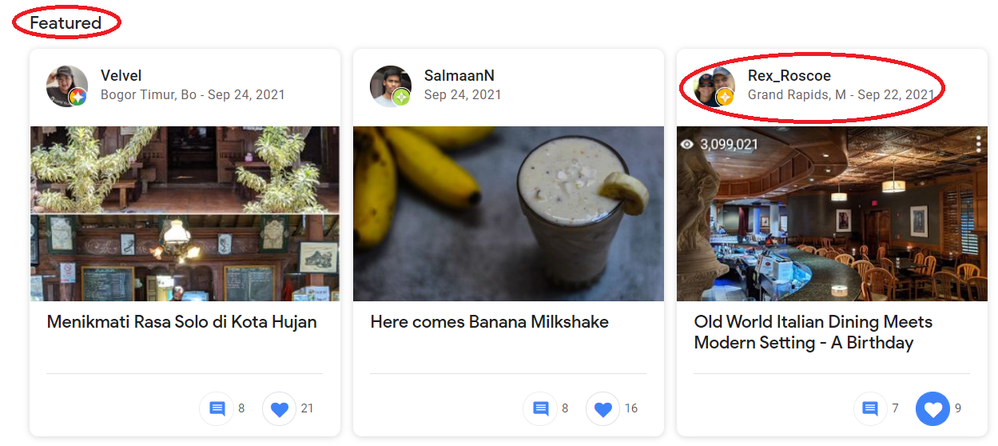
7.3 Adding your Star Photo post on the Star Photos Leaderboards
If you create your on star photo post then the steps for adding this onto the star photos leaderboards is a little different:
- You must add a comment on the Local Guides, 2022 Star Photos post stating that you have added your 𝘀𝘁𝗮𝗿 𝗽𝗵𝗼𝘁𝗼 screenshot and full story about your 𝘀𝘁𝗮𝗿 𝗽𝗵𝗼𝘁𝗼 on the Photography, Travel, Food & Drink, Local Stories or Achievements board of Connect and mention the title of your post and it's link. Make it interesting to attract readers but there is no need to add your star photo screenshot here! You now have a compliant link 🙂
- When adding a link to your star photo on your data entry form, instead of using the link to your 𝘀𝘁𝗮𝗿 𝗽𝗵𝗼𝘁𝗼 post you add the link to your comment in step 1 above. Simples!
7.4 Updating your own Star Photo post
If your star photo gains more views next month, you update your post using the steps below:
- Take a new screenshot of your star photo showing the latest star views
- Use your your data entry form and update your star views. No other changes needed to your star photo details such as the link!
- It's also a good idea to keep all things in sync so as well as updating the new star views, I recommend that you also update at least both your overall number of photos and total photo view counts in the relevant sections of the form.
- Wait for the new monthly Star Photo leaderboards post to be published and copy its link.
- Visit your post.
- Select the ellipsis menu (3 blue dots)
- Select Edit Message
- Select the screenshot of your star photo
- Select the pencil to edit it
- Take a copy of the current caption
- Delete old screenshot of your star photo
- Add the new screenshot showing the updated star views
- Add old caption
- Update the star views date on the caption
- Select Done
- Now update the link in your post (see step 8 in section 7.1 above) to the current star photos leaderboards post link (from step #4 above):
- Select Save Changes
- Job done! Grab a coffee
7.5 If you end up with a new Star Photo
Firstly, there's no need to make any change to your current featured Star Photo post. It can continue to stand on its own legs 🙂 You now use your data entry form and create a new star photo entry using either of the two available options (section 6 or section 7). Simples!
- Mark as New
- Bookmark
- Subscribe
- Mute
- Subscribe to RSS Feed
- Permalink
- Report Inappropriate Content
08-29-2021 09:31 PM - edited 09-19-2021 01:15 AM
The rules, terms & conditions of participating on the Leaderboards
- Mark as New
- Bookmark
- Subscribe
- Mute
- Subscribe to RSS Feed
- Permalink
- Report Inappropriate Content
08-29-2021 09:36 PM - edited 03-16-2023 11:31 PM
Leaderboard FAQs
8 - FAQs
Are the Top 100 Leaderboards a Competition?
While each of the Top 100 Local Guide Leaderboards tap into the element of gamification in the Local Guides program, I didn't plan or see them as a competition to see who are the best LGs or who have the most Local Guides points or photo views etc! So while there is that fun and competitive element, see for example the Race to a Billion Photo Views post by @TerryPG, they are more about performance and quality of our contributions and to learn how we can improve on these.
Their purpose is to motivate us, help us to monitor our contributions and performance, provide a convenient place where we can engage, discuss and help each other in the areas covered by them, and show us how to improve the quality of and make better Maps contributions so that we achieve better outcomes, in a fun and enjoyable way!
Additionally, instead of having hundreds of achievement type posts scattered throughout the Achievements topic of Connect, they create the one simple and convenient place to show and compare our various Maps achievements.
To register and participate I notice that I need to use login credentials but how safe is it?
For security reasons you do need login credentials, namely a username and password. The username must be your Connect Username and this is to provide the necessary integration with Connect. You will be aware that your Connect Username is public information. Not only is it widely visible on Connect, it is also visible on the open web. Given this, there should be no issues regarding using your Connect Username for your registration credentials.
The password that you use can be any password of your choice up to 20 characters long and it is suggested that this be unique for the Top 100 System. Again for security reasons, passwords are not stored! All this is made clear during the registration process and is also explained in the excellent How-to video created by @AZ_2021. Rest assured, your security and that of all other registered Local Guides is given the highest priority.
Where does the information on the Leaderboards come from?
The information on the leaderboards is volunteered by the participating Local Guides and is not scraped by me from publicly available data.
I submitted my information but why don't I appear on the Leaderboards?
There could be a number of reasons for this:
(a) I haven't as yet done the next update or
(b) There was a problem with the information you provided on your entry form;
Once your entry is received and checked you will be added to a Who’s next to be added table on each of the Top 100 leaderboard posts that you wish to participate on. You should check these tables for any messages about your entry. Also, make sure you read any messages from me within the posts and any private messages that I might send you.
What happens when my photo views, points or Local Guide level change?
Yes every day we all add photos and more people see our photos so the view counts as well as our points stats are dynamic variables that can change each day and so can our Local Guide level. Note also that these can also go down. The Top 100 Leaderboards are updated monthly and bearing in mind that they have been created and being maintained manually, they are not perfect. They provide a snapshot of the situation at a given point in time and for the purpose of this analysis, this is good enough! When your Maps contributions or Local Guide level change so might your position on the Top 100 Leaderboards (see the Snakes & Ladders section).
Will the Leaderboards be updated?
Yes. The Leaderboards are updated on monthly basis as shown in the schedule here:
(a) Prior to the update, all Local Guides that have join in the previous month will be added.
(b) Once the new month's leaderboards are posted no further Local Guides will be added. However, they will be added in the next month.
(c) On each update the data for all participating Local Guides is updated.
(d) When updated the Leaderboards are time and date stamped.
Are the Leaderboards automatically generated and updated?
No, the Top 100 Leaderboards are a totally manual effort with the help of many spreadsheets. So please be patient.
What exactly happens after each update?
To better understand what happens after each update you should read the Snakes & Ladders section.
How do I indicate that I have checked my entry?
Because this is all being done manually, once the leaderboards are posted, it's important that each participating Local Guide check their entries for any errors or omissions that I may have made and it's useful to indicate that you have done this. However, as there are currently some 500 Local Guides participating in one or more of the leaderboards, rather than indicating that you have checked your entries by a comment on the post, the simplest way that I have come up with, which avoids copious comments and private messages, is to just give your like to the leaderboard and soon after your Connect Username will be turned into a link. Simple!
Once I get onto the Leaderboards am I a permanent resident?
Haha! Sadly not necessarily so! Well when you get to the top maybe but generally you can fall off the bottom of or pop off the top of any leaderboard that you are currently on. This is explained in the Moving Up & Down the Leaderboards notes.
If I fall or pop off the Leaderboards can I get back on?
Yes, you can re-enter at any future point in time should your photo views or points increase sufficiently because of your improved Maps contributions. Just keep making quality contributions, and on this, you can read my comments and observations about quality of photos in this post.
I was on the last month's leaderboards but why aren't I on this month?
This can happen for any one of a number of reasons as explained in the FAQs above and the Snakes & Ladders section.
Are there notes that explain how to read and interpret the information on the leaderboards?
Yes, additional to the notes about the Structure of the Top 100 Leaderboards, these explanatory notes will be helpful for when reading the leaderboards.
- Mark as New
- Bookmark
- Subscribe
- Mute
- Subscribe to RSS Feed
- Permalink
- Report Inappropriate Content
More How-tos
-
malhazza
الخبر السعودية - Apr 27, 2024User Inserted Imageالمساهمات الخاطئة التي تم الإبلاغ عنها ؟
تحياتي للجميع أود الاستفسار بِشأن التالي :انا في المستوى العاشر واكملت كافة إشارات المستوى وعندي عدد المساهمات الخاطئة التي تم الإبلاغ عنها ( صفر ) كما في الصورة المرفقة ماهي آلية المساهمة بها رغم اني...2 -
Nithin1991
Mallappally, Ke - Apr 27, 2024User Inserted ImageUrgent: Issue with Google Review Visibility
My name is Nithin M Oommen, and I am a dedicated Google reviewer and travel blogger. I have been contributing genuine reviews and uploading authentic photos for many years.However, I've noticed that m...2