- Local Guides Connect
- :
- How-tos
- The Storefront Photography Tips Most Relevant to Y...
- Subscribe to RSS Feed
- Mark Topic as New
- Mark Topic as Read
- Float this Topic for Current User
- Bookmark
- Subscribe
- Mute
- Printer Friendly Page
03-04-2023 03:40 AM - edited 03-04-2023 03:51 AM
The Storefront Photography Tips Most Relevant to You
This is part 19 of the Storefront Photography Series. Click/tap here to see the Series Index.
This series has come to an end after more than 4 months of weekly posts. If you want to learn all of the Storefront tricks, you'll need to do a lot of reading, so in this final article, I'll point you to the posts most relevant to you.
The previous 18 articles can be divided into four categories:
- Fundamentals of Photography
- Google Maps Photography
- Google Maps Photo Guidelines
- Self-improvement & Feedback
Section A
The following seven articles provide inspiration for beginning and intermediate photographers. You can probably skip this section if you already know how to take and edit great photos.
Basic photography:
3: Make your shots look brighter and better.
1: Balance the indoor and the outdoor light.
7: Always keep the source of light behind you.
8: How to predict the best lighting conditions.
12: Prevent leaning storefront sides.
4: How to fix perspective errors.
Section B
The four articles listed below contain Google Maps-specific tips and tricks. These may be very useful for seasoned photographers.
Google Maps Photography
2: Why storefront photos are so important.
5: How to crop perfectly for Google Maps.
13: Where to position the store name in your frame.
14: From where should we take storefront photos?
Section C
If you are already familiar with the Guidelines for Google Maps photography, you can skip this section. Or read them to refresh your memory and get updated on recent changes. Many Local Guides still struggle to avoid duplicates and redundant photos.
Google Maps Photo Guidelines
15: Avoid duplicates and similar pics.
6: How to blur faces and license plates.
Section D
If you want to constantly improve your Google Maps photography skills and receive personalized feedback on your photos, you should read the three articles:
Self-improvement & Feedback
10: Learning from your photo contribution list.
11: Learning from the Star Photos Leaderboards.
18: Calculate the quality of your photos.
All I want is more views
Should your main focus be to get more views on Google Maps, and you only have limited time to study, I recommend you read these 4 articles:
3: Make your shots look brighter and better.
5: How to crop perfectly for Google Maps.
11: Learning from the Star Photos Leaderboards.
18: Calculate the quality of your photos.
I hope you enjoyed this series. If so, please leave comments below the articles most helpful to you.
Cheers
Morten
PS: After some extensive testing I also published an article on how much our photos get degraded by Google Maps. You can find it here.
Index:
These are the 19 articles:
1: Balance the indoor and the outdoor light.
2: Why storefront photos are so important.
3: Make your shots look brighter and better.
4: How to fix perspective errors.
5: How to crop perfectly for Google Maps.
6: How to blur faces and license plates.
7: Always keep the source of light behind you.
8: How to predict the best lighting conditions.
10: Learning from your photo contribution list.
11: Learning from the Star Photos Leaderboards.
12: Prevent leaning storefront sides.
13: Where to position the store name in your frame.
14: From where should we take storefront photos?
15: Avoid duplicates and similar pics.
- Mark as New
- Bookmark
- Subscribe
- Mute
- Subscribe to RSS Feed
- Permalink
- Report Inappropriate Content
03-05-2023 08:12 AM
Re: The Storefront Photography Tips Most Relevant to You
Congratulations @MortenCopenhagen,
You made it!
Chapeau and lots of kudos for your achievement. This series is an incredible source of valuable and useful information for Google Local Guides.
Not only shall LGs benefit from getting more satisfaction from their photos with better and more succesful contributions, but also Google Maps improves with higher quality photos of Points of Interest.
Keep up the good work.
Warm regards,
JeroenM
- Mark as New
- Bookmark
- Subscribe
- Mute
- Subscribe to RSS Feed
- Permalink
- Report Inappropriate Content
04-12-2023 10:45 PM
Re: The Storefront Photography Tips Most Relevant to You
Thanks for this series @MortenCopenhagen
I've finally made it to the end, after many stops and starts. Interesting how you've now categorized the posts into A, B, C, and D, but I read them all and think they're beneficial. Keep up the good work.
- Mark as New
- Bookmark
- Subscribe
- Mute
- Subscribe to RSS Feed
- Permalink
- Report Inappropriate Content
04-23-2023 02:02 PM
Re: The Storefront Photography Tips Most Relevant to You
Just wanted to say thanks for all your time in this series and experience as well. This is my main area of photography as well, so I have thoroughly enjoyed some of the reads.
I personally follow the rule of 3rds and also try to make my photos bright and colorful when possible.
Good stuff. Thx
- Mark as New
- Bookmark
- Subscribe
- Mute
- Subscribe to RSS Feed
- Permalink
- Report Inappropriate Content
05-03-2023 05:55 PM
Re: The Storefront Photography Tips Most Relevant to You
@MortenCopenhagen we all owe you a debt of gratitude for the work you put into this series. Thank you very much for the clear information.
I've been using the cropping, color/brightness adjustments, and line straightening extensively. What was really the AHA! moment for me was in #5 where you point out the location of relevant details in an image to ensure they are seen when presented on Maps. I'm gonna get to that Billion Views club soon enough with the secrets you've divulged 😂
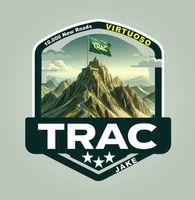
- Mark as New
- Bookmark
- Subscribe
- Mute
- Subscribe to RSS Feed
- Permalink
- Report Inappropriate Content
More How-tos
-
wolfenfang
Peoria Heights, - May 8, 2024User Inserted ImageTrouble Getting an Edit Approved.
I'm having issues getting Google Maps to accept an edit. It's a trail at a park for which they've included all the other trails except it. I've drawn it several days in a row using waypoints I careful...1 -
rabbithearts
Kraków, Poland - May 7, 2024User Inserted ImageReviews turned off for a location, but only for me?
So I went to Auschwitz recently and am attempting to post a review to the entries for both parts of camps (I & II). When I do, it tells me the usual "blah blah blah reviews have been turned off by...3