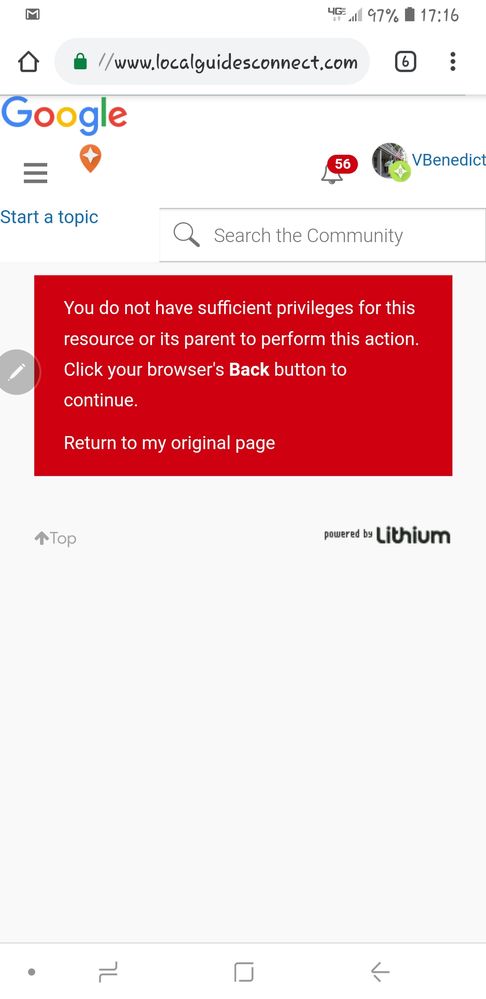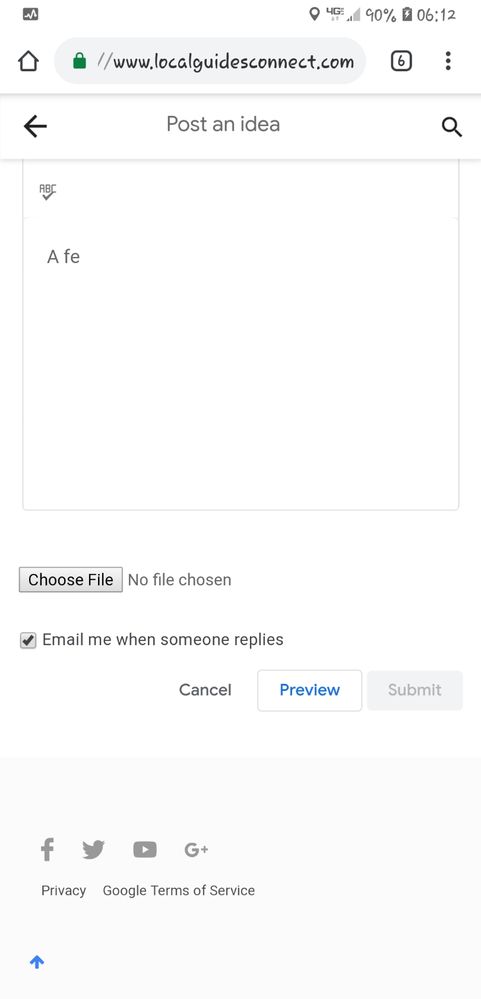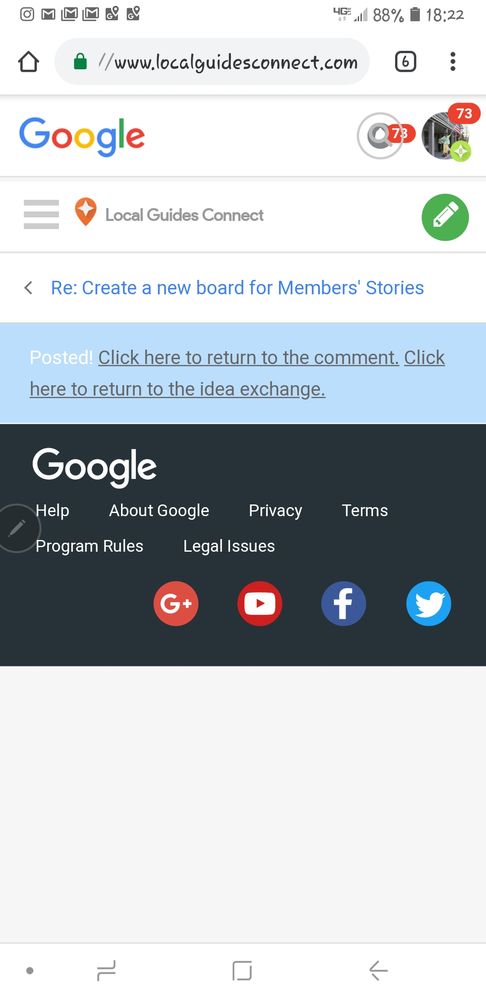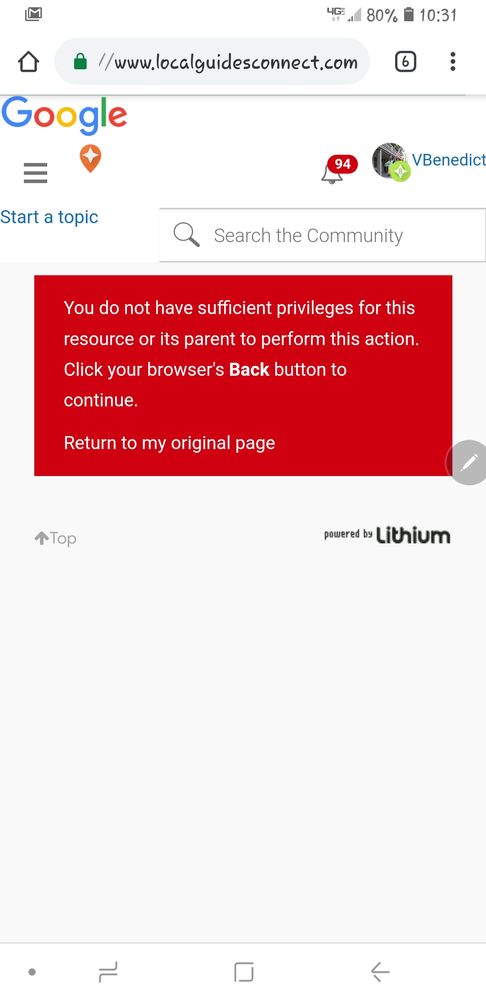- Local Guides Connect
- :
- How-tos
- Maps consuming my device battery
- Subscribe to RSS Feed
- Mark Topic as New
- Mark Topic as Read
- Float this Topic for Current User
- Bookmark
- Subscribe
- Mute
- Printer Friendly Page
09-14-2018 07:17 AM - edited 09-14-2018 07:21 AM
Maps consuming my device battery
Android is notifying me that maps is consuming my battery.
I had fired up Maps to search for directions to an event and closed Maps when finished.
Then I received notification that Maps was using my battery. I tapped the app as suggested only to discover
The Maps app was reporting 0% battery usage. Memory however seems to be skewed 72 MB/3 GB ...
Maps was already closed.
Simultaneously Chrome keeps crashing increasingly often.
Additionally, I began to get this again.
This is a brand new device and I did not transfer any data nor connected the old device to the new one.
I have been advised to perform a factory reset. I do not believe that this is the solution... especially since I am so close to identifying the culprit.
I believe that all these are related
What is missing here above?
Is anyone else experiencing the same or similar issues?
If so report it, please. It is the only way the Googlers and Programmers will be able to mitigate these bugs and vulnerabilities.
- Mark as New
- Bookmark
- Subscribe
- Mute
- Subscribe to RSS Feed
- Permalink
- Report Inappropriate Content
09-14-2018 08:23 AM
Re: Maps consuming my device battery
Hi @VBenedict
Please do not mix subject, otherwise it will be very difficult to reply. I am not able to get the subject of the last two screenshot, can you explain please?
Talking about the battery, it seems to me that the new version of Android (I have updated my phone a few days ago) is giving a lot of information about battery consumption. In fact I am receiving the same message from every App that is running on the background (e.g. Google Photos, Messenger, and more). It doesn't mean that your Apps now are consuming more battery, but simply that now Android is informing you about this.
So you don't need to force the App to close, but simply close it as usual. We receive a lot of notifications from our Apps. Once you read it, or simply swipe it away, the notification disappear (at least in my case)
Explore Accessible Life in Google Earth - The program is now Public for Everyone to contribute
Read before posting: Need Help? - Help Us to Help You | A Reflection on "Original Content" - What if this Photo ... is Yours?
Join Us: #LocalGuidesCleanTheWorld | Waste Report #onGoogleMaps
Love the Planet: A Rose for the Planet | Accessible Life at Connect Live 2019
Helping People: Maps of earthquake in Italy | Mapping in Emergency area
- Mark as New
- Bookmark
- Subscribe
- Mute
- Subscribe to RSS Feed
- Permalink
- Report Inappropriate Content
09-14-2018 09:14 AM - edited 09-14-2018 06:49 PM
Re: Maps consuming my device battery
Hi @ErmesT thank you for responding...
Allow me to clarify that all of these behaviours pinpointed here are related issues.
I do not have apps running in the background nor did I express that I "Force Stopped" Maps.
I am rather well aware of how Android should behave and what it's new features are with each upgrade.
Android only reports unusual and persistent battery consumption and not normal consumption. Therefore, if you are incessantly receiving all of those alerts; I recommend you look into it.
Review my report post again and perhaps it will make more sense.
- Mark as New
- Bookmark
- Subscribe
- Mute
- Subscribe to RSS Feed
- Permalink
- Report Inappropriate Content
09-14-2018 09:40 AM
Re: Maps consuming my device battery
Thank you @VBenedict
so I think your idea was to show this part of the Screenshot.
Am I correct?
Explore Accessible Life in Google Earth - The program is now Public for Everyone to contribute
Read before posting: Need Help? - Help Us to Help You | A Reflection on "Original Content" - What if this Photo ... is Yours?
Join Us: #LocalGuidesCleanTheWorld | Waste Report #onGoogleMaps
Love the Planet: A Rose for the Planet | Accessible Life at Connect Live 2019
Helping People: Maps of earthquake in Italy | Mapping in Emergency area
- Mark as New
- Bookmark
- Subscribe
- Mute
- Subscribe to RSS Feed
- Permalink
- Report Inappropriate Content
09-14-2018 09:46 AM
Re: Maps consuming my device battery
The idea is to demonstrate that my profile badge w/LG level is missing.
I went looking for drafts in my profile and when I fired the specific draft, it loaded all corrupt and without my default badge.
- Mark as New
- Bookmark
- Subscribe
- Mute
- Subscribe to RSS Feed
- Permalink
- Report Inappropriate Content
09-14-2018 06:56 PM
Re: Maps consuming my device battery
- Mark as New
- Bookmark
- Subscribe
- Mute
- Subscribe to RSS Feed
- Permalink
- Report Inappropriate Content
09-17-2018 10:39 AM
Re: Maps consuming my device battery
Here is another instance of the same.
This one while attempting to find some of my editorial posts which seem to have fallen into oblivion.
- Mark as New
- Bookmark
- Subscribe
- Mute
- Subscribe to RSS Feed
- Permalink
- Report Inappropriate Content
More How-tos
-
TravellerG
Apr 26, 2024User Inserted ImageGoogle Maps Badges [2/5] - “Director Badge”, 3 Different Levels & Targets to acquire it - TravellerG
Hi, dear all…This is the continuation of Post 1/5 - (please read it Here).And, if you need Tips for shooting videos, it is Here.For the “Director Badge” also, there are three levels and level 1 is ext...23 -
Kumaarsantosh
Noida, Uttar Pr - Apr 26, 2024User Inserted ImageFeature Update: New Look Of 'Contribute'
The look of the 'Contribute' tab is changed. This is observed on Android but not available as yet for desktop users. The new look is more intutive and easy to edit.Photo 1 shows the existing view of '...5