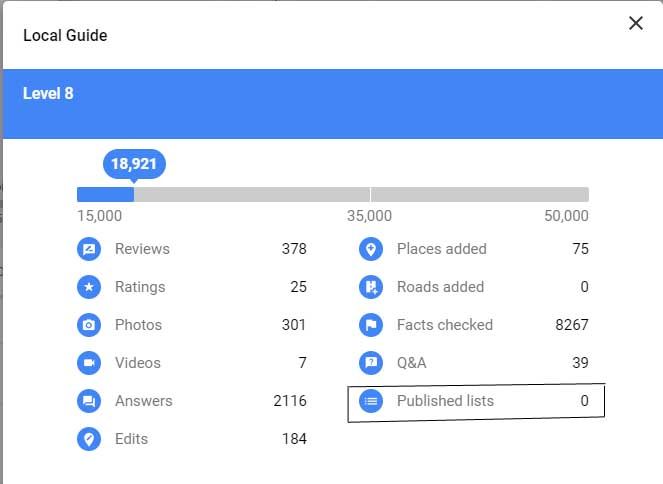- Local Guides Connect
- :
- How-tos
- How to Contribute on Publish list
- Subscribe to RSS Feed
- Mark Topic as New
- Mark Topic as Read
- Float this Topic for Current User
- Bookmark
- Subscribe
- Mute
- Printer Friendly Page
- Mark as New
- Bookmark
- Subscribe
- Mute
- Subscribe to RSS Feed
- Permalink
- Report Inappropriate Content
Accepted Solutions
09-07-2019 03:57 AM
SolutionHi @Kalamkakan
To gain point with a list, you need to create and make public a list of places.
There are several posts that explains how to do it.
I'm sharing with you this one: New: add comments to places on your lists
Once the list is public, it will be accessible for others
Explore Accessible Life in Google Earth - The program is now Public for Everyone to contribute
Read before posting: Need Help? - Help Us to Help You | A Reflection on "Original Content" - What if this Photo ... is Yours?
Join Us: #LocalGuidesCleanTheWorld | Waste Report #onGoogleMaps
Love the Planet: A Rose for the Planet | Accessible Life at Connect Live 2019
Helping People: Maps of earthquake in Italy | Mapping in Emergency area
- Mark as New
- Bookmark
- Subscribe
- Mute
- Subscribe to RSS Feed
- Permalink
- Report Inappropriate Content
09-07-2019 03:57 AM
SolutionHi @Kalamkakan
To gain point with a list, you need to create and make public a list of places.
There are several posts that explains how to do it.
I'm sharing with you this one: New: add comments to places on your lists
Once the list is public, it will be accessible for others
Explore Accessible Life in Google Earth - The program is now Public for Everyone to contribute
Read before posting: Need Help? - Help Us to Help You | A Reflection on "Original Content" - What if this Photo ... is Yours?
Join Us: #LocalGuidesCleanTheWorld | Waste Report #onGoogleMaps
Love the Planet: A Rose for the Planet | Accessible Life at Connect Live 2019
Helping People: Maps of earthquake in Italy | Mapping in Emergency area
- Mark as New
- Bookmark
- Subscribe
- Mute
- Subscribe to RSS Feed
- Permalink
- Report Inappropriate Content
09-07-2019 04:20 AM - edited 09-07-2019 05:03 AM
Re: How to Contribute on Publish list
Hi @Kalamkakan
It's simple
Goto Menu
Click on Your places
Click on Saved
Click on + symbol
Type list name Example "Best Coffee shop in City" and click on create..
Now add description
Now click on + ADD A PLACE
type place name in the box which you want to add..
and share your experience with that place in below box...
Go back to Saved and click on 3 dots and click on Sharing Options and select the sharing option.
Your post is fit to How-to category, so please change the category.
Cheers
VijayaNagesh
- Mark as New
- Bookmark
- Subscribe
- Mute
- Subscribe to RSS Feed
- Permalink
- Report Inappropriate Content
09-09-2019 02:35 AM
Re: How to Contribute on Publish list
Hi @Kalamkakan,
Thanks for reaching to the community! : ]
In relation to your inquiry, what @ErmesT and @VijayaNagesh have shared would sum up perfectly the instructions for the matter.
As for the main subject of the post, the category would be changed into How-tos.
Thank you!
- Mark as New
- Bookmark
- Subscribe
- Mute
- Subscribe to RSS Feed
- Permalink
- Report Inappropriate Content
More How-tos
-
karthiksrivatsan19
Bangalore, Karn - May 3, 2024User Inserted ImageGoogle Maps actively preventing negative reviews?
Hi All,My account is about 15 years old and i have posted several reviews over the years. Lately i have been noticing that my reviews are not getting published - ie not being visible to the public/oth...0 -
jonlonson
Uden, Netherlan - May 3, 2024User Inserted ImageHulp nodig met betrekking tot mijn kaart Embed!
Hallo onlangs probeerde ik de GMB-kaart toe te voegen aan de contactpagina van mijn website riool-herstel.nl, en ik ontdekte een fout tijdens het insluiten van de melding "Google Maps Platform heeft u...1 -
adventureswithyoo
May 2, 2024User Inserted ImageWhat's in the future for Google Maps and Local Guides
Hi, just wondering what's on the road map for Google Maps, and if the Local Guides program is still being administered by Google?It seems like social media influencers have been playing a bigger role,...5