- Local Guides Connect
- :
- Feedback and Feature Requests
- Get the most latest Satellite view anywhere worldw...
- Subscribe to RSS Feed
- Mark Topic as New
- Mark Topic as Read
- Float this Topic for Current User
- Bookmark
- Subscribe
- Mute
- Printer Friendly Page
05-15-2018 11:31 PM - edited 05-15-2018 11:35 PM
Get the most latest Satellite view anywhere worldwide :)
Hello everyone 🙂
After posting an answer to another LG's query yesterday, I find out that, I should be sharing this information with all of you. It's about a beta testing program of Google & open for subscription worldwide. If you are not known to it. Let me give you a glimpse, Have you ever wondered how often the images gets updated on google earth or google maps satellite view ? I always wonder why do my house looks so uncool from satellite view & keep thinking when do they going to update the image from satellite ?
As we all know for satellite imagery update there's not a specific time frame any body can provide, because google acquire satellite imagery from service providers.
How often and where this occur is not predictable, and not on request.
But guess what google has come out with a unique & personalised solution of it, for people (like me) who wish to get the latest update on visual images from satellite, all you have to do is, Subscribe this Beta Version of Follow Your World & voila you are good to go. Google will send you a personalised email about the latest updates made by the satellites in your subscribed area. Isn't cool ? I found it so interesting & immediately subscribed to certain places hahahah
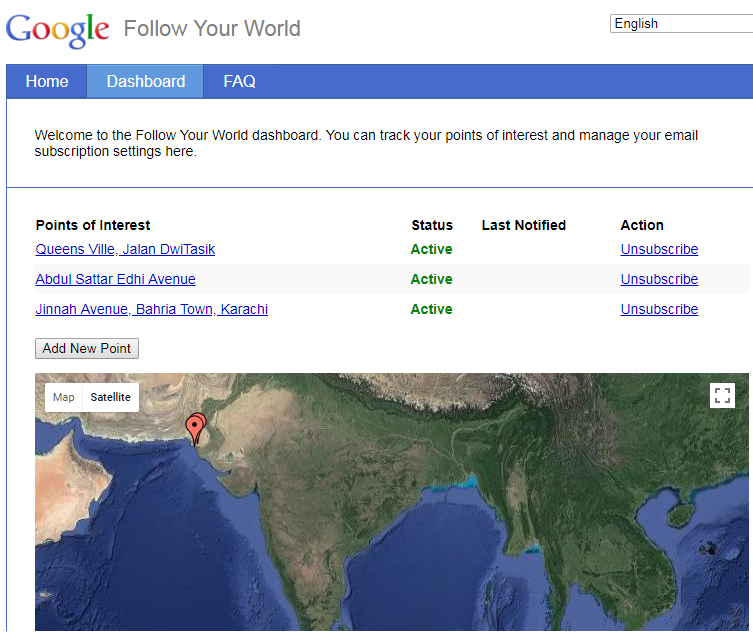
And, not to worry, there's no NDA or other sort of legal paper works/confidentiality involved, feel free to spread the word around your world 😉
Here is the FAQ's which is really helpful for better understanding.
1. What's Follow Your World?
Follow Your World is a simple application that informs you by email each time we update the satellite and aerial imagery in your area of interest.
2. Why did you develop this application?
Our surroundings are constantly changing, so it's no surprise that Google Earth and Google Maps users often request the most up-to-date satellite and aerial imagery. While we can't necessarily update the world's imagery in real-time, we can let you know when we do update this imagery. Instead of checking back over and over again, Follow Your World allows you to be automatically notified by email so you know exactly when the latest geographic information is available on Google Earth and Google Maps.
3. Is this only available for Google Earth? Or only for Google Maps?
Our geographic imagery is shared between both Google Earth and Google Maps, so you'll receive notifications applicable to both applications.
4. When can I expect to be notified of an update by email?
Imagery updates in any particular area can take months and even years. We're continuously working to make this time span shorter, but we can't guarantee a specific timeline for an update. Whenever we update your interested area, we'll send you a notification email.
5. In the future, will I be able to be updated on other content on Google Earth and Google Maps?
Follow Your World is in beta, but as we work to make this application more helpful for our users, its functionality could be expanded.
6. How do I subscribe to a point on Follow Your World?
Step 1. Find a location
Search for the area by entering the name of a country, state, city, or a specific address. You can also enter the exact latitude/longitude of the location. Click Search Location to submit your search.
Step 2. Drag the map to center the cross-hairs on the exact point that you would like to mark. Click Select Point to auto-generate the correct latitude and longitude.
Step 3. Enter a location or edit the name to track this point in your dashboard. Click Submit when all the info is correct.
Step 4. You'll receive an email to confirm your subscription.
7. How can I opt-out of receiving email notifications?
If you would like to stop receiving email notifications for a particular point, just visit your dashboard and click the Unsubscribe link next to the point. If you would like to completely remove this point from your dashboard, just click Delete.
8. I accidentally subscribed to the wrong point. How do I edit or delete the point?
If you subscribed to the wrong point, you can remove this point from your dashboard by clicking the Unsubscribe link. Then you can click the Delete link if you want to delete it permanently. You won't be able to edit the point, but you can easily start over and add a new point.
9. What is the max number of points that I can follow?
Currently you can add up to 500 points.
Do let me know your thoughts 🙂
Best Regards
- Mark as New
- Bookmark
- Subscribe
- Mute
- Subscribe to RSS Feed
- Permalink
- Report Inappropriate Content
05-16-2018 12:10 AM
Re: Get the most latest Satellite view anywhere worldwide :)
@Haseeb brother thank you very much to share with us amazing feature of Google Maps satellite view, sure i will also try to enjoy this feature today
Regards
Ata Ur Rehman
- Mark as New
- Bookmark
- Subscribe
- Mute
- Subscribe to RSS Feed
- Permalink
- Report Inappropriate Content
05-16-2018 12:13 AM
Re: Get the most latest Satellite view anywhere worldwide :)
Thanks @Haseeb for sharing these valuable information.
- Mark as New
- Bookmark
- Subscribe
- Mute
- Subscribe to RSS Feed
- Permalink
- Report Inappropriate Content
05-16-2018 12:15 AM
Re: Get the most latest Satellite view anywhere worldwide :)
Welcome @Anonymous & @Sudhi do subscribe & be the first to get the most latest updates on satellite images 🙂
- Mark as New
- Bookmark
- Subscribe
- Mute
- Subscribe to RSS Feed
- Permalink
- Report Inappropriate Content
05-16-2018 12:23 AM
Re: Get the most latest Satellite view anywhere worldwide :)
Thanx haseeb bhai for sharing graet ideas..
- Mark as New
- Bookmark
- Subscribe
- Mute
- Subscribe to RSS Feed
- Permalink
- Report Inappropriate Content
05-16-2018 12:27 AM
Re: Get the most latest Satellite view anywhere worldwide :)
Nice option to have. Thanks @Haseeb for sharing this.
- Mark as New
- Bookmark
- Subscribe
- Mute
- Subscribe to RSS Feed
- Permalink
- Report Inappropriate Content
05-16-2018 01:09 AM
Re: Get the most latest Satellite view anywhere worldwide :)
Thank you so much for this info @Haseeb bhai. I am proceeding ahead. 😃
- Mark as New
- Bookmark
- Subscribe
- Mute
- Subscribe to RSS Feed
- Permalink
- Report Inappropriate Content
05-16-2018 02:47 AM
Re: Get the most latest Satellite view anywhere worldwide :)
Hey @Haseeb
Thanks for the information,I am going to try it,thanks for step by step instructions,
- Mark as New
- Bookmark
- Subscribe
- Mute
- Subscribe to RSS Feed
- Permalink
- Report Inappropriate Content
05-16-2018 04:58 AM
Re: Get the most latest Satellite view anywhere worldwide :)
Thank you so much brother @Haseeb for sharing with us such useful information.
- Mark as New
- Bookmark
- Subscribe
- Mute
- Subscribe to RSS Feed
- Permalink
- Report Inappropriate Content
05-16-2018 03:14 PM
Re: Get the most latest Satellite view anywhere worldwide :)
- Mark as New
- Bookmark
- Subscribe
- Mute
- Subscribe to RSS Feed
- Permalink
- Report Inappropriate Content