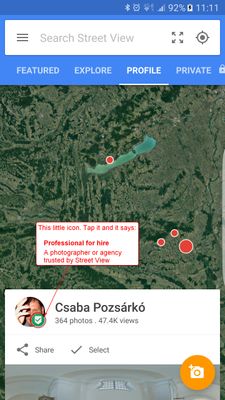- Local Guides Connect
- :
- Photography
- Re: Google Photospheres / trusted badge
- Subscribe to RSS Feed
- Mark Topic as New
- Mark Topic as Read
- Float this Topic for Current User
- Bookmark
- Subscribe
- Mute
- Printer Friendly Page
- « Previous
-
- 1
- 2
- Next »
10-10-2016 11:13 AM
Re: Google Photospheres / trusted badge
@Corrie yah thanks for replay . yah i mail them they replay my mail counting my 360 till now 42 approved and till counting
- Mark as New
- Bookmark
- Subscribe
- Mute
- Subscribe to RSS Feed
- Permalink
- Report Inappropriate Content
10-10-2016 11:18 AM
Re: Google Photospheres / trusted badge
@MahabubMunna Oh great, glad you found out what was happening. Good luck on getting those last few approved 🙂
- Mark as New
- Bookmark
- Subscribe
- Mute
- Subscribe to RSS Feed
- Permalink
- Report Inappropriate Content
10-14-2016 02:22 PM
Re: Google Photospheres / trusted badge
@north GuilfordS wrote:If the photospheres are published to Google maps and panoramas can be seen on the web browser, does this mean they are acceptable?
As far as we know this is not sufficient to ensure that all images have been accepted
- Mark as New
- Bookmark
- Subscribe
- Mute
- Subscribe to RSS Feed
- Permalink
- Report Inappropriate Content
10-30-2016 03:28 AM
Re: Google Photospheres / trusted badge
Can you please check the spheres uploaded through my account. About the quality.
- Mark as New
- Bookmark
- Subscribe
- Mute
- Subscribe to RSS Feed
- Permalink
- Report Inappropriate Content
10-30-2016 05:57 AM
Re: Google Photospheres / trusted badge
Open the photosphere on sv app, under your profile tab (not private) and scroll down, under the little map you could find a little text "approved on google maps" or similar.
@north GuilfordS wrote:Is there way to find out which images have been approved?
- Mark as New
- Bookmark
- Subscribe
- Mute
- Subscribe to RSS Feed
- Permalink
- Report Inappropriate Content
10-30-2016 06:18 AM
Re: Google Photospheres / trusted badge
Here:
If it is not there, don't worry. For me it appeared once then disappeared and then reappeared after a few days again.
 @Gaieus) My Local Guide profile
@Gaieus) My Local Guide profile
- Mark as New
- Bookmark
- Subscribe
- Mute
- Subscribe to RSS Feed
- Permalink
- Report Inappropriate Content
01-14-2017 09:56 AM
Betreff: Google Photospheres / trusted badge
congrats
- Mark as New
- Bookmark
- Subscribe
- Mute
- Subscribe to RSS Feed
- Permalink
- Report Inappropriate Content
01-14-2017 09:58 AM
Betreff: Google Photospheres / trusted badge
great thx
- Mark as New
- Bookmark
- Subscribe
- Mute
- Subscribe to RSS Feed
- Permalink
- Report Inappropriate Content
06-28-2017 09:22 AM - edited 06-28-2017 09:24 AM
Re: Google Photospheres / trusted badge
@Erick-Inestroza It is not fair. You do have excellent photospheres, and you are not trusted photographer, and someone upload bad android photospheres with million stitching errors and he got trusted photographer. Is this for real!
- Mark as New
- Bookmark
- Subscribe
- Mute
- Subscribe to RSS Feed
- Permalink
- Report Inappropriate Content
06-28-2017 09:26 AM
Re: Google Photospheres / trusted badge
@ZedTransforms Please explain how I could find your photospheres, and I will check them
- Mark as New
- Bookmark
- Subscribe
- Mute
- Subscribe to RSS Feed
- Permalink
- Report Inappropriate Content
- « Previous
-
- 1
- 2
- Next »