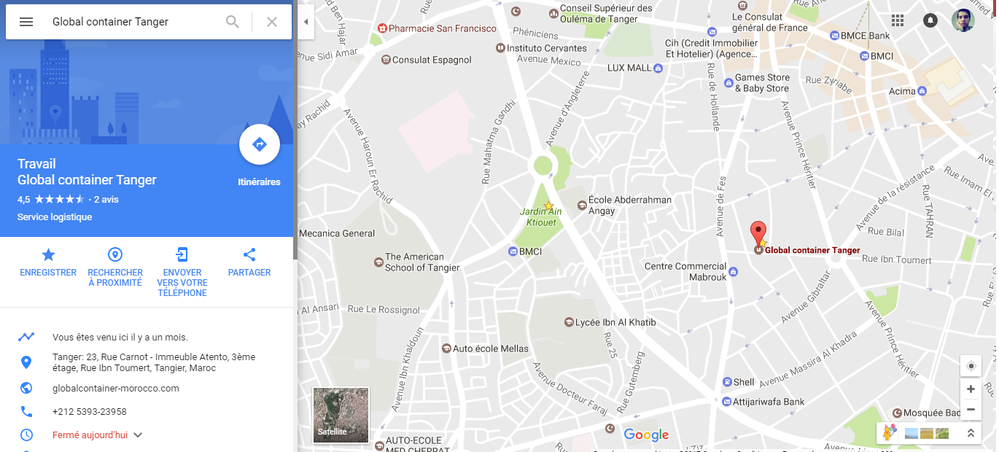- Local Guides Connect
- :
- General Discussion
- Re: how add my home at google map
- Subscribe to RSS Feed
- Mark Topic as New
- Mark Topic as Read
- Float this Topic for Current User
- Bookmark
- Subscribe
- Mute
- Printer Friendly Page
04-23-2017 11:55 AM
how add my home at google map
- Mark as New
- Bookmark
- Subscribe
- Mute
- Subscribe to RSS Feed
- Permalink
- Report Inappropriate Content
04-23-2017 12:27 PM
Re: how add my home at google map
Hello @mukeshd. you can add public places and businesses, like a store or restaurant in the map. Also you can Add or edit business information on Maps. So adding a house does not fall to this category,
Since you seem new in LG connect so
Please introduce yourself on this post Introduce Yourself - April 2017
Here are some tips for you to get started:
- "About Local Guides" section has some really good tips on how to interact with the community and the Local Guides users from all over the world.
- Search the community Before posting, keep in mind that others may have asked your question because it might be answered already. Don’t worry if you don’t know how to use the forum, this thread will explain you how to do it, it’s really simple.
- Use a descriptive title for your post to make it easier for people to know whether they should open it.
- Use the Location field to geotag your post to a specific place, but make sure it’s important to the content of the post, this way you will be able to get in touch with other Local Guides from your country or even better, around your area.
- Don't share personal information on the forums, check out the private messaging option instead.
Thank you so much for being a part of us.
- Mark as New
- Bookmark
- Subscribe
- Mute
- Subscribe to RSS Feed
- Permalink
- Report Inappropriate Content
06-04-2017 04:30 PM
Re: how add my home at google map
Not added my home how I can add
- Mark as New
- Bookmark
- Subscribe
- Mute
- Subscribe to RSS Feed
- Permalink
- Report Inappropriate Content
06-04-2017 05:20 PM - edited 06-04-2017 05:21 PM
Re: how add my home at google map
- Mark as New
- Bookmark
- Subscribe
- Mute
- Subscribe to RSS Feed
- Permalink
- Report Inappropriate Content
06-09-2017 10:00 AM - edited 06-14-2017 08:22 AM
Re: how add my home at google map
Dear mukeshd,
Hope all's well with you.
You can make sure your home address is accurate on Google Maps, as in:
"Tell us about an address or marker error
1. Open the Google Maps app.
2. Search for an address or touch and hold a spot on the map to drop a pin.
3. At the bottom, tap the address.
4. Choose Report a problem.
5. Follow the instructions.
6. Tap Send."
https://support.google.com/maps/answer/3094088
Kind regards from Osaka78
- Mark as New
- Bookmark
- Subscribe
- Mute
- Subscribe to RSS Feed
- Permalink
- Report Inappropriate Content
06-09-2017 11:06 AM
Re: how add my home at google map
it will then ask for dome badic information for that place after filling those all click on submit.
- Mark as New
- Bookmark
- Subscribe
- Mute
- Subscribe to RSS Feed
- Permalink
- Report Inappropriate Content