In addition to checking your status, points, and what to do next on your phone, you can now see all of your stats on your computer. Head to your contributions tab on Google Maps for desktop to see your reviews, photos, suggested places to contribute to, and now your Local Guides points and level. Click on the progress bar to see the full breakdown.
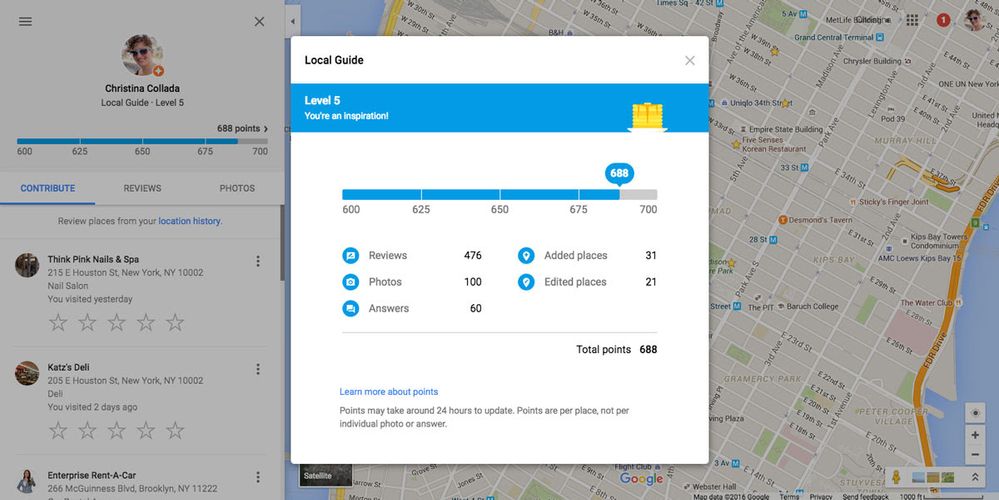
You must be a registered user to add a comment. If you've already registered, sign in. Otherwise, register and sign in.