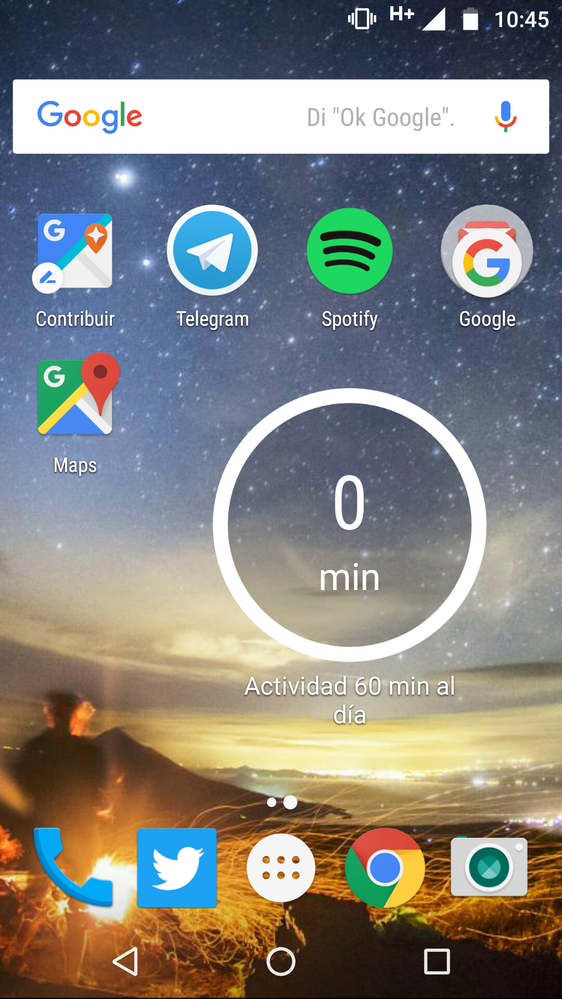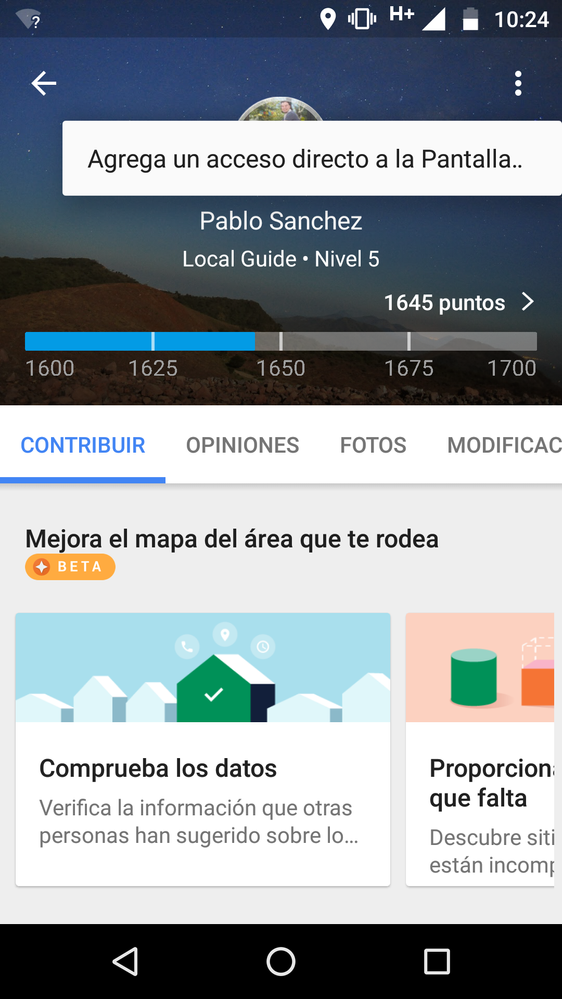- Local Guides Connect
- :
- General Discussion
- Shortcut for CONTRIBUTIONS!!!
- Subscribe to RSS Feed
- Mark Topic as New
- Mark Topic as Read
- Float this Topic for Current User
- Bookmark
- Subscribe
- Mute
- Printer Friendly Page
12-15-2016 11:53 AM
Shortcut for CONTRIBUTIONS!!!
Did you figure out?
You can have a shortcut for CONTRIBUTIONS!!!!
It'll help a lot.
- Mark as New
- Bookmark
- Subscribe
- Mute
- Subscribe to RSS Feed
- Permalink
- Report Inappropriate Content
12-15-2016 02:16 PM
Re: Shortcut for CONTRIBUTIONS!!!
Great tip @PabloSanchez. You should add more info showing other people how to do it too 🙂
- Mark as New
- Bookmark
- Subscribe
- Mute
- Subscribe to RSS Feed
- Permalink
- Report Inappropriate Content
12-15-2016 09:17 PM
Re: Shortcut for CONTRIBUTIONS!!!
On the Contribute screen, touch the three-dot menu in the upper-right, then tap "Add to Home screen". (Android).
I did not know this. Thanks for sharing PabloS!
- Mark as New
- Bookmark
- Subscribe
- Mute
- Subscribe to RSS Feed
- Permalink
- Report Inappropriate Content
12-15-2016 09:41 PM
Re: Shortcut for CONTRIBUTIONS!!!
You're welcome
- Mark as New
- Bookmark
- Subscribe
- Mute
- Subscribe to RSS Feed
- Permalink
- Report Inappropriate Content
12-15-2016 11:45 PM
Re: Shortcut for CONTRIBUTIONS!!!
You can find the button in the left side in the menu....
Try it.... It would be great
- Mark as New
- Bookmark
- Subscribe
- Mute
- Subscribe to RSS Feed
- Permalink
- Report Inappropriate Content
12-04-2017 01:09 PM
Re: Shortcut for CONTRIBUTIONS!!!
Unfortunately Google maps contributions do not allow to "add to home screen"
Even, my Maps App do not show my points. Pressing my name do not open as usual.
What's wrong.
No change in settings
- Mark as New
- Bookmark
- Subscribe
- Mute
- Subscribe to RSS Feed
- Permalink
- Report Inappropriate Content
12-04-2017 01:16 PM
Re: Shortcut for CONTRIBUTIONS!!!
@IrisMueck wrote:
Unfortunately Google maps contributions do not allow to "add to home screen"
Even, my Maps App do not show my points. Pressing my name do not open as usual.
What's wrong.
No change in settings
Yes. I knew this trick 😉
@IrisMueck this is a well know issue, please read this thread: https://www.localguidesconnect.com/t5/General-Discussion/Known-Issue-Local-Guides-details-missing-wh...
- Mark as New
- Bookmark
- Subscribe
- Mute
- Subscribe to RSS Feed
- Permalink
- Report Inappropriate Content