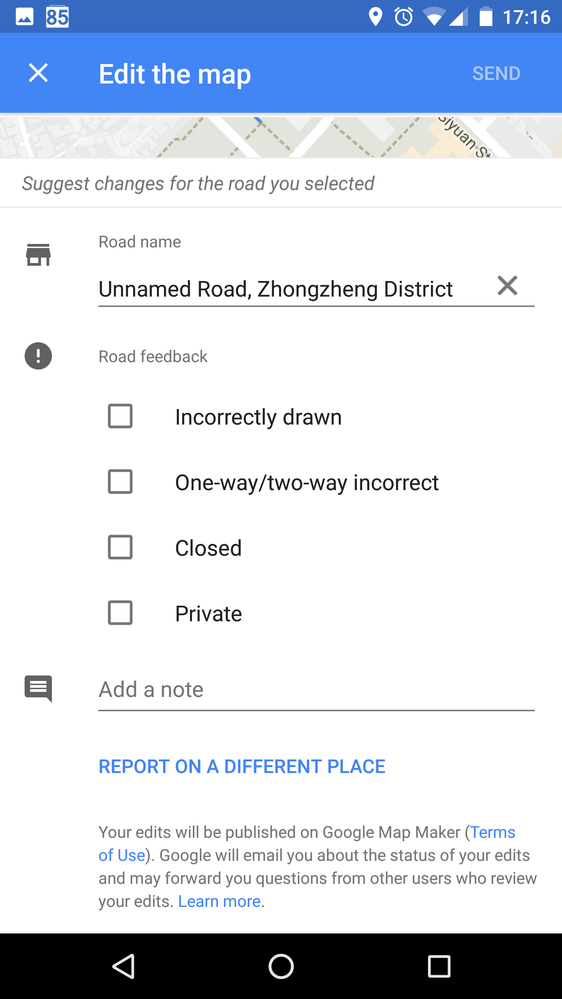- Local Guides Connect
- :
- General Discussion
- Re: How to add a photo sphere to an object?
- Subscribe to RSS Feed
- Mark Topic as New
- Mark Topic as Read
- Float this Topic for Current User
- Bookmark
- Subscribe
- Mute
- Printer Friendly Page
06-04-2017 03:26 PM
Hello
I have a question about how to add a photo sphere (I mean what is in the street view) inside the object thus gaining points (of course as a local guide)? Because I wanted to add a spherical picture of a certain object in the middle but I do not know how to add it (plus thanks to that I would like to collect points :-))
- Mark as New
- Bookmark
- Subscribe
- Mute
- Subscribe to RSS Feed
- Permalink
- Report Inappropriate Content
Accepted Solutions
06-06-2017 05:21 AM
Solution
@supermichalpl wrote:
@dєєpαkk wrote:
@supermichalpl there is no special requirements to do this. You must have an Android phone with better camera. In your cell phone download Google Street View app.
You can also download it by following the link mention below.
https://play.google.com/store/apps/details?id=com.google.android.street&hl=en
Hope it helps. If you any other information mention me here again.
If I make a photo sphere with the street view application and add it to the object using this "street view" application, then I will get points for the local guide?
If the photosphere is uploaded to a point of interest (like restaurant, museum, etc), yes, you'll get points.
Due to the volume of private messages Google Moderators receive, I do not read or respond to private messages. Please post publicly so others may benefit from your discussion. Thank you.
- Mark as New
- Bookmark
- Subscribe
- Mute
- Subscribe to RSS Feed
- Permalink
- Report Inappropriate Content
06-04-2017 08:41 PM
Re: How to add a photo sphere to an object?
@supermichalpl there is no special requirements to do this. You must have an Android phone with better camera. In your cell phone download Google Street View app.
You can also download it by following the link mention below.
https://play.google.com/store/apps/details?id=com.google.android.street&hl=en
Hope it helps. If you any other information mention me here again.
Always use @ before name to tag anyone on the Connect.
- Mark as New
- Bookmark
- Subscribe
- Mute
- Subscribe to RSS Feed
- Permalink
- Report Inappropriate Content
06-05-2017 04:20 AM
Re: How to add a photo sphere to an object?
02-26-2017 02:54 AM
Currently, we cannot add roads using Maps.
Please use the Send Feedback options to report the missimg road to Google.
Here is the steps for Android Maps
1. Click on the handburger menu
2. Choose Send Feedback
3. Choose Edit the map
4. Tap on the Road or area you want to report, click Next
5. Follow the screen, enter the correct name in the space, as show in the screen shot below
6. Click Send to submit the report.
- Mark as New
- Bookmark
- Subscribe
- Mute
- Subscribe to RSS Feed
- Permalink
- Report Inappropriate Content
06-05-2017 11:52 AM
Re: How to add a photo sphere to an object?
@dєєpαkk wrote:@supermichalpl there is no special requirements to do this. You must have an Android phone with better camera. In your cell phone download Google Street View app.
You can also download it by following the link mention below.
https://play.google.com/store/apps/details?id=com.google.android.street&hl=en
Hope it helps. If you any other information mention me here again.
If I make a photo sphere with the street view application and add it to the object using this "street view" application, then I will get points for the local guide?
- Mark as New
- Bookmark
- Subscribe
- Mute
- Subscribe to RSS Feed
- Permalink
- Report Inappropriate Content
06-06-2017 05:21 AM
Solution
@supermichalpl wrote:
@dєєpαkk wrote:
@supermichalpl there is no special requirements to do this. You must have an Android phone with better camera. In your cell phone download Google Street View app.
You can also download it by following the link mention below.
https://play.google.com/store/apps/details?id=com.google.android.street&hl=en
Hope it helps. If you any other information mention me here again.
If I make a photo sphere with the street view application and add it to the object using this "street view" application, then I will get points for the local guide?
If the photosphere is uploaded to a point of interest (like restaurant, museum, etc), yes, you'll get points.
Due to the volume of private messages Google Moderators receive, I do not read or respond to private messages. Please post publicly so others may benefit from your discussion. Thank you.
- Mark as New
- Bookmark
- Subscribe
- Mute
- Subscribe to RSS Feed
- Permalink
- Report Inappropriate Content
03-14-2019 07:45 AM
360 direction photos
Google need to give approvel to locale guide for take and post 360 direction photos on google map.
- Mark as New
- Bookmark
- Subscribe
- Mute
- Subscribe to RSS Feed
- Permalink
- Report Inappropriate Content
03-25-2019 08:27 AM
Re: 360 direction photos
Hello @SwapnilHole-1,
adding photo spheres to Google Maps is available to every user through the Street View app.
I have merged your post to one explaining how this works.
Due to the volume of private messages Google Moderators receive, I do not read or respond to private messages. Please post publicly so others may benefit from your discussion. If you require urgent assistance, please tag a Google Moderator. Thank you!
- Mark as New
- Bookmark
- Subscribe
- Mute
- Subscribe to RSS Feed
- Permalink
- Report Inappropriate Content