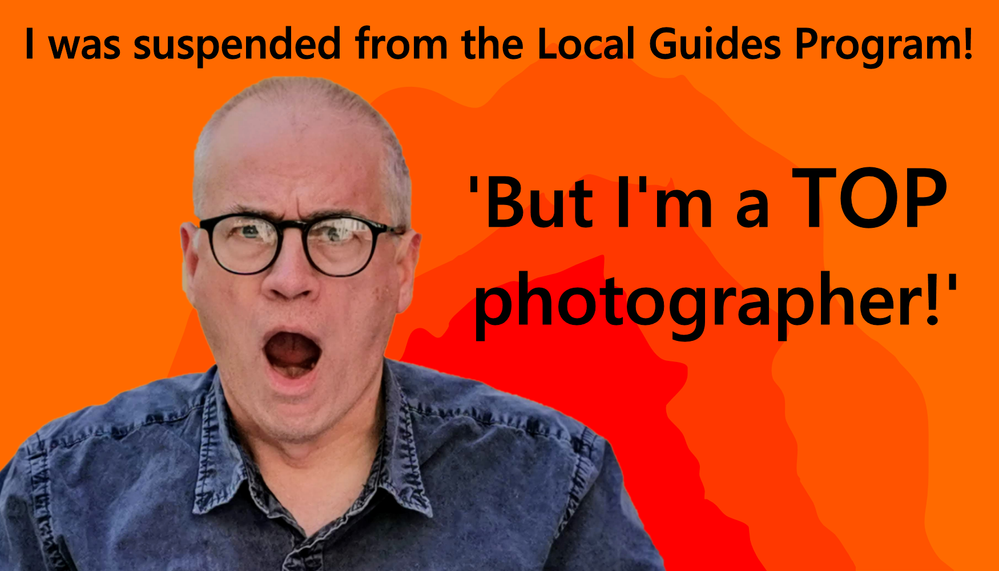- Local Guides Connect
- :
- How-tos
- Common Photo Violations
- Subscribe to RSS Feed
- Mark Topic as New
- Mark Topic as Read
- Float this Topic for Current User
- Bookmark
- Subscribe
- Mute
- Printer Friendly Page
03-15-2021 07:09 AM - edited 04-29-2021 06:40 AM
Common Photo Violations
This is a post in the miniseries called Getting In and Out of Trouble as a Local Guide. If you want to start by reading the first post, please find it here or scroll down to find an overview with links to more posts in this miniseries.
Violating the guidelines for photos can result in some or all of your photos being hidden, so only you see them. And you can get suspended for photo violations.
In this post, I will explain the 5 most frequent photo problems I have seen Local Guides get in trouble for.
Don't show faces
Some Local Guides use Google Maps as their private photo album. This is a very big and very common mistake. Google Maps is about the places and not about the people randomly visiting the places. Faces in Maps photos are unwanted distractions and they can block the view of important details.
Such photos should be flagged for concern of privacy.
You may think you have the acceptance of family members and even children to share their photos on Google Maps. Just don't do it. You and the kids can't know for sure if they later would like not to have their faces shared publicly.
So sharing selfies, group photos, family photos, and any photos with recognizable faces is clearly against the guidelines. So are uploading photos showing children.
Also, license plates on cars, etc. should always be blurred for privacy.
Never upload duplicates or similar photos
Don't double post any of your photographs. You can be suspended for this as mentioned here. If you did double post any pics, please remove them now under Your Contributions.
Duplicates can happen if your internet connection is unreliable. Or you could think it's okay to upload again when Google Maps suggest so. You should regularly check for duplicates in your list of photo contributions.
While duplicates are super easy to define and understand as a problem, the next violation is open for some interpretation. It's called near-duplicates or similar or redundant photos.
You may take more than one pic of each place. If you do so, you should evaluate them and keep only the best one. All but one should be deleted rather than uploaded. This is to prevent you from uploading near similar pics to Google Maps. Just changing the angle or zoom does not give you more or extra information. Consider if scrolling past similar photos is helpful to you as a user of Google Maps. How often have you seen the same dish shown from different angles in Google Maps?
Goggle is very clear on this. We should not upload similar photos.
If a Maps User is looking for a particular detail, then scrolling past a lot of very similar photos is not helpful.
Avoid violating copyrights
If it’s not your photo, don’t upload it!
It sounds super simple, but copyrights issues are another very common violation seen on Google Maps.
Some Local Guides wanting to be helpful mistakenly search for photos of the place online. They save them and then upload them to Google Maps. This is called stealing. You may not think it's a crime, but it is. Imagine a professional photographer making a living taking and selling high-quality photos - and then Local Guide just steals a copy!
It is mentioned specifically in the guidelines that Local Guides can be removed from the program for copyright violations. Uploading screenshots, stock photos, GIFs, fake and manipulated photos are also considered serious violations.
Some photos are under Creative Commons or you might have found royalty-free images, or you might even have bought some rights to use a photo. Here Google Maps is more strict than let's say Wikipedia. On Google Maps we can only share photos we have taken ourselves. Period.
For the trained eye, it is pretty easy to spot stolen photos. The resolution of screenshots is often suspiciously low. And if the photo quality suddenly jumps up way beyond what the Local Guide's phone can normally produce, this can also raise suspicion. It's easy and quick to check if a photo has been stolen from the internet by doing a reverse image search on tineye.com or images.google.com.
You can join the fight against stolen photos by reporting them. But make sure to first delete all stolen images you may have uploaded to protect your account.
Uploading a photo more than once is a big no-no
In some photos, you can see more than one place. In that case, many Local Guides wrongly believe they can upload the same photo to two or more places on Google Maps.
Double posting is a very common violation that can get you in trouble. Never reuse photos by uploading them to more than one place on Google Maps.
A solution could be to take more photos from different angles or even better try zooming in so only one place is shown in each shot or at least try to center one place in each of your shots.
If a place on Google Maps has two or more pins on Google Maps you should report the duplication and not upload your photo to the different pins.
Give up on low-quality shots
Some photos are not good enough to represent a place on Google Maps. Use the following tips to check the quality of your shots before uploading them. The following should not be uploaded:
- Night shots and very dark photos.
- Blurry shots. I have seen photos taken from a moving car at night time!
- Photos with very bleak/faded colors
- Pics with very little contrast
- Backlit photos. Always aim to have the light source behind you.
Sometimes it is better to not take photos for Google Maps if the conditions are not optimal. It's better to come back when the weather and time of day are perfect.
Some phones don't have a very good camera, then it is even more important to make sure the lighting is the best possible.
This concludes my post on Common Photo Violations. Let's summarize:
- Don't show faces (Selfies, group photos and family photos, and all photos with recognizable faces)
- Never upload duplicates or similar photos
- Avoid violating copyrights
- Uploading a photo more than once is also a big no-no
- Give up on low-quality shots
Next up is Other Common Violations where you can study some typical violations related to making edits on Google Maps and conflicts of interest.
Cheers
Morten
Miniseries overview
How to Get In and Out of Trouble: The Main post
Count your hidden contributions on a Desktop
Count your hidden contributions on a Mobile
Photo Violations (= this post)
- Mark as New
- Bookmark
- Subscribe
- Mute
- Subscribe to RSS Feed
- Permalink
- Report Inappropriate Content
03-15-2021 07:09 AM - edited 03-15-2021 08:56 AM
Re: Common Photo Violations #TroubleTopic 3b
This comment is left empty for now. Future updates will appear here!
- Mark as New
- Bookmark
- Subscribe
- Mute
- Subscribe to RSS Feed
- Permalink
- Report Inappropriate Content
03-18-2021 04:05 AM
Re: Common Photo Violations #TroubleTopic 3b
Therefore, policy violations are not the only problem, so we recommend that you add these as well. : )
- Mark as New
- Bookmark
- Subscribe
- Mute
- Subscribe to RSS Feed
- Permalink
- Report Inappropriate Content
03-18-2021 04:15 AM
Re: Common Photo Violations #TroubleTopic 3b
Thanks for your suggestions. Your English is perfectly fine.
I agree that adding old and historic photos on Google Maps has little value for Maps Users who by default expect to see pictures of how the places look currently. I tried to make the tutorial as short as possible and only focus on "bigger" problems that I know Local Guides can get in trouble for. Now, your point is addressed in the comments. Thanks.
Regarding adding too many photos. I don't think this is a violation of the guidelines. If you upload a lot of photos to a single place you are more likely to violate other guidelines like adding similar photos. And if you fancy getting a lot of views per photo you upload, I think we should limit ourselves to only upload one = our very best photo to each place we visit.
All the best
Morten
- Mark as New
- Bookmark
- Subscribe
- Mute
- Subscribe to RSS Feed
- Permalink
- Report Inappropriate Content
03-18-2021 05:17 AM
Re: Common Photo Violations #TroubleTopic 3b
That's very good to know - thanks for sharing these tips - I show faces sometimes @MortenCopenhagen
- Mark as New
- Bookmark
- Subscribe
- Mute
- Subscribe to RSS Feed
- Permalink
- Report Inappropriate Content
03-18-2021 05:58 AM
Re: Common Photo Violations #TroubleTopic 3b
Thank you @MortenCopenhagen for the very helpful post and I believe that "better late than never". Now I am sharing the valueable post to my Facebook (TravelerProdipta).
Happy Guiding:)
- Mark as New
- Bookmark
- Subscribe
- Mute
- Subscribe to RSS Feed
- Permalink
- Report Inappropriate Content
03-22-2021 04:21 AM
Re: Common Photo Violations #TroubleTopic 3b
Fajar asked this question on Facebook: How recognizable is recognizable?
Here is my response:
This is a brilliant question. When it comes to children I think we should be extra careful and simply avoid them completely. We could think of recognizable this way: If you are in a shot and someone asked Isn't that you? And you answered No, that is not me. Then your answer would be accepted without further questions. So having people in the distance so they are anonymous considering the resolution is probably the limit. If people are facing away from the camera this is the best way to protect them. But there is also another aspect: Please don't have people and faces block or distract Maps Users from seeing details of the places. A good example is people walking by in front of a storefront. It is better to wait until there are no people in your shot. So Maps Users can zoom in to study any details they need to check. I think the word "recognizable" is pretty well chosen and self-explanatory. If in doubt you can always just blur the faces before you upload them.
This answer is my interpretation and not something you can find in the guidelines.
Cheers
Morten
- Mark as New
- Bookmark
- Subscribe
- Mute
- Subscribe to RSS Feed
- Permalink
- Report Inappropriate Content
03-28-2021 03:12 AM - edited 03-28-2021 03:17 AM
Re: Common Photo Violations #TroubleTopic 3b
Thanks for this article.
I understand about all violated photos ( flat ) you mentioned, but I just need to know about the 360 shot !
In a 360 shot, you can' see a number of people that they can't be removed from the photo ! If you try to remove them as they are a ( group ) , the photo will be not in a good quality or in a beautiful display . As a SVTP, I think the 360 shots with different rules ! but I am not sure . If the 360 photo contain a number of people and they are away ( far ) inside the photo, I think it's not violated ! because there are a historical landmarks in my country, and in a different countries in the world can be full of guests , and you can't let them go because you want to shoot a 360 photo.
Like this one 👇
The Archaeological Site of Jerash
https://maps.app.goo.gl/fFFUkBzRkt4XtfS37
I didn't see a Google guidelines about the 360 photos so far !
I saw and red the rules of the 360 photos and the Street View shooting , like ( 120 to 180 ) ( 1.2 ) and 4K, .... etc but there is no mentioned if there were a people inside the 360 photos if the existence of people are violated or not !
Thanks
- Mark as New
- Bookmark
- Subscribe
- Mute
- Subscribe to RSS Feed
- Permalink
- Report Inappropriate Content
03-28-2021 03:42 AM
Re: Common Photo Violations #TroubleTopic 3b
Hi @OSAMA_
I'm no expert on the 360 rules, but I found this:
On https://www.google.com/intl/en_uk/streetview/policy/trusted/ it is clearly stated that https://support.google.com/contributionpolicy/answer/7401426?hl=en&ref_topic=7422769 also apply to 360 images.
It says: "...don't publish photos or videos in which people are identifiable without their permission."
So I think we can conclude that 360 images should also not contain recognizable faces.
All the best
Morten
- Mark as New
- Bookmark
- Subscribe
- Mute
- Subscribe to RSS Feed
- Permalink
- Report Inappropriate Content
03-28-2021 05:21 AM
Re: Common Photo Violations #TroubleTopic 3b
Please what did you mean by ( old photos ) !?? here 👇
Example : if I have an old photos for a place, can't I publish them to the place that the photos belong to ? Just because they are old shot ? Or what ?
Thanks
- Mark as New
- Bookmark
- Subscribe
- Mute
- Subscribe to RSS Feed
- Permalink
- Report Inappropriate Content
More How-tos
-
adventureswithyoo
May 2, 2024User Inserted ImageWhat's in the future for Google Maps and Local Guides
Hi, just wondering what's on the road map for Google Maps, and if the Local Guides program is still being administered by Google?It seems like social media influencers have been playing a bigger role,...1