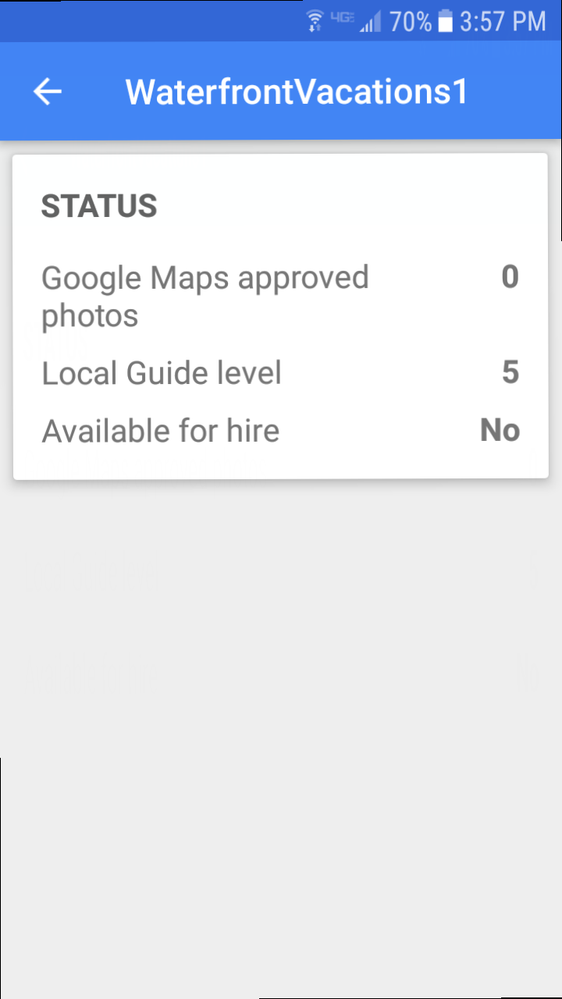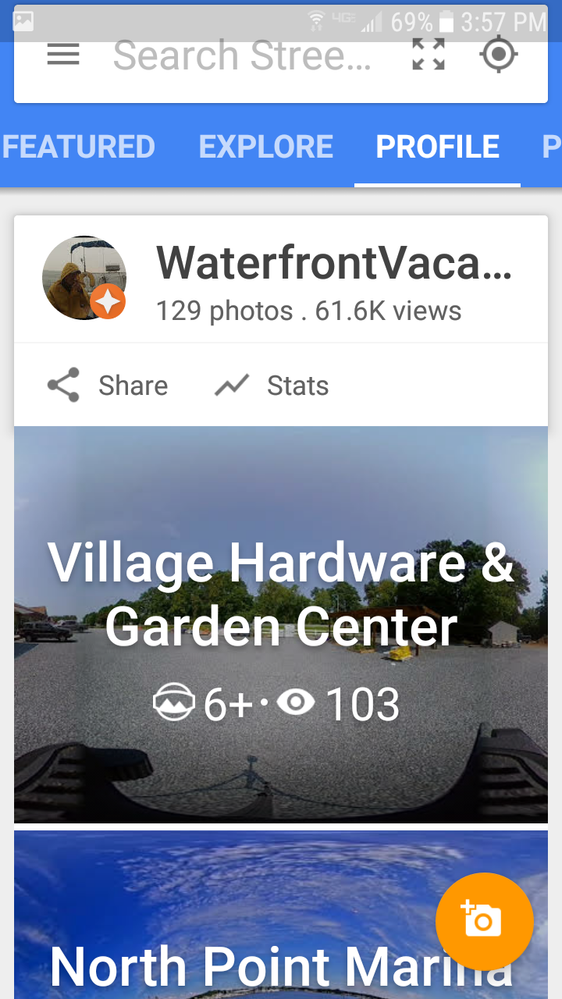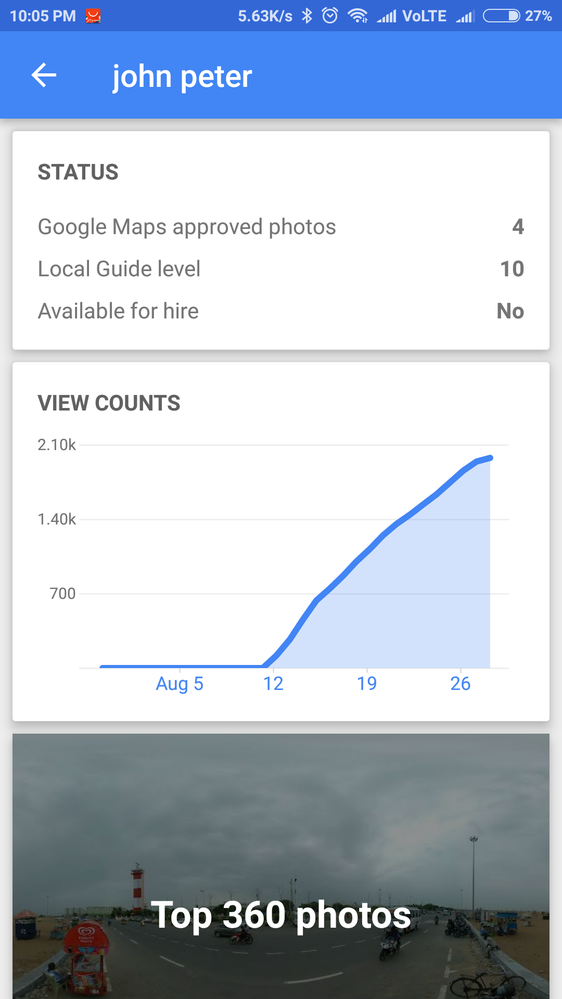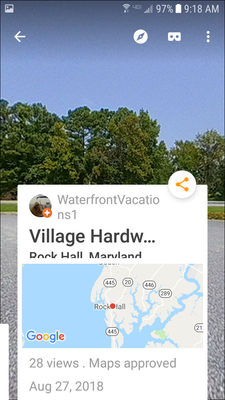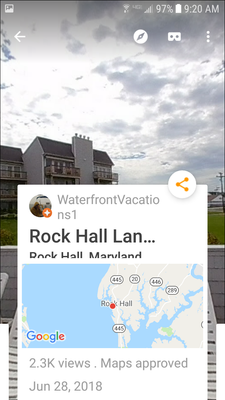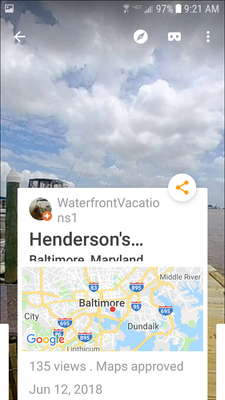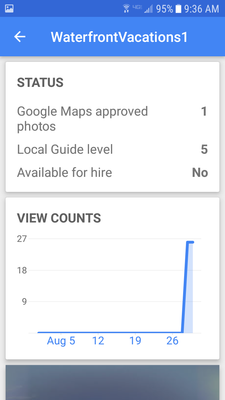- Local Guides Connect
- :
- Photography
- Approved photos by Maps doesn’t shows in my stats
- Subscribe to RSS Feed
- Mark Topic as New
- Mark Topic as Read
- Float this Topic for Current User
- Bookmark
- Subscribe
- Mute
- Printer Friendly Page
08-29-2018 10:03 AM
Approved photos by Maps doesn’t shows in my stats
it has been several weeks and I have over 50 pictures approved but my STATUS shows o approved, my local guide level is 5, Available for hire NO
- Mark as New
- Bookmark
- Subscribe
- Mute
- Subscribe to RSS Feed
- Permalink
- Report Inappropriate Content
08-29-2018 12:54 PM
Re: Approved photos by Maps doesn’t shows in my stats
@VyaraR Maybe you can help us out here. (Believe you are helping us out for SVT questions). Not sure if the solution was posted elsewhere before, if so, can you share a link?
I know at least a few persons facing the same thing.
They uploaded 50 or more panoramas to StreetView and in each photo, it shows Maps approved. But when they go to their Stats under their Profile, the number is either very few or 0. So they can't turn on the For Hire button to get the SVTP certification.
@waterfrontvacation @JohnPeter just tagging for this discussion.
- Mark as New
- Bookmark
- Subscribe
- Mute
- Subscribe to RSS Feed
- Permalink
- Report Inappropriate Content
08-29-2018 01:08 PM
Re: Approved photos by Maps doesn’t shows in my stats
thank you,
most of the pictures have 150+ views, some have over 1,200 views Rock Hall Landing, Rock Hall, MD; Harbor Shack Rock Hall, MD, over 2,000 views
- Mark as New
- Bookmark
- Subscribe
- Mute
- Subscribe to RSS Feed
- Permalink
- Report Inappropriate Content
08-29-2018 02:33 PM
Re: Approved photos by Maps doesn’t shows in my stats
Thanks @StephenAbraham for tagging.
Like @waterfrontvacation, i am facing the same issue for the past few weeks.
My new photos accepted and reflected on stats
- Mark as New
- Bookmark
- Subscribe
- Mute
- Subscribe to RSS Feed
- Permalink
- Report Inappropriate Content
08-29-2018 02:34 PM
Re: Approved photos by Maps doesn’t shows in my stats
Hello there @waterfrontvacation and @JohnPeter!
Could you please share a screen shot of your Profile > Stats on the SV App so that we can investigate it a little more?
Thank you!
- Mark as New
- Bookmark
- Subscribe
- Mute
- Subscribe to RSS Feed
- Permalink
- Report Inappropriate Content
08-29-2018 04:04 PM
Re: Approved photos by Maps doesn’t shows in my stats
- Mark as New
- Bookmark
- Subscribe
- Mute
- Subscribe to RSS Feed
- Permalink
- Report Inappropriate Content
08-30-2018 08:32 PM
Re: Approved photos by Maps doesn’t shows in my stats
Dear @Anonymous
Thanks for considering our request. Here is my stats
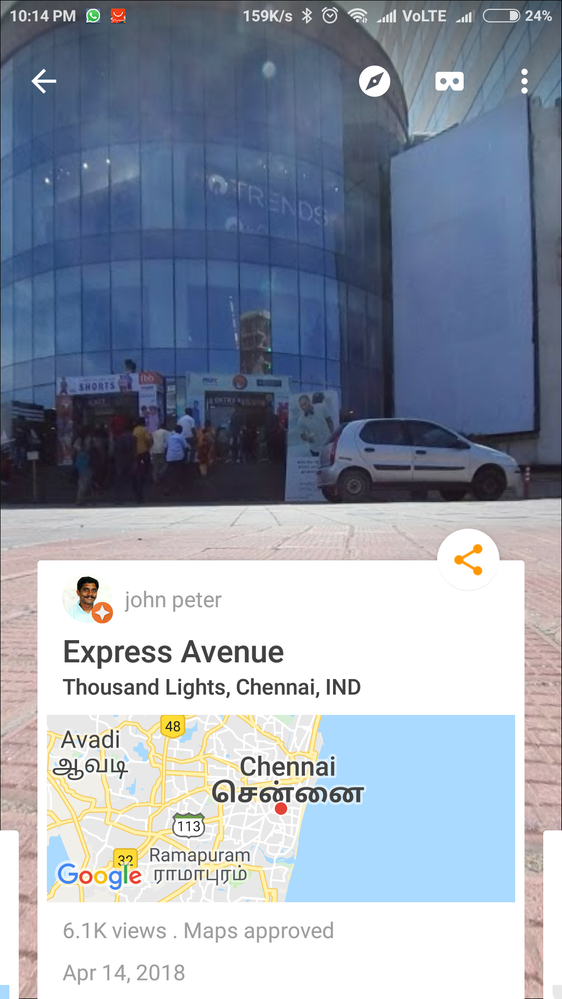
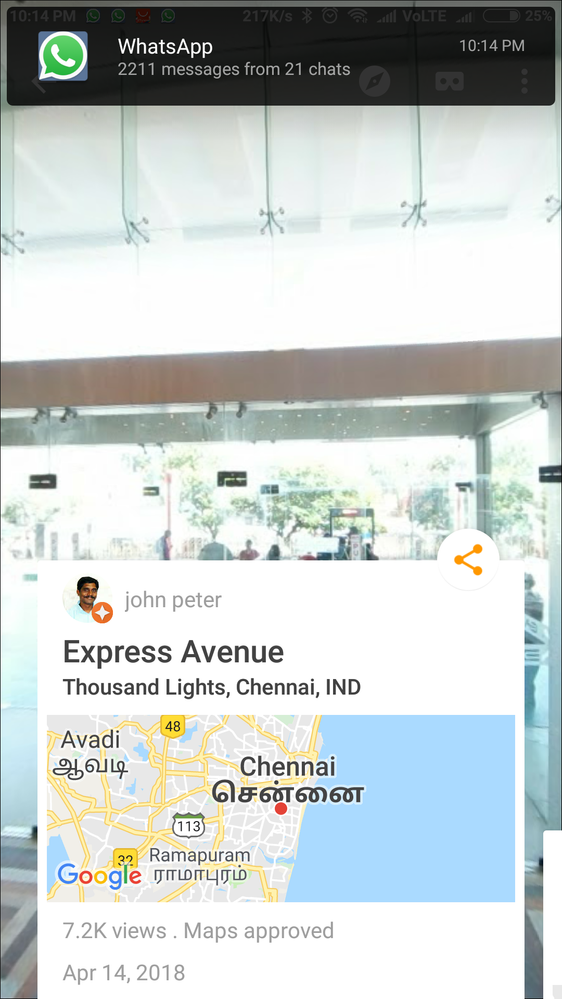
- Mark as New
- Bookmark
- Subscribe
- Mute
- Subscribe to RSS Feed
- Permalink
- Report Inappropriate Content
08-31-2018 09:43 AM
Re: Approved photos by Maps doesn’t shows in my stats
Here are some post I made, but my stats does not reflect the approved pictures I posted. On the Village Hardware 360 pictures only 1 of the 6 were approved. I am confident they all meet the requirements.
- Mark as New
- Bookmark
- Subscribe
- Mute
- Subscribe to RSS Feed
- Permalink
- Report Inappropriate Content
08-31-2018 11:58 AM
Re: Approved photos by Maps doesn’t shows in my stats
@JohnPeter, @waterfrontvacation,
Thank you both for the screenshots. I will share your cases with the team and let you know as soon as I have an update.
Best,
Nayara
- Mark as New
- Bookmark
- Subscribe
- Mute
- Subscribe to RSS Feed
- Permalink
- Report Inappropriate Content
09-05-2018 10:39 AM
Re: Approved photos by Maps doesn’t shows in my stats
Any progress on this?
Can you tell me why these pictures are being rejected?
- Mark as New
- Bookmark
- Subscribe
- Mute
- Subscribe to RSS Feed
- Permalink
- Report Inappropriate Content
More Photography
-
Tushar_Suradkar
Seattle, WA, US - Apr 25, 2024User Inserted ImageStorefront Photos outside the Pike Place Market of Seattle
Whereas Pike Place was originally a seafood and vegetable market, the shops outside are modern. Prominent among these is the Milagros Mexican Folk Art. The storefront shows the accessible entrance, a...19