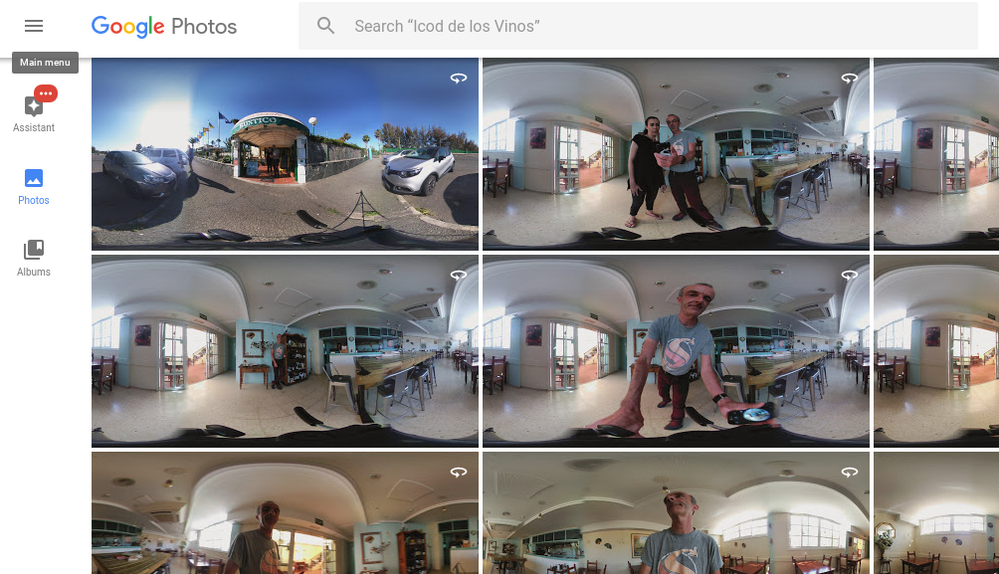- Local Guides Connect
- :
- Photography
- How To Quickly Preview 360º Photos using Google Ph...
- Subscribe to RSS Feed
- Mark Topic as New
- Mark Topic as Read
- Float this Topic for Current User
- Bookmark
- Subscribe
- Mute
- Printer Friendly Page
04-28-2017 06:50 AM
How To Quickly Preview 360º Photos using Google Photos
This is such an obvious tip that I overlooked it myself. I was searching left and right to find a quick way to sort and preview 360 pictures, also to show them to potential clients and was lost a bit with doing it on my Chromebook since I can't download any software there (and to be honest, I prefer to edit as much online as I can!).
Anyway, the simple straight forward solution is to use Google Photos.
While I take 360º images I have my Google Photo app activated on my phone and then let them synch to my Google account, then open on any computer my Google Photo (or when I have my Chromebook with me, I open it right away from there).
You can easily preview all 360º images the way you expect them to look like without any other software:
- Mark as New
- Bookmark
- Subscribe
- Mute
- Subscribe to RSS Feed
- Permalink
- Report Inappropriate Content
05-31-2017 08:56 AM
Re: How To Quickly Preview 360º Photos using Google Photos
Good tip @Semmy-de-Nada we often overlook simple answers 🙂
Note I do not usually read private messages.
Point Click Guide on YouTube - Photo Tutorials for Local Guides
Shapes and Places - Mapping Stuff
Check out the World Wide Water Quality Map
Read about how many photos to contribute to a place on Maps
Always @Mention me so I see your reply Follow me on Maps | Like trains?
- Mark as New
- Bookmark
- Subscribe
- Mute
- Subscribe to RSS Feed
- Permalink
- Report Inappropriate Content