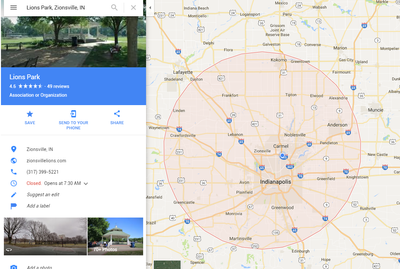- Local Guides Connect
- :
- General Discussion
- unable to change a location
- Subscribe to RSS Feed
- Mark Topic as New
- Mark Topic as Read
- Float this Topic for Current User
- Bookmark
- Subscribe
- Mute
- Printer Friendly Page
08-30-2017 07:37 AM
I went to Lions Park this weekend. It's located at 115 S Elm St, Zionsville, IN 46077. When you search google maps for the location the location is listed as "Zionsville, IN" and it shows a circle around the area, as pictured).
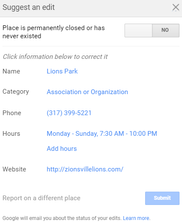
Any suggestions on how to actually get the address corrected so my wife stops getting lost on the way to the park?
- Mark as New
- Bookmark
- Subscribe
- Mute
- Subscribe to RSS Feed
- Permalink
- Report Inappropriate Content
Accepted Solutions
- Mark as New
- Bookmark
- Subscribe
- Mute
- Subscribe to RSS Feed
- Permalink
- Report Inappropriate Content
- Mark as New
- Bookmark
- Subscribe
- Mute
- Subscribe to RSS Feed
- Permalink
- Report Inappropriate Content
08-30-2017 08:12 AM
Re: unable to change a location
Hi @KurtB25 as @NareshDarji feedback is the best option here as the place seems to be setup incorrectly with an area polygon instead of as a point of interest. It can take a long time to make such changes (big queue) so be patient after you submit please.
Regards Paul
Note I do not usually read private messages.
Point Click Guide on YouTube - Photo Tutorials for Local Guides
Shapes and Places - Mapping Stuff
Check out the World Wide Water Quality Map
Read about how many photos to contribute to a place on Maps
Always @Mention me so I see your reply Follow me on Maps | Like trains?
- Mark as New
- Bookmark
- Subscribe
- Mute
- Subscribe to RSS Feed
- Permalink
- Report Inappropriate Content