- Local Guides Connect
- :
- Help Desk
- Uploading a photo on Connect? Read these guideline...
Uploading a photo on Connect? Read these guidelines first
- Subscribe to RSS Feed
- Mark as New
- Mark as Read
- Bookmark
- Subscribe
- Printer Friendly Page
- Report Inappropriate Content
We encourage you to share your photography whenever you write a post on Connect. We love learning more about your experiences and seeing your amazing photos.
However, when you share images on Connect, they must meet the requirements below.
Only upload your original photos or photos you have permission to post
The photos you share should either be original photos that you've taken as the photographer or ones that you have the right to share with permission from the copyright holder. Do not post images that infringe on any copyright or that you don't have permission to share.
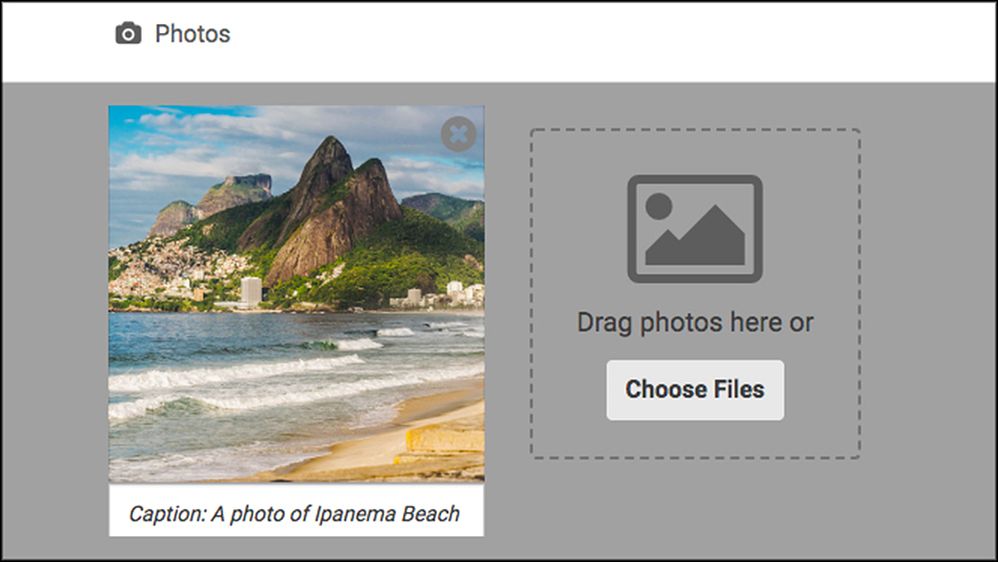
Choose photos that are relevant to your post
Photos you share on Connect should clearly relate to the subject or topic you are writing about. Local Guides that participate on Connect are currently limited to 1,500 photos uploads, so be mindful of how many you are uploading. For tips on uploading images on Connect to stay within the limit, check out this helpful post. If you’ve already reached your 1,500 upload limit, read this post on how to manage your photos.
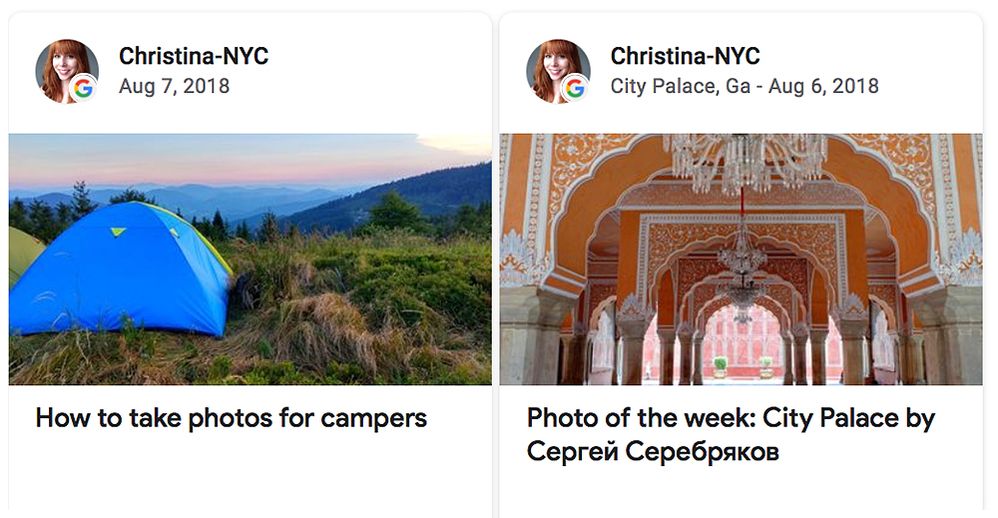
Include a caption and credit
After you add a photo to your post, add a simple descriptive caption to explain exactly what you see in the photo as well as photo credit. The descriptive caption will help our readers using assistive technology experience the photos you share.
For example, the photo below taken by Local Guide Meng He would be captioned, “Caption: A photo of a blue sky reflected in windows of a building. (Local Guide Meng He)”

Pay attention to these file properties:
- Landscape or horizontal layout (more wide than tall) will generally look better than portrait or vertical layout (more tall than wide).
- Although photos are sometimes displayed as smaller thumbnails elsewhere in Connect, photos you add to post need to be 1000 pixels in width.
- No single photo file may exceed 3,072KB (kilobytes) in file size. If it is larger than this, you will need to resize it.
- Photos should be good quality. Not blurry, out of focus, or otherwise difficult to view.
For tips on improving your photographing skills, check out the Photography board on Connect.
You must be a registered user to add a comment. If you've already registered, sign in. Otherwise, register and sign in.