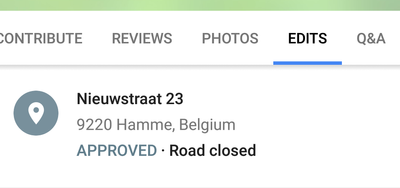- Local Guides Connect
- :
- How-tos
- Tips : How to edit roads
- Subscribe to RSS Feed
- Mark Topic as New
- Mark Topic as Read
- Float this Topic for Current User
- Bookmark
- Subscribe
- Mute
- Printer Friendly Page
12-02-2018 12:41 AM
Re: Tips : How to edit roads
- Mark as New
- Bookmark
- Subscribe
- Mute
- Subscribe to RSS Feed
- Permalink
- Report Inappropriate Content
- Mark as New
- Bookmark
- Subscribe
- Mute
- Subscribe to RSS Feed
- Permalink
- Report Inappropriate Content
12-02-2018 03:36 AM - edited 12-02-2018 06:42 AM
Re: Tips : How to edit roads
@JohnPeter the edits do show up in your list of contributions once they are approved.
But I am also still wondering what it takes to get that 0 away behind 'Roads added' 🙂
- Mark as New
- Bookmark
- Subscribe
- Mute
- Subscribe to RSS Feed
- Permalink
- Report Inappropriate Content
12-02-2018 05:44 AM
Re: Tips : How to edit roads
Namskar..
Thanks for good wishes..
Now I will try go through your given points in your post..
Regards From Mumbai..
- Mark as New
- Bookmark
- Subscribe
- Mute
- Subscribe to RSS Feed
- Permalink
- Report Inappropriate Content
12-02-2018 06:16 AM
Re: Tips : How to edit roads
- Mark as New
- Bookmark
- Subscribe
- Mute
- Subscribe to RSS Feed
- Permalink
- Report Inappropriate Content
12-02-2018 06:19 AM
Re: Tips : How to edit roads
Hope our @StephenAbraham has cleared this here, dear @AdaKan8
- Mark as New
- Bookmark
- Subscribe
- Mute
- Subscribe to RSS Feed
- Permalink
- Report Inappropriate Content
12-02-2018 07:29 AM
Re: Tips : How to edit roads
- Mark as New
- Bookmark
- Subscribe
- Mute
- Subscribe to RSS Feed
- Permalink
- Report Inappropriate Content
12-02-2018 07:45 AM
Re: Tips : How to edit roads
Yes dear @JanVanHaver it will be shown under your contributions. But still present ROAD ADDED category only available.
Road editing may shown along with other ending under Edits ( common category)
- Mark as New
- Bookmark
- Subscribe
- Mute
- Subscribe to RSS Feed
- Permalink
- Report Inappropriate Content
12-02-2018 08:27 AM
Re: Tips : How to edit roads
100% correct @JohnPeter.
- Mark as New
- Bookmark
- Subscribe
- Mute
- Subscribe to RSS Feed
- Permalink
- Report Inappropriate Content
12-04-2018 11:35 AM
Re: Tips : How to edit roads
@JohnPeter, Thank you very much for sharing the tips. Hope these will be ery helofull to all.
- Mark as New
- Bookmark
- Subscribe
- Mute
- Subscribe to RSS Feed
- Permalink
- Report Inappropriate Content
More How-tos
-
malhazza
الخبر السعودية - Apr 27, 2024User Inserted Imageالمساهمات الخاطئة التي تم الإبلاغ عنها ؟
تحياتي للجميع أود الاستفسار بِشأن التالي :انا في المستوى العاشر واكملت كافة إشارات المستوى وعندي عدد المساهمات الخاطئة التي تم الإبلاغ عنها ( صفر ) كما في الصورة المرفقة ماهي آلية المساهمة بها رغم اني...1 -
Nithin1991
Mallappally, Ke - Apr 27, 2024User Inserted ImageUrgent: Issue with Google Review Visibility
My name is Nithin M Oommen, and I am a dedicated Google reviewer and travel blogger. I have been contributing genuine reviews and uploading authentic photos for many years.However, I've noticed that m...2