- Local Guides Connect
- :
- General Discussion
- Points for Panoramio photos
- Subscribe to RSS Feed
- Mark Topic as New
- Mark Topic as Read
- Float this Topic for Current User
- Bookmark
- Subscribe
- Mute
- Printer Friendly Page
10-17-2016 10:25 AM
Re: Points for Panoramio photos
Got it. Thanks.
- Mark as New
- Bookmark
- Subscribe
- Mute
- Subscribe to RSS Feed
- Permalink
- Report Inappropriate Content
10-17-2016 10:40 AM
Re: Points for Panoramio photos
Okay, I'm pretty happy with CostasA's solution. It appears the original coordinates are not lost. It's not clear to me from Google maps which of the Panoramio contributions are adding to my score (perhaps I'm missing something), but I've update a few and my score has increased.
Given limited life left in Panoramio, I suggest people who want this score for their contributions (and/or wish to make their images more useful) do the following
- Go to Panoramio, and view your photos.
- Open each photo you wish to attach to a location.
- Click on Change Position
- Zoom out a little. You're looking for a purple stroked square to mark. Rollover them if you see a few, so you can pick the most appropriate.
- Select it, confirm the selection, then save your progress.
- Repeat.
I believe you get one point per location pictured, so it's worthwhile being specific if you've taken photographs somewhere with many attractions, such as a mall or holiday park.
- Mark as New
- Bookmark
- Subscribe
- Mute
- Subscribe to RSS Feed
- Permalink
- Report Inappropriate Content
10-18-2016 03:22 AM
Re: Points for Panoramio photos
The same implementation should be adopted by Google Maps for the photos uploaded directly to them, which soon will be the only option anyway.
- Mark as New
- Bookmark
- Subscribe
- Mute
- Subscribe to RSS Feed
- Permalink
- Report Inappropriate Content
10-18-2016 08:41 AM
Re: Points for Panoramio photos
Agreed. I'd also like to see my Panoramio photos (at least the ones now snapped to POIs) shown on my map of contributions. I'm looking very unworldly right now!
- Mark as New
- Bookmark
- Subscribe
- Mute
- Subscribe to RSS Feed
- Permalink
- Report Inappropriate Content
10-20-2016 11:06 AM
Re: Points for Panoramio photos
@SeanT wrote:Okay, I'm pretty happy with CostasA's solution. It appears the original coordinates are not lost.
Yes this is true in Panoramio. You can "snap to" a POI, and it does not affect the true latitude/longitude coordinates of the photo. Google still has that saved. Thankfully!
By the way, I have used Google's Street View mobile app and uploaded some photospheres with that. It is similar. When I upload, it will ask me to choose a POI to link it to, and I pick the best one listed. It then also asks if I want to move the location of the photo there. I choose no! Then it keeps the correct latitude/longitude, though it says the POI name for the photo. Note that on some screens in Google Maps, you may see the photo located at the POI and not the true coordinates... while in other screens you see the photo located at the true coordinates. I have example screenshots in my post here - https://www.localguidesconnect.com/t5/Photography/Panoramio-is-closing/td-p/49035/page/2#M1701
I definitely agree this should be available as an option within Google Maps Contributions.
- Mark as New
- Bookmark
- Subscribe
- Mute
- Subscribe to RSS Feed
- Permalink
- Report Inappropriate Content
10-20-2016 12:24 PM
Re: Points for Panoramio photos
Do Google Maps offer the same functionality in their desktop version?
- Mark as New
- Bookmark
- Subscribe
- Mute
- Subscribe to RSS Feed
- Permalink
- Report Inappropriate Content
10-20-2016 03:32 PM
Re: Points for Panoramio photos
@CostasA I haven't actually tried uploading a photo to Google Maps from a desktop web browser yet 🙂 I've only uploaded from the Street View mobile app (and Panoramio of course). I will try soon.
The instructions here don't give much detail-
https://support.google.com/maps/answer/2622947
I guess I have to try. They require a named POI be chosen first, but I will see if it maintains the correct coordinates of the photo as well.
Add a photo
- Open Google Maps and search for a place.
- After you've selected a place, click Add a photo. You might have to scroll down to see this.
- A box will appear. Drag the photo that you’d like to upload, or click Choose photos to upload.
Note: You can only add photos for points of interest, like businesses or parks, but not addresses or coordinates.
- Mark as New
- Bookmark
- Subscribe
- Mute
- Subscribe to RSS Feed
- Permalink
- Report Inappropriate Content
10-20-2016 04:09 PM - edited 10-21-2016 09:43 AM
Re: Points for Panoramio photos
Ok, I tested uploading a photo taken with my phone with lat/long coordinates to Google Maps desktop web page. Unfortunately it shows the POI location in both screens!
The first image is my contributions screen and it shows the location at the linked POI (this is the same as it did with my Street View mobile app contributions). The second screen is from a private browser window, not logged into Google, just browsing Google Maps, and it also shows the location as the linked POI (this is different from Street View or Panoramio contributions because those showed the correct location here).
This is unacceptable to me. I believe it needs to show the correct camera location every time. I hope Google does not drop the lat/long so they can change it in the future.
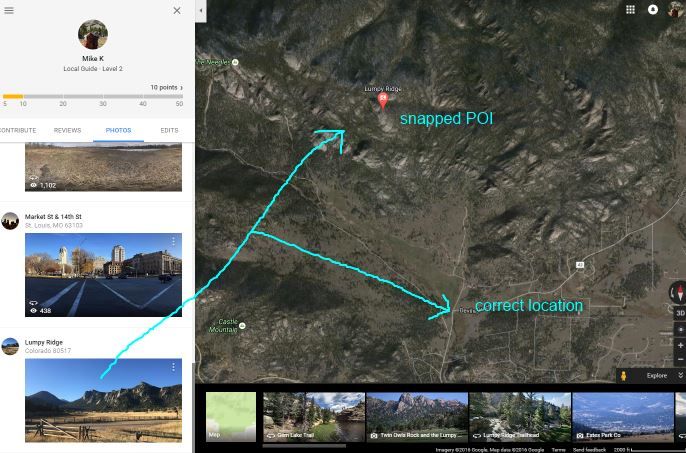
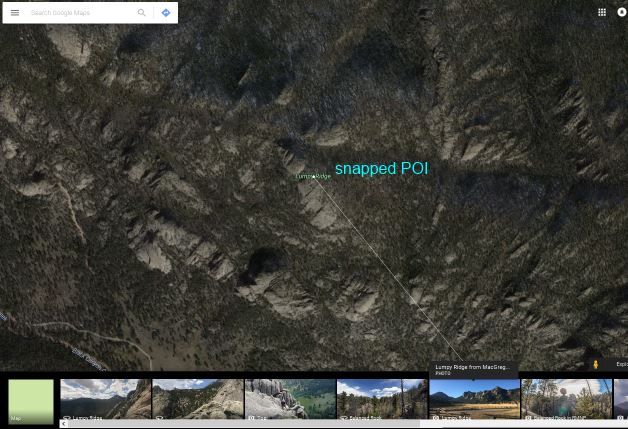
- Mark as New
- Bookmark
- Subscribe
- Mute
- Subscribe to RSS Feed
- Permalink
- Report Inappropriate Content
10-21-2016 06:27 AM - edited 10-21-2016 06:37 AM
Re: Points for Panoramio photos
And of course there is no way to add coordinates manually, like in Panoramio.
It is obvious that Google at this moment favors smartphone users. I think it's crucial to update the desktop version too.
- Mark as New
- Bookmark
- Subscribe
- Mute
- Subscribe to RSS Feed
- Permalink
- Report Inappropriate Content
10-21-2016 06:54 AM
Re: Points for Panoramio photos
I am not an expert dealing with these stuff, but I will try to follow your instructios to see if I can get the points from some of my panoramio pics, thanks
- Mark as New
- Bookmark
- Subscribe
- Mute
- Subscribe to RSS Feed
- Permalink
- Report Inappropriate Content