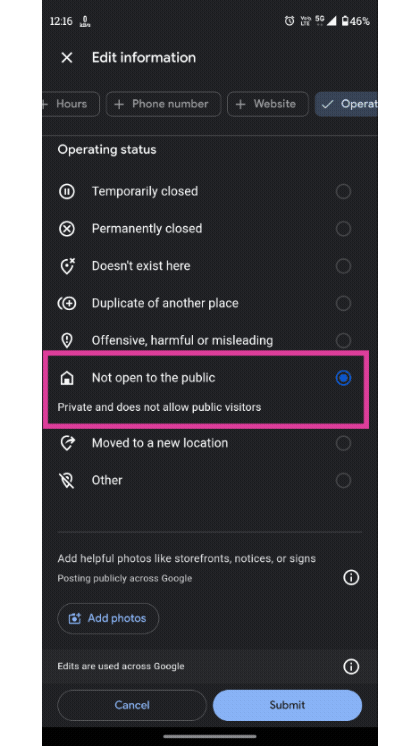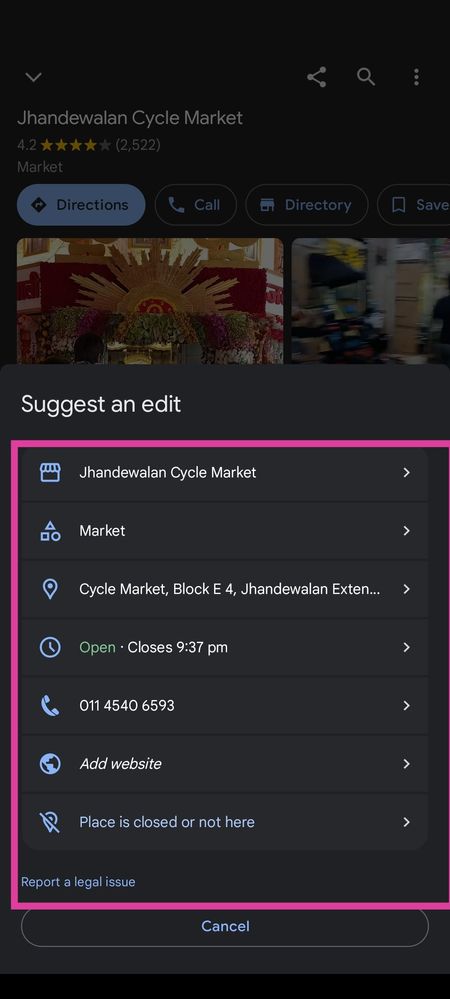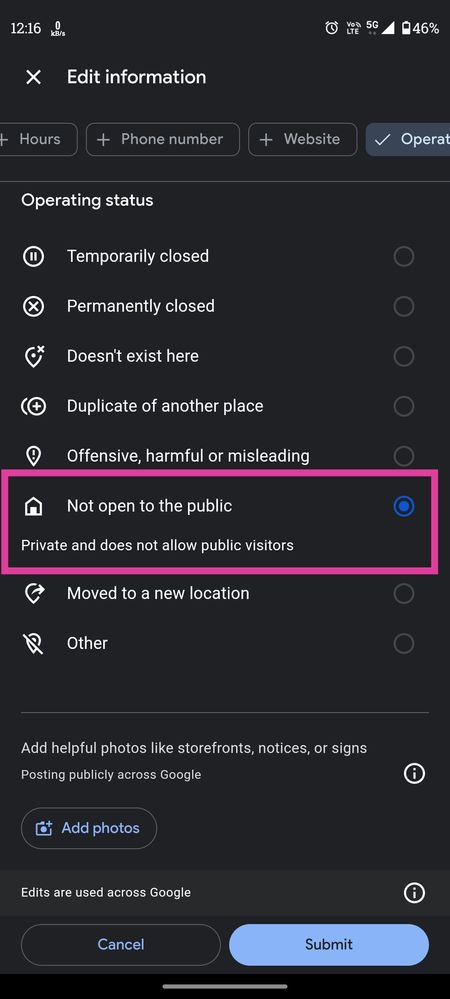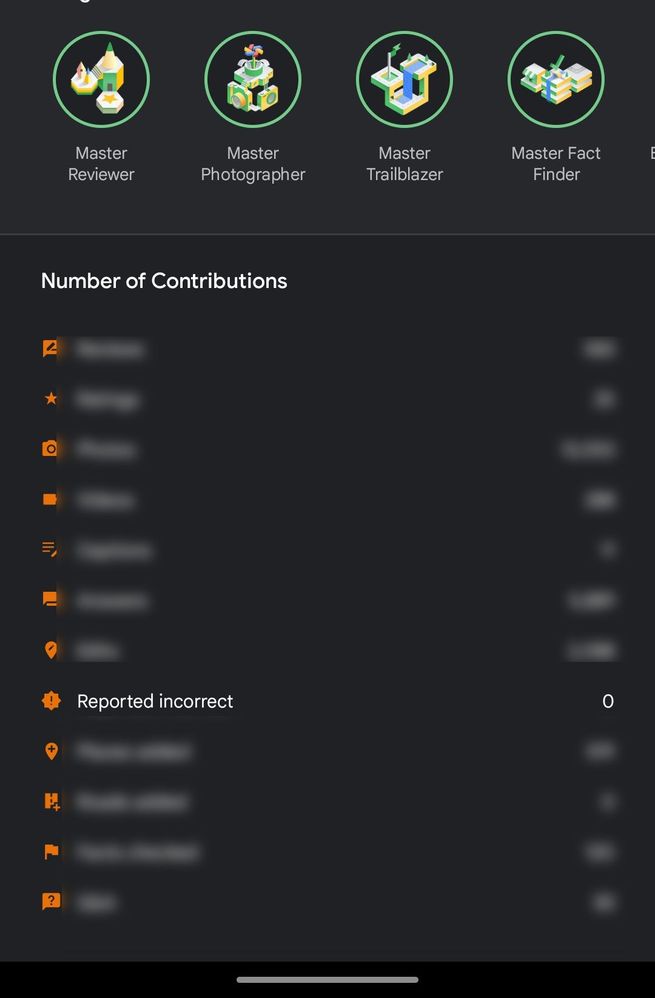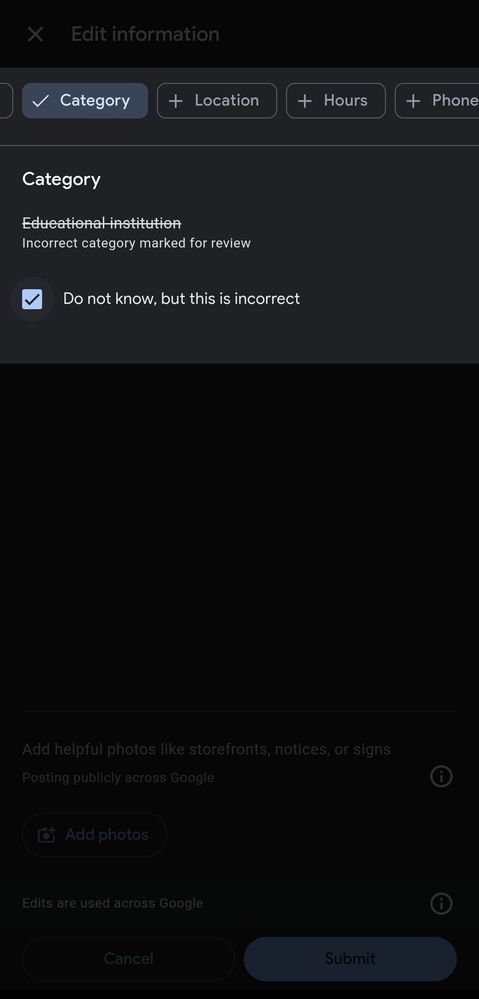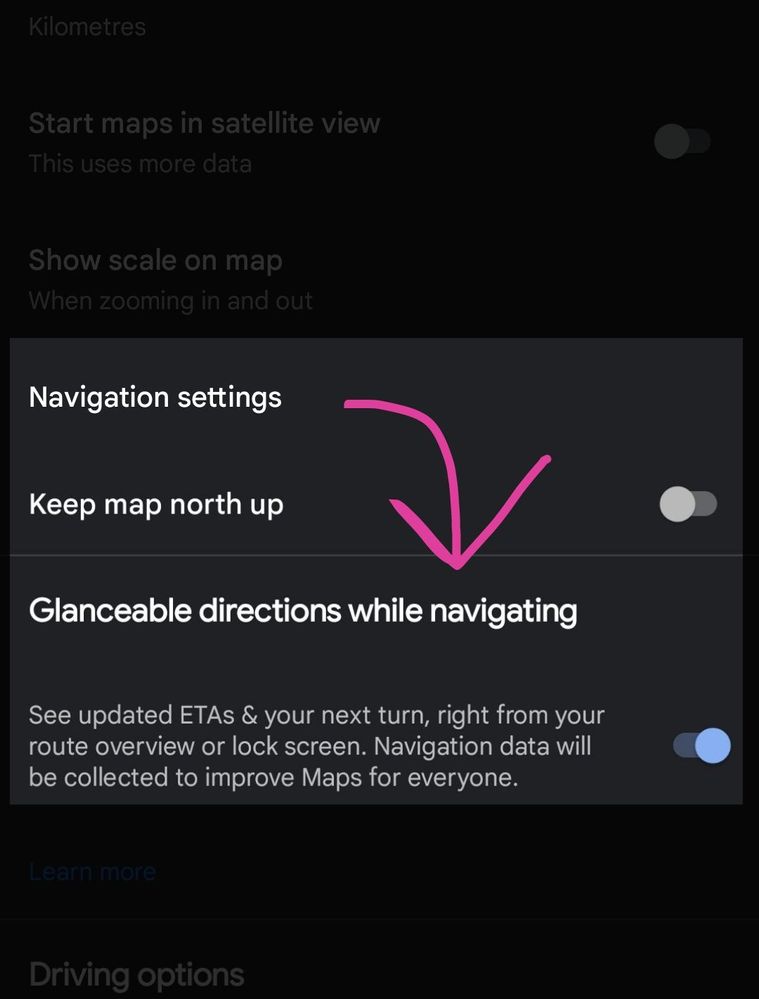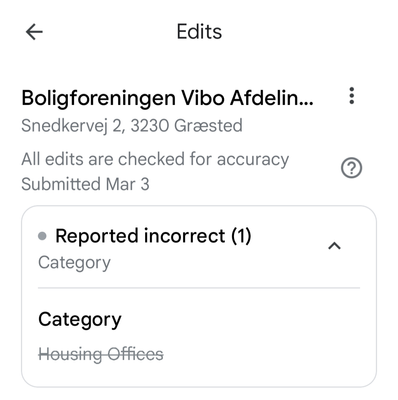- Local Guides Connect
- :
- How-tos
- New Updates in Google Maps
- Subscribe to RSS Feed
- Mark Topic as New
- Mark Topic as Read
- Float this Topic for Current User
- Bookmark
- Subscribe
- Mute
- Printer Friendly Page
03-03-2024 12:12 AM - edited 03-03-2024 08:29 AM
New Updates in Google Maps
Hello everyone here are some of the new features rolled out recently. Some of these are already covered by our fellow guides but here is little more detailed version of it. You can add your valuable comments below this post.
The "Suggest an Edit" feature for Points of Interest (POIs) has been revamped with a new layout. Upon tapping "Suggest an edit," a bottom pop-up menu presents 7 areas for editing. You can select the relevant tab to suggest an edit. Notably, you can easily add additional information by tapping the top tabs, ensuring accuracy. Tabs can be deselected to declutter the interface. Reviewing and modifying POI details is streamlined by tapping the top tabs. After making edits, simply tap the submit button.
Further enhancements are evident in the "Closed" or "Not here" section, categorized under the operating status. Here, users can choose from 8 concise and accurate options, simplifying the editing process compared to previous versions. While it may require a few extra taps, the improved organization benefits both newcomers and experienced editors. Share your thoughts in the comment section. For context, these features are accessed in India using the latest version of Google Maps on Android.
Additional thing one may notice is that there is checkbox which says Don't know but this is incorrect. (Now such of your suggestions will be counted towards your contributions and will be reflected in your profile points). This will strike out the old information and mark it for reviewing and post approval the LG will get it's count and however point reward remains unclear as of now.
Glanceable navigation is a feature on some navigation apps that allows you to see essential information, such as your next turn and estimated arrival time (ETA), without having to unlock your phone and open the app. This can be helpful for keeping your eyes on the road while driving or for avoiding distractions while walking or cycling.
Here are some benefits of using glanceable navigation:
* Improved safety: By keeping your eyes on the road, you can reduce the risk of accidents.
* Reduced distraction: You don't have to fiddle with your phone to check directions.
* Battery conservation: Glanceable navigation uses less battery power than traditional navigation, as the app is not running in the foreground.
If you use Google Maps, you can enable glanceable directions by following these steps:
* Open Google Maps and tap your profile picture in the top right corner.
* Tap "Settings" and then "Navigation settings."
* Toggle on "Glanceable directions while navigating."
- Mark as New
- Bookmark
- Subscribe
- Mute
- Subscribe to RSS Feed
- Permalink
- Report Inappropriate Content
03-03-2024 04:42 AM - edited 03-03-2024 04:46 AM
Re: New Updates in Google Maps
Hi @Trail_blazer: Did you also try out the "extended instructions while walking"? I consider this also as a new update. cfr. https://www.localguidesconnect.com/t5/General-Discussion/extended-instructions-while-walking/td-p/37... but you for sure can describe it more efficiently than I can do.
Thanks in advance for your help.
- Mark as New
- Bookmark
- Subscribe
- Mute
- Subscribe to RSS Feed
- Permalink
- Report Inappropriate Content
03-03-2024 06:45 AM
Re: New Updates in Google Maps
Thanks for highlighting these changes, @Trail_blazer. I've been meaning to test out the glanceable directions, but forgot to turn it on. Do you have any examples of when it's most useful? Screenshots?
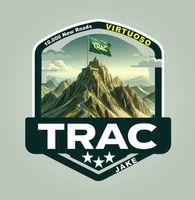
- Mark as New
- Bookmark
- Subscribe
- Mute
- Subscribe to RSS Feed
- Permalink
- Report Inappropriate Content
03-03-2024 07:36 AM
Re: New Updates in Google Maps
@JustJake right before this post I was driving but sadly I forget to put navigation 😬 though option was already turned on. Anyways will post soon. 🤟🏻
- Mark as New
- Bookmark
- Subscribe
- Mute
- Subscribe to RSS Feed
- Permalink
- Report Inappropriate Content
03-03-2024 08:20 AM - edited 03-03-2024 08:48 AM
Re: New Updates in Google Maps
@KattyGeltmeyer I read the post you mentioned it definitely looks like an update for differently abled. But here in India it's named Detailed Voice Guidance (Hear more frequent and detailed audio announcement during walking navigation)
but I'm little surprised how this is named differently everywhere. I don't travel a lot via navigation and whenever I do I turn off the voice commands however that's personal choice but here in India or south Asia people are very buff about voice searches. They use it all the time. By the way you described it same as the description I read here. I will check it out. Google maps will produce stunning maps with data it getting it day by day and with AI implementation we will see lots of changes in future. By the way I did notice this option but like I said I ride 2 wheeler and hardly use navigation for walking I for sometimes but mostly for testing purposes. Thanks for you comment and highlighting your post.
- Mark as New
- Bookmark
- Subscribe
- Mute
- Subscribe to RSS Feed
- Permalink
- Report Inappropriate Content
03-03-2024 08:25 AM
Re: New Updates in Google Maps
- Mark as New
- Bookmark
- Subscribe
- Mute
- Subscribe to RSS Feed
- Permalink
- Report Inappropriate Content
03-03-2024 12:43 PM
Re: New Updates in Google Maps
Thanks for sharing that info @Trail_blazer - with that screenshot showing the "Do not now, but this is incorrect" checkbox you most likely have uncovered the mystery behind the new "Reported incorrectly" type of edits.
And as the screenshot shows an example of a category (I am assuming similar screens will be available for other types of data points), I'm pretty sure that @MortenCopenhagen is also hoping (as I am) that those POIs with "incorrect category" flags will then be presented/made available to other LGs for correction.
- Mark as New
- Bookmark
- Subscribe
- Mute
- Subscribe to RSS Feed
- Permalink
- Report Inappropriate Content
03-03-2024 12:57 PM
Re: New Updates in Google Maps
@JanVanHaver I tried finding the reward points for incorrect reporting but couldn't find it. Well the best I can guess is, it should fetch 1 point 👀 I have been doing lots of mapping and it's hard for me to pin the points for which are which otherwise would have known it practically.
- Mark as New
- Bookmark
- Subscribe
- Mute
- Subscribe to RSS Feed
- Permalink
- Report Inappropriate Content
03-03-2024 01:08 PM
Re: New Updates in Google Maps
Hi @JanVanHaver
I tried:
It feels odd not fixing problems but just flagging them.
So far no uptick in my contribution stats page.
Cheers
Morten
- Mark as New
- Bookmark
- Subscribe
- Mute
- Subscribe to RSS Feed
- Permalink
- Report Inappropriate Content
03-03-2024 01:11 PM - edited 03-03-2024 01:11 PM
Re: New Updates in Google Maps
Here is a link to the place should you want to look for pop-ups related to this.
Also, note the grey dot in the screenshot.
Cheers
Morten
- Mark as New
- Bookmark
- Subscribe
- Mute
- Subscribe to RSS Feed
- Permalink
- Report Inappropriate Content
More How-tos
-
karthiksrivatsan19
Bangalore, Karn - May 3, 2024User Inserted ImageGoogle Maps actively preventing negative reviews?
Hi All,My account is about 15 years old and i have posted several reviews over the years. Lately i have been noticing that my reviews are not getting published - ie not being visible to the public/oth...0 -
jonlonson
Uden, Netherlan - May 3, 2024User Inserted ImageHulp nodig met betrekking tot mijn kaart Embed!
Hallo onlangs probeerde ik de GMB-kaart toe te voegen aan de contactpagina van mijn website riool-herstel.nl, en ik ontdekte een fout tijdens het insluiten van de melding "Google Maps Platform heeft u...1 -
adventureswithyoo
May 2, 2024User Inserted ImageWhat's in the future for Google Maps and Local Guides
Hi, just wondering what's on the road map for Google Maps, and if the Local Guides program is still being administered by Google?It seems like social media influencers have been playing a bigger role,...5