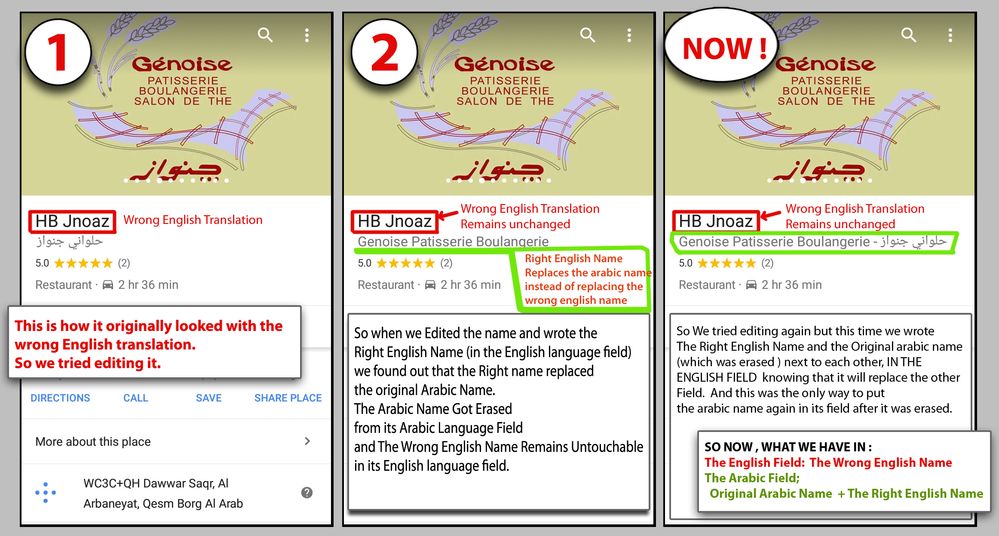- Local Guides Connect
- :
- How-tos
- Re: How to correct location name in regional langu...
- Subscribe to RSS Feed
- Mark Topic as New
- Mark Topic as Read
- Float this Topic for Current User
- Bookmark
- Subscribe
- Mute
- Printer Friendly Page
10-16-2018 05:39 AM
Re: Translation Error in Google Maps
Hi @KarimKarimo and welcome to Connect!
In you have found a translating error regarding a specific POI, then feel free to "suggest an edit" by following the steps bellow:
- On your Android phone or tablet, open the Google Maps app.
- Search for a place or tap it on the map.
- Scroll down and select Suggest an edit.
- Follow the instructions.
- Tap Send.
If, however, you have found other places with no editing options or no specific report routes, if available in your country, you can request updates via the Send Feedback process. You will want to choose the Wrong Information option and follow the prompts.
I hope that you'll find the above helpful! 🙂
P.S.: Usually if you have questions or issues regarding Google Maps, it's better to post them on Google Maps & Earth Help forum.
Due to the volume of private messages Google Moderators receive, I do not read or respond to private messages. Please post publicly so others may benefit from your discussion. If you require urgent assistance, please tag a Google Moderator. Thank you!
- Mark as New
- Bookmark
- Subscribe
- Mute
- Subscribe to RSS Feed
- Permalink
- Report Inappropriate Content
10-16-2018 06:09 AM
Re: Translation Error in Google Maps
@KlaudiyaG
Hi Klaudia ,
Have you read the problem above ?
because your "Copy/Paste" reply suggests otherwise.
I'm aware of all the things you mentioned, i'm very well aware of all features of maps and how editing POI works.
If u read the problem above u would have realized that i am reporting a problem in the program itself that all the users here in Egypt are experiencing. There is an error within the software itself that affects translating.
Please read the problem above to understand what i mean.
- Mark as New
- Bookmark
- Subscribe
- Mute
- Subscribe to RSS Feed
- Permalink
- Report Inappropriate Content
10-16-2018 06:40 PM
Re: Translation Error in Google Maps
@VasT
Hi ,
Can you check this problem i mentioned above and tag whomever can fix this problem.
It's an error in the software itself, an error that affects and ruins translation and name editing from arabic to english in google maps. Please read the problem above carefully so that you can understand what i mean.
This problem affects all users here in Egypt. it would mean so much to us if someone solved this.
- Mark as New
- Bookmark
- Subscribe
- Mute
- Subscribe to RSS Feed
- Permalink
- Report Inappropriate Content
10-17-2018 03:17 AM
Re: Translation Error in Google Maps
Hi @KarimKarimo,
I did escalate this internally, but in order for the appropriate team to resolve this issue we need more information. Would you please share one or more POI URLs with which you encounter this problem? Also can you confirm if you are in the "Suggest an Edit" field in Google Maps? These important details will help the team troubleshoot more thoroughly.
Thank you!
Due to the volume of private messages Google Moderators receive, I do not read or respond to private messages. Please post publicly so others may benefit from your discussion. If you require urgent assistance, please tag a Google Moderator. Thank you!
- Mark as New
- Bookmark
- Subscribe
- Mute
- Subscribe to RSS Feed
- Permalink
- Report Inappropriate Content
10-17-2018 08:31 PM - edited 10-17-2018 09:04 PM
Re: Translation Error in Google Maps
Hi @KlaudiyaG
thanks i appreciate your help 🙂
Here is the POI URL as u requested and i attached an image to explain the problem.
https://www.google.com/maps/place/HB+Jnoaz/@30.90443,29.420555,18z/data=!3m1!4b1!4m5!3m4!1s0x145f7ff...
And Yes i'm in the "Suggest an Edit" field. when i'm in the editing page every thing looks fine. but after the edit gets approved the problem appears. It's after the approval where all the mess happens. When you go to check the POI you find a mess in the names, as explained in the image attached.
i hope this image clarifies what i mean
- Mark as New
- Bookmark
- Subscribe
- Mute
- Subscribe to RSS Feed
- Permalink
- Report Inappropriate Content
10-18-2018 04:05 AM
Re: Translation Error in Google Maps
Thank you @KarimKarimo for the fast and detailed reply!
I already forwarded the information that you have provide to the team. I'm going to get back to you when I have any news. 🙂
Due to the volume of private messages Google Moderators receive, I do not read or respond to private messages. Please post publicly so others may benefit from your discussion. If you require urgent assistance, please tag a Google Moderator. Thank you!
- Mark as New
- Bookmark
- Subscribe
- Mute
- Subscribe to RSS Feed
- Permalink
- Report Inappropriate Content
10-18-2018 01:16 PM
Re: Translation Error in Google Maps
@KlaudiyaG
Thanks for being so helpful 🙂
And i'd be more than happy if you tell me about any news regarding this.
Because some of us in Egypt stopped editing POIs because of this problem.
It would be nice to know when we can resume using this feature again .
And again, Thanks for the help. 🙂
- Mark as New
- Bookmark
- Subscribe
- Mute
- Subscribe to RSS Feed
- Permalink
- Report Inappropriate Content
10-18-2018 03:11 PM
How to correct location name in regional language on maps ?
@TraciC@,@KlaudiyaG observed that the regional language names of many cities published on map are not actual names, not correctly pronounced as per their known names. Is there any way that we local guides could suggest actual names or the name by which the place is known/pronounced by locals.i have attached a screen shot in which a town in maharashtra India has correct English name but the local language name is not correct. This is just one example and there are many more where I found descrepencies.
- Mark as New
- Bookmark
- Subscribe
- Mute
- Subscribe to RSS Feed
- Permalink
- Report Inappropriate Content
10-18-2018 10:51 PM
Re: How to correct location name in regional language on maps ?
Edit 1- correct pronunciation as per government record is attached here in.
- Mark as New
- Bookmark
- Subscribe
- Mute
- Subscribe to RSS Feed
- Permalink
- Report Inappropriate Content
10-20-2018 09:42 PM - edited 10-21-2018 12:18 PM
Re: How to correct location name in regional language on maps ?
Hello @NGUDAPE,
There are attributes of names that aren't viewable to a user (they used to be under Map Maker). Every POI (Point of Interest) has a PRIMARY Name Type and usually a LOCAL Name Type -- which is usually the same as the PRIMARY Name. Line edits such as roads, etc., also have these name attributes.
The PRIMARY Name Type is the most commonly recognized name and best name for a feature.
The LOCAL Name Type is the name of the place entered in the common language for the region the feature is located in. (As mentioned before these are often the same.) LOCAL Name Types can also be entered in several different languages -- as there can be more than one LOCAL Name Type.
There is also an OFFICIAL Name Type. That is a name usually designated by a governmental office that is the authoritative naming authority for the location. That is usually only used where there is a difference between the "official government" name and the PRIMARY name.
These different name types allow for local usage variants as well as local languages. While the PRIMARY Name type will usually be displayed on the map, the LOCAL Name Type is also sometimes displayed, and a Google search for any of the different names that have been entered will display the correct POI or location.
Unfortunately, there isn't a clear edit channel to submit an edit to add an (additional) LOCAL Name Type, nor do I know if Google will even accept such an edit request. The best approach I can see is "Send Feedback" --> Your Opinions About Maps --> Describe your issue.
More unfortunate is the edit you are suggesting isn't to a (normal) POI or a road name, but to a city name -- which in my experience can be a very difficult edit to get approved -- although not impossible ; )
I would suggest you make an edit via the "Send Feedback" procedure and describe your issue similar to what you did in your question, requesting that the PRIMARY Name Type and the LOCAL Name Type be changed to reflect/display the name in the local language.
While you could mention the official government record as a reference, linking to it in your Google Drive account probably won't help as Googlers will likely not look at it as they will only use their own (extensive) sources (licensed to them or free of any restrictions)
Edit: added word for clarity
- Mark as New
- Bookmark
- Subscribe
- Mute
- Subscribe to RSS Feed
- Permalink
- Report Inappropriate Content
More How-tos
-
malhazza
الخبر السعودية - Apr 27, 2024User Inserted Imageالمساهمات الخاطئة التي تم الإبلاغ عنها ؟
تحياتي للجميع أود الاستفسار بِشأن التالي :انا في المستوى العاشر واكملت كافة إشارات المستوى وعندي عدد المساهمات الخاطئة التي تم الإبلاغ عنها ( صفر ) كما في الصورة المرفقة ماهي آلية المساهمة بها رغم اني...0 -
Nithin1991
Mallappally, Ke - Apr 27, 2024User Inserted ImageUrgent: Issue with Google Review Visibility
My name is Nithin M Oommen, and I am a dedicated Google reviewer and travel blogger. I have been contributing genuine reviews and uploading authentic photos for many years.However, I've noticed that m...2