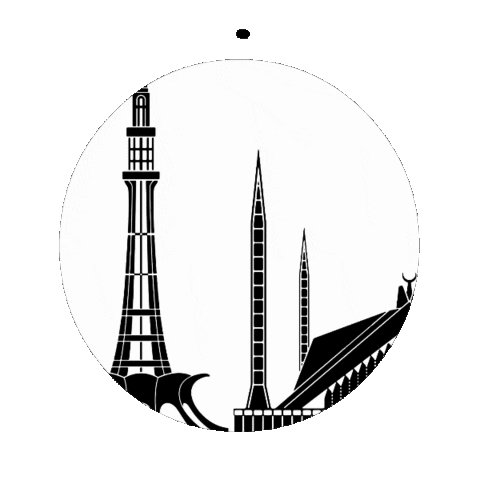- Local Guides Connect
- :
- How-tos
- How-to spice up your personal signatures
- Subscribe to RSS Feed
- Mark Topic as New
- Mark Topic as Read
- Float this Topic for Current User
- Bookmark
- Subscribe
- Mute
- Printer Friendly Page
12-20-2018 03:39 AM - edited 12-20-2018 03:48 AM
How-to spice up your personal signatures

Hello everyone
Let's spice up the signatures on localguidesconnect. All it takes is:
- A bit of creativity
- A little to no knowledge of HTML (don't fret, I will sort it out for you)
- Your cute little animation
- Experimentation
What are HTML codes?
The localguidesconnect natively supports embedded HTML tags, for those readers who are unfamiliar, its basically a web based programming environment by which you can add few little tags to your post. For example, including text/images, stylizing your texts etc.
Though it is very helpful to use these HTML tags for your posts/signatures, but some of the applications are restricted (for example, a recent reservation that prohibits embedding 360 photos directly to the posts).
To my understanding as long as we are not embedding iframes, web applications, movable codes or calls to other scripts , we are good to go.
So, let's get started.
How to create animated Signature?
You need a GIF (Graphics interchange format - a bitmap image that also supports animation)creation tool to start with. There are many ways to create your GIF file ranging from still multiple images to conversion from a Video to GIF (a Google search will open a plethora of options).
My recommended tools are (provided you are already aware of them):
- Windows Movie Maker
- Adobe Photoshop
Or, to go completely web-based with zero experience creating a GIF:
I am in no way affiliated to any of these tools/services and the examples are solely intended to get you started. How you use these tools and what you come up with them is purely your own imagination and your own conduct.
What are the best Dimensions?
There are no fixed dimensions for signatures, but honestly, it would look great if it is crisp and sleek. I would personally choose a GIF with a smaller height (up to 64 pixels maximum) and a reasonable width (perhaps up to 500 pixels wide).
Where should I upload my GIF image?
There are so many services out there that let you upload images for free. What you are looking for is a service that allows you to:
- Embded the image
- Direct Link to the image (if you cannot access it directly, you might not be able to use it)
- no-ads or banner policy (we do not ads on localguidesconnect)
One such service is:
(The above mention is just to get you started, I am in no way affiliated to the service mentioned above)
How do i get my Embed code?
Assuming you have used the above mentioned service and uploaded your GIF image, all you need to do now is to copy the direct link to your image.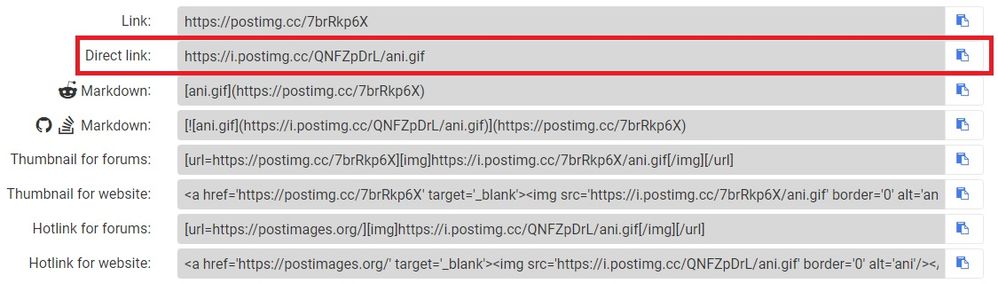
All we have to do is to copy the Direct Link.
Now I got my Link, where to go to Next?
Follow the steps
- Click your profile picture (Top right corner of the screen)
- Click My Settings
- Go to Personal Information
- Focus on the Signature Field
The figure shows the signature settings on localguidesconnect platform
Feel free to copy the following code, make necessary changes and save to see your new signature in action.
<a target="_blank"><img src="https://place your direct link here" border="0" height="97" width="225" alt=""></a>
You need to fix the following to personalize your signature:
- Replace the direct link to your Image
- update the width & height based on your own GIF image
- change the alt message to perhaps your name or username
I hope that helps
cheers
- Mark as New
- Bookmark
- Subscribe
- Mute
- Subscribe to RSS Feed
- Permalink
- Report Inappropriate Content
12-20-2018 03:52 AM - edited 12-20-2018 04:05 AM
Re: How-to spice up your personal signatures
Hi @OmerAli,
This is a very good post about signatures, thank you for sharing it with us. This will surely help other Local Guides who probably always see the signatures underneath others Local Guides' post and thought "How did they do that?"
I'm sure the others will appreciate your tips a lot.
Due to the high volume of private messages, Google Moderators do not read or respond to them. Please post publicly so others may benefit from your discussion. If you require urgent assistance, please tag a Google Moderator. Thank you!
- Mark as New
- Bookmark
- Subscribe
- Mute
- Subscribe to RSS Feed
- Permalink
- Report Inappropriate Content
- Mark as New
- Bookmark
- Subscribe
- Mute
- Subscribe to RSS Feed
- Permalink
- Report Inappropriate Content
12-20-2018 05:23 AM - edited 12-20-2018 05:24 AM
Re: How-to spice up your personal signatures
Hello @OmerAli,
Here is another post for creating Signature on connect.
🙂
Always use @ before name to tag anyone on the Connect.
- Mark as New
- Bookmark
- Subscribe
- Mute
- Subscribe to RSS Feed
- Permalink
- Report Inappropriate Content
12-20-2018 05:30 AM
Re: How-to spice up your personal signatures
Thanks for the mention @deepakjhic I must have missed the post completely.
- Mark as New
- Bookmark
- Subscribe
- Mute
- Subscribe to RSS Feed
- Permalink
- Report Inappropriate Content
- Mark as New
- Bookmark
- Subscribe
- Mute
- Subscribe to RSS Feed
- Permalink
- Report Inappropriate Content
- Mark as New
- Bookmark
- Subscribe
- Mute
- Subscribe to RSS Feed
- Permalink
- Report Inappropriate Content
04-03-2020 02:31 PM
Re: How-to spice up your personal signatures
- Mark as New
- Bookmark
- Subscribe
- Mute
- Subscribe to RSS Feed
- Permalink
- Report Inappropriate Content
05-12-2020 07:36 AM - edited 05-12-2020 09:57 AM
Publish New Article.[How to make&use signatures on connect?]
Hello!!!
Local Guides.
Before Starting this idea, I am not very well known about how to add&make
Signatures.
I find that many new local guides often ask many times about how to use Signatures and how to create those.
Some useful posts are available on connect that given by local guides.
I scroll down all the post,
I checked 125 Announcement posts. (All posts).
I checked 42 Help Desk posts(All posts).
But there is no any post available.
In current situation, I believe Signatures are also useful tool to Engage and connect more local guides to each other.
But, if you publish article/blog related to this, it's helps most.
Create &Add Signatures are also based on our technical Skills and also it's a technical topic.
But this time it's need to publish Standard article for this.
I want to Googlers will Publish new Article/blog in Helpdesk.
That name is.
How to make&use signatures on connect?.
Believe me, many local guides takes help from this.
So, this idea also improve local guides Engagement and Build more Strong connection.
I hope, it's clear.
I want to tag @TraciC @KatieMcBroom @mchomsky [Sorry for tagging 3 googlers in one idea and also including google administrator).
I hope you all are understand my concern.
Awaiting for your answers.
- Mark as New
- Bookmark
- Subscribe
- Mute
- Subscribe to RSS Feed
- Permalink
- Report Inappropriate Content
05-12-2020 10:03 AM - edited 05-12-2020 10:05 AM
Re: Publish New Article.[How to make&use signatures on connect?]
If this will be implemented, it's helps many local guides.
- Mark as New
- Bookmark
- Subscribe
- Mute
- Subscribe to RSS Feed
- Permalink
- Report Inappropriate Content
More How-tos
-
TravellerG
Apr 26, 2024User Inserted ImageGoogle Maps Badges [2/5] - “Director Badge”, 3 Different Levels & Targets to acquire it - TravellerG
Hi, dear all…This is the continuation of Post 1/5 - (please read it Here).And, if you need Tips for shooting videos, it is Here.For the “Director Badge” also, there are three levels and level 1 is ext...2 -
Kumaarsantosh
Noida, Uttar Pr - Apr 26, 2024User Inserted ImageFeature Update: New Look Of 'Contribute'
The look of the 'Contribute' tab is changed. This is observed on Android but not available as yet for desktop users. The new look is more intutive and easy to edit.Photo 1 shows the existing view of '...2