- Local Guides Connect
- :
- How-tos
- FIXED: How to get the Fact Finder Badge - these da...
- Subscribe to RSS Feed
- Mark Topic as New
- Mark Topic as Read
- Float this Topic for Current User
- Bookmark
- Subscribe
- Mute
- Printer Friendly Page
12-01-2022 08:34 AM - edited 02-15-2024 06:34 AM
FIXED: How to get the Fact Finder Badge - these days!
Update February 15th 2024
The LG team today published an announcement on this called
We heard you! Fact Finder badge criteria updated.
Update February 1st 2024
This is now shown in the Android app. Only two requirements to get the fact finder badges. The requirements to verifying 3, 25, and 100 edits are GONE!
This will solve this long overdue problem. Hooray 🎉
It might take some time before your profile will be updated.
Cheers
Morten
Many Local Guides get frustrated because they are unable to check all the facts needed to reach the next level of the Facts Finder Badge on Google Maps.
The frustrations are caused by the following 3 challenges:
- In June 2021 Google changed the way we can check facts.
- It is difficult to find where we can check the facts.
- Often there are no facts to check.
Before dealing with the 3 challenges let us look at the requirements for the Fact Finder badge.
Update: If you checked facts are not getting counted, please see this reply.
BADGE REQUIREMENTS
This help page explains what contributions are needed to achieve the different Maps badges. Keep in mind there is also a separate set of badges here on Connect. Find them on your Connect profile page, and please don't confuse the two sets of badges.
These are the requirements for the Fact Finder badge on Google Maps:
Notice the wording Verify 3/25/100 edits. In my opinion, it would be more helpful if the terms used were Check 3/25/100 facts. The terms verify edits can be confusing and make Local Guides think of his/hers own Suggested Edits. Check facts means checking edits made by other Maps users.
On your Fact Finder badge page, the wording is better. It says
Facts checked
Verify 3/25/100 edits
Currently, I have checked 5248 facts. This was only possible because I started checking facts before Google changed the way we can check facts in June 2021.
You can find the announcement about these changes here.
THE GOOD OLD WAY!
Below you can see a screenshot from check the facts prior to June 2021.
On this map, we could zoom in and out and search for facts to be checked anywhere. We could select the type of edits we would like to check: Existence, Category, Hours, Phone, etc. When something needed a check there would be an orange marker on the map. This is not shown in the screenshot above, but you see them here).
Within an hour I could easily check 100 facts by zooming out to find more orange markers - even in neighboring countries.
But this interface is now history. Today we can only check a limited number of facts at places preselected by Google based on our searches, location, and more. The 2021 changes actually made it a lot harder to fulfill the Fact Finder requirements.
And when you search Connect for help on how to Check some facts, the information you find will likely no longer be valid. Hence this post.
HOW TO FIND FACTS TO CHECK AFTER 2021
First, please know that it is impossible to check any facts while using Google Maps on a computer. You need to use an app. In fact, you can't even see your Google Maps badges from a computer.
In the official help text, named Check facts about places nearby on Google Maps it is stated that checking facts is only possible while using the Android app, but it has been reported that the feature is now also available to (some) iPhone users.
There are 2 ways to reach Check the facts.
Always, start by tapping Contribute in your Maps app.
You can then scroll down til you see the blue button More ways to contribute.
Or you can scroll further down under Contribute til you see the blue link Contribute now as shown below.
After tapping More ways to contribute or Contribute now you will see this:
At the top, you will see a horizontal row of buttons starting with the buttons named Add photos & videos and Add dishes. These are not the only buttons available to you. Swipe left on the row to see the rest of the buttons located to the right of Add dishes. All the way to the right, you will find the button named Check the fact as shown below.
If you think Google made it unnecessarily difficult to find this button, I can only agree!
Tapping Check the facts will take you to a page looking similar to this:
As you can see I have only 2 facts to check. Those are both places that I have recently visited. And both are related to opening hours only.
For the first one, I just tap "Not sure" since I don't want to go through the trouble of looking this up somewhere on an outside source.
The second one I know for sure is correct since my family discussed this very recently. So I tap YES under the question "Are these hours correct?".
Then I get this response:
NOTHING TO CHECK
I was lucky to have 2 facts to check. Often you will find this discouraging message when you reach Check the facts:
This is a challenge to many Local Guides. And there is not much you can do.
But you can make sure your Location History is turned on.
You can check and change your Location History under Activity controls.
It might also help to have Web & App Activity turned on also.
Please think twice before turning your Location History and Web & App Activity on. This can easily compromise privacy. I don't consider getting a badge on Google Maps more valuable than my privacy. But it is up to you.
With your location history turned on, then you need to go visit and do business at some places in real life. Then hopefully some of them will show up under Check the facts. They will not show up if there is nothing that needs verification.
You have now reached the end of this updated tutorial on facts checking.
All the information shared in this post might not make you less frustrated, but you will understand better what is going on.
I would encourage Google to make it easier to find and check some facts or at least remove or ease the requirements to obtain the Fact Finder badge.
Cheers
Morten
- Mark as New
- Bookmark
- Subscribe
- Mute
- Subscribe to RSS Feed
- Permalink
- Report Inappropriate Content
12-01-2022 08:35 AM - edited 12-02-2022 07:00 AM
Re: How to check some facts - these days!
Earlier there was sometimes a question with the text "Know this place?". These would show also in Google Search results when opening the page of a place. Selecting Yes would let you check some facts about this place. But I have not seen "Know this place?" for a long time. So I suspect they are no longer used.
Cheers
Morten
UPDATE
Thanks to @dhikar136 for clearing up that Know this place? still exists and leads to Answer some questions and not Check some facts. See his reply below.
- Mark as New
- Bookmark
- Subscribe
- Mute
- Subscribe to RSS Feed
- Permalink
- Report Inappropriate Content
12-01-2022 01:55 PM
Re: How to check some facts - these days!
@MortenCopenhagen I forgot about the old map-based way of doing this! That was the best since it doesn't take proximity to make a call to the business to verify something. I got most of my facts points/tally from that old way, your screenshot just brought back the memory.
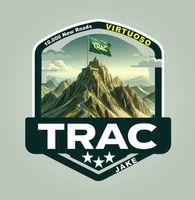
- Mark as New
- Bookmark
- Subscribe
- Mute
- Subscribe to RSS Feed
- Permalink
- Report Inappropriate Content
12-01-2022 03:38 PM
Re: How to check some facts - these days!
Thank you @MortenCopenhagen
Very informative and detailed.
- Mark as New
- Bookmark
- Subscribe
- Mute
- Subscribe to RSS Feed
- Permalink
- Report Inappropriate Content
12-01-2022 06:25 PM
Re: How to check some facts - these days!
@MortenCopenhagen Wow I remember that old format so much missed that.
Yes checking facts then began to be very limited and disappointing as you have described.
Thanks for that tip I would never known that existed what you have shown us to swipe to the right after photos and dishes .
- Mark as New
- Bookmark
- Subscribe
- Mute
- Subscribe to RSS Feed
- Permalink
- Report Inappropriate Content
12-01-2022 09:59 PM
Re: How to check some facts - these days!
@MortenCopenhagen waaaah aku besryukur,setelah aku melihat info dari bapak aku sadar kalau aku sudah mendapatkan ilmu,terima kasih banyak pak ilmunya.
Harapku bapak selalu sehat,biar aku bisa belajar dan memahaminya terus.
- Mark as New
- Bookmark
- Subscribe
- Mute
- Subscribe to RSS Feed
- Permalink
- Report Inappropriate Content
12-02-2022 12:20 AM
Re: How to check some facts - these days!
Yay great share @MortenCopenhagen
I always get attracted to reading your posts because I learn a lot from them. 😄
I do remember how before you could even verify facts on Desktop (or maybe I'm thinking of something else). My fingers and eyes get tired if I have to do it on mobile app, and then my neck hurts too from starting at my phone too long. 😉
I especially liked how we resonated on this idea "Please think twice before turning your Location History and Web & App Activity on. This can easily compromise privacy. I don't consider getting a badge on Google Maps more valuable than my privacy. But it is up to you. " I noticed that too, and I get the logic behind it but there should be a way to have it off and still answer yes/no questions about places Love how we think alike. 💕
- Mark as New
- Bookmark
- Subscribe
- Mute
- Subscribe to RSS Feed
- Permalink
- Report Inappropriate Content
12-02-2022 04:55 AM
Re: How to check some facts - these days!
Hi @MortenCopenhagen. Thank you about your tips.
this is my first comment in this LGC forum. Please guide me.
About question "Know this place?", I still get it occasionally when i visit new place.
Like this one below.
But, what comes next is not "check Fact", it is "answer question" instead. Like this images:
After answer some question:
And last: point not count in "check fact"
That's all i know about it.
Sorry for the inconvenience.
- Mark as New
- Bookmark
- Subscribe
- Mute
- Subscribe to RSS Feed
- Permalink
- Report Inappropriate Content
12-02-2022 05:23 AM
Re: How to check some facts - these days!
A great guide as always but I sure as heck miss the good old days, I'd even live with that annoying bug that deleted all the points you'd earned on that checking session just because the next place you checked was located inside another one 😀
- Mark as New
- Bookmark
- Subscribe
- Mute
- Subscribe to RSS Feed
- Permalink
- Report Inappropriate Content
12-02-2022 06:42 AM - edited 12-02-2022 07:02 AM
Re: How to check some facts - these days!
Hi @dhikar136
For a first post you are doing great. Correct tagging and you added several very relevant screenshots.
I was hoping some one would step in and clear up the Know this place?-mystery. Well done and thanks a lot.
Cheers
Morten
- Mark as New
- Bookmark
- Subscribe
- Mute
- Subscribe to RSS Feed
- Permalink
- Report Inappropriate Content
More How-tos
-
Camo_Rama
Jun 6, 2024User Inserted ImageCamino Frances Pilgrim Route now works in Google Sat Nav
I have been in Google Content Partners for over a year now and one of the Trails I have been working on is the famous Camino Frances to Santiago de Compostela which has about 100 NON-Active links (ove...3 -
Crazywileycoyote
Jun 6, 2024User Inserted ImageI'm a local guide level 7 and don't know how to get the drive storage
Hey everybody I remember back a few years ago they were offering free drive storage upgrades if you were a certain level and I am now at a local guide level 7 and have not received any perks or things...1




