- Local Guides Connect
- :
- General Discussion
- Re: BUG ERROR Can't connect to Maps. Try again in ...
- Subscribe to RSS Feed
- Mark Topic as New
- Mark Topic as Read
- Float this Topic for Current User
- Bookmark
- Subscribe
- Mute
- Printer Friendly Page
08-14-2017 11:23 PM
BUG ERROR Can't connect to Maps. Try again in a few minutes. OR Server Error. Please try again later
When using Google Maps and trying to contribute photos to a location I've visited as a local guide, I get this error message on my Samsung Galaxy S7 Edge Android phone: Can't connect to Maps. Try again in a few minutes. This is very frustrating as I am not able to add my photos for all of these locations I go to.
My phone and the app are all updated, I have uninstalled and reinstalled the Maps app, restarted my phone, edited the date and time settings, signing out then back in on Maps and my Google acct, and tried several other options but am still unable to resolve this issue.
When I use my laptop and go to my account I get the same error; Google Maps, your contributions, add your photos to maps, I click the photo and click the arrow to add and post it... fails, gives me this error message: Server Error. Please try again later.
Here was a long solution that I found online that worked for some people, but did not work for me:
Go to settings>power manager>battery saver, disable power saving mode.
Settings>Date & Time , switch between time zones.
Select automatic time zone.
Settings>location>switch between modes.
Select high accuracy mode.
Settings>account>select auto sync data.
Go to settings>scroll down to data usage and tap on this.
Look at the top of screen.
Tap on the name of the cellular data provider.
below this switch on mobile data.
Tap on the three dot menu at top right.
"Uncheck" in " restrict app background data or
Deselect in " restrict app background data ".
Scroll down to the google apps, select app.
Tap on the selected app.
See below the notification" restrict app background data ".
Next to this " uncheck " in the box or
Select the switch off.
Go to settings >storage>cached data>clear cached data.
Go to settings>storage>apps>settings>clear data.
Go to settings>storage>apps> google play store>clear data.
Go to settings>storage>apps> download manager>clear data.
Go to home screen select"google settings" app>tap on this>three dot menu.
Tap on the button" clear app data".
Settings>storage>apps> google play services>uninstall updates.
Open Google drive or inbox, this prompts to update google play services.
Finishing this.
Uninstall updates in google map.
Reinstall updates.
Reboot /restart device.
Still problem persists.
Run the device in safe mode.
And check for the installed apps.
Still issues.
In computer>
Chrome>menu>settings>
Select sync everything in sync settings.
Scroll down to" do not track" >select off.
Then scroll down to advanced
settings>scroll down to content settings>scroll
down to>location.
Check in " allow all sites to track physical location".
Anyone have any other ideas on how to fix this error?
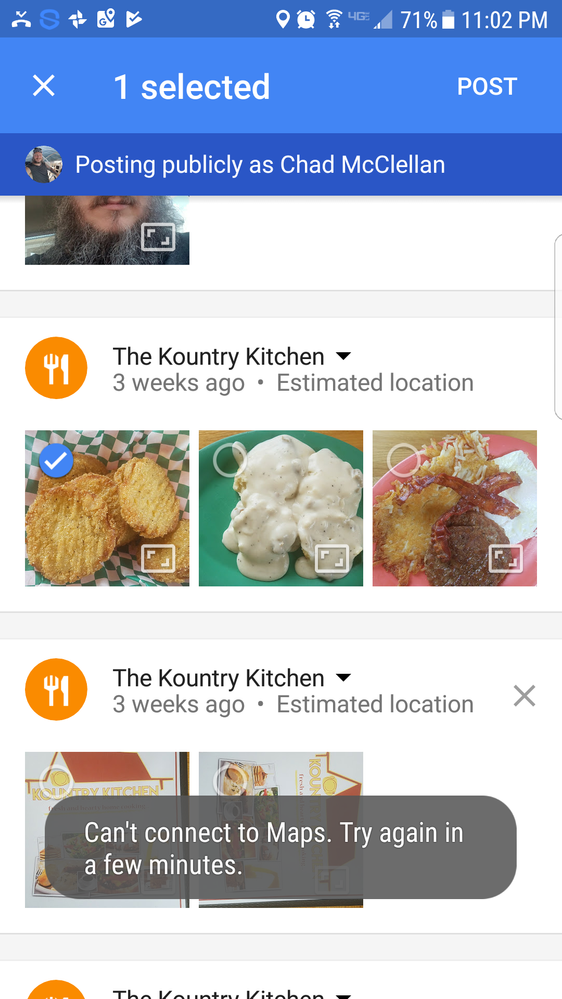
- Mark as New
- Bookmark
- Subscribe
- Mute
- Subscribe to RSS Feed
- Permalink
- Report Inappropriate Content
08-17-2017 09:17 AM
Re: BUG ERROR Can't connect to Maps. Try again in a few minutes. OR Server Error. Please try again l
- Mark as New
- Bookmark
- Subscribe
- Mute
- Subscribe to RSS Feed
- Permalink
- Report Inappropriate Content
10-24-2017 04:03 PM
Re: BUG ERROR Can't connect to Maps. Try again in a few minutes. OR Server Error. Please try again l
I don't know if this helps but I had the same problem on my phone. I soon realised that the photo I was trying to upload was in fact a gif, hence the error, I assume anyway.
The gif had been generated by Google Photos Animation and wasn't immediately apparent as being a gif on my phone.
- Mark as New
- Bookmark
- Subscribe
- Mute
- Subscribe to RSS Feed
- Permalink
- Report Inappropriate Content
10-24-2017 08:51 PM
Re: BUG ERROR Can't connect to Maps. Try again in a few minutes. OR Server Error. Please try again l
Sometimes, the connect between our mobile and Maps server is not stable - it can be problems at the Server End, in the Connect itself, or in our Client end.
For me, it will resume to normal in a few hours after encountering this issue.
If you really want to try, you can clear cache, remove App and reinstall, reboot Mobile, etc. But I find it not necessary unless the connection issue last more than 24 hours.
- Mark as New
- Bookmark
- Subscribe
- Mute
- Subscribe to RSS Feed
- Permalink
- Report Inappropriate Content
05-08-2018 11:20 AM
Re: BUG ERROR Can't connect to Maps. Try again in a few minutes. OR Server Error. Please try again l
I have this exact same problem with a listing that appears to have been deleted by Google Maps admin..
https://goo.gl/maps/KZFkAWE6trT2
- Mark as New
- Bookmark
- Subscribe
- Mute
- Subscribe to RSS Feed
- Permalink
- Report Inappropriate Content