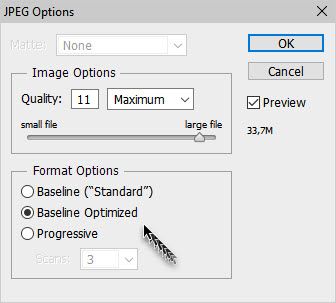- Local Guides Connect
- :
- Photography
- Saving images in PS for upload to Street View
- Subscribe to RSS Feed
- Mark Topic as New
- Mark Topic as Read
- Float this Topic for Current User
- Bookmark
- Subscribe
- Mute
- Printer Friendly Page
06-12-2017 01:02 AM
Saving images in PS for upload to Street View
Browsers display Street view images differently.
When saving images in PS you have 3 different Format Options
witch one are the best for 98 Megapixel images ?
1. Baseline ("Standard")
2. Baseline Optimized
3. Progressive
- Mark as New
- Bookmark
- Subscribe
- Mute
- Subscribe to RSS Feed
- Permalink
- Report Inappropriate Content
06-12-2017 11:57 AM
Re: Saving images in PS for upload to Street View
Are you speaking about spheres or flat photos?
Second feeling here, mobile internet cost money, let's make the picture sharp, but not over sized in mb.
If you can keep 10mb great. 5mb even better.
- Mark as New
- Bookmark
- Subscribe
- Mute
- Subscribe to RSS Feed
- Permalink
- Report Inappropriate Content
06-12-2017 12:31 PM - edited 06-12-2017 01:31 PM
Re: Saving images in PS for upload to Street View
High resolution photo spheres for Street View
They actuarily Display on browsers differently
We have free surf on WiFi most places here in Sweden
i think most people are aware when they are on 4G
and save the pot and battery
- Mark as New
- Bookmark
- Subscribe
- Mute
- Subscribe to RSS Feed
- Permalink
- Report Inappropriate Content
06-12-2017 12:45 PM - edited 06-12-2017 01:13 PM
Re: Saving images in PS for upload to Street View
Aware and save pot and battery?
I've been working for years with support towards Sweden, 99% of the calls was, why don't I get an upgrade?
Solution, pay for more MB and you will.
Most people has no clue about pot, this are your viewers.
14MP sphere works.
32MP sphere is ok. <-- aim for this one.
50MP sphere is super.
100MP sphere is overkill.
If you go 100MP, make a webpage instead, it's just killing the pot.
I have no idea why you use Photoshop as your last resource.
I use PTGui and laczos256 as my last saving, as it will not effect picture much if compressed a bit more.
Options you ask about is more for webpages and flat images.
- Mark as New
- Bookmark
- Subscribe
- Mute
- Subscribe to RSS Feed
- Permalink
- Report Inappropriate Content
06-12-2017 01:29 PM - edited 06-14-2017 01:56 AM
Re: Saving images in PS for upload to Street View
HTML5 Panoramas can load in multi resolution
to save bandwidth
and i think Google Street View do that also
they are running nicely on mobile devices
we edited some 360 images in Affinity Photo
and they became little to big that is why i wonder.
- Mark as New
- Bookmark
- Subscribe
- Mute
- Subscribe to RSS Feed
- Permalink
- Report Inappropriate Content
06-12-2017 01:33 PM
Re: Saving images in PS for upload to Street View
Google like 50MP 20 MB at max as I understand it.
But 32MP 6MB is a better solution for mobile users.
- Mark as New
- Bookmark
- Subscribe
- Mute
- Subscribe to RSS Feed
- Permalink
- Report Inappropriate Content
06-12-2017 01:35 PM - edited 06-14-2017 01:58 AM
Re: Saving images in PS for upload to Street View
PatricL skrev:
Google like 50MP 20 MB at max as I understand it.
But 32MP 6MB is a better solution for mobile users.
Thank You for Your time
14 - 100 Megapixel max around 50 MB
- Mark as New
- Bookmark
- Subscribe
- Mute
- Subscribe to RSS Feed
- Permalink
- Report Inappropriate Content
06-13-2017 05:42 AM
Re: Saving images in PS for upload to Street View
When I started with 360° photos and PS, I asked myself the same question.
I found this page that explained (more or less) what I needed to know.
Hopefully, it could be useful for you too.
Best,
Salvatore
✨ LG Contrib ✨ G+ Profile ✨
- Mark as New
- Bookmark
- Subscribe
- Mute
- Subscribe to RSS Feed
- Permalink
- Report Inappropriate Content
06-13-2017 11:51 PM - edited 06-14-2017 02:00 AM
Re: Saving images in PS for upload to Street View
Thank you @SalvatoreM5
discussion goes if it is the original image that are displayed on Street View
from our experience from HTML 5 stand alone panoramas it is rendered in o lot of tiles to save bandwidth
it is first when you zoom in the high resolution steps in.
- Mark as New
- Bookmark
- Subscribe
- Mute
- Subscribe to RSS Feed
- Permalink
- Report Inappropriate Content