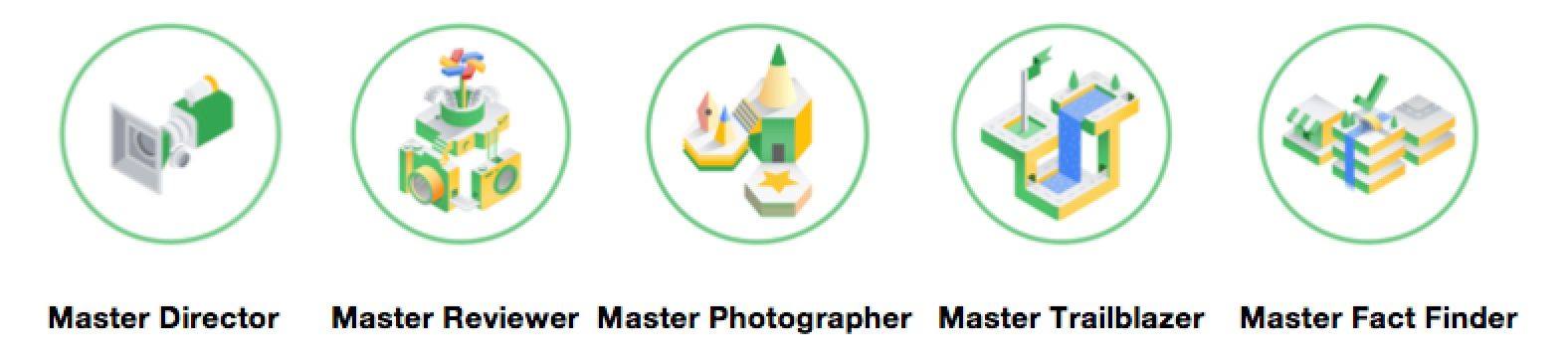- Local Guides Connect
- :
- Photography
- How to Upload Great Photos to Google Maps
- Subscribe to RSS Feed
- Mark Topic as New
- Mark Topic as Read
- Float this Topic for Current User
- Bookmark
- Subscribe
- Mute
- Printer Friendly Page
03-18-2017 04:02 PM
How to Upload Great Photos to Google Maps
best way to easily edit photos is to understand light room adobe this program does not cost much to give a lot of structure to storing and sharing your photos so that you can place it properly on google maps
- Mark as New
- Bookmark
- Subscribe
- Mute
- Subscribe to RSS Feed
- Permalink
- Report Inappropriate Content
03-18-2017 04:16 PM
Re: How to Upload Great Photos to Google Maps
When uploading photos to Google Maps you are aiming to reflect the subject of the photos in the most lifelike way, i.e. as close as they appear in real life. Therefore, photo editing for GM is discouraged if not prohibited at all. I know that at least applies to 360 pics, pretty sure the same goes for all other photos too.
- Mark as New
- Bookmark
- Subscribe
- Mute
- Subscribe to RSS Feed
- Permalink
- Report Inappropriate Content
03-19-2017 08:30 AM
Re: How to Upload Great Photos to Google Maps
I think not. Sure you have to let the subject in the photo show but you have also drawn the picture has a good quality time and under can work on piecing to the viewer
- Mark as New
- Bookmark
- Subscribe
- Mute
- Subscribe to RSS Feed
- Permalink
- Report Inappropriate Content
03-19-2017 08:40 AM
Re: How to Upload Great Photos to Google Maps
Yea, by all means do that. Show the mastery of your photography. Just no editting
- Mark as New
- Bookmark
- Subscribe
- Mute
- Subscribe to RSS Feed
- Permalink
- Report Inappropriate Content
03-19-2017 09:00 AM
Re: How to Upload Great Photos to Google Maps
I think there may Ensuring well that a photo looks good as if exposure. I understand that you do not edit but I want my pictures on maps are good quality
KonstantinG schreef:Yea, by all means do that. Show the mastery of your photography. Just no editting
- Mark as New
- Bookmark
- Subscribe
- Mute
- Subscribe to RSS Feed
- Permalink
- Report Inappropriate Content
03-19-2017 09:03 AM
Re: How to Upload Great Photos to Google Maps
I now have 65,000 views on my photos that I create, and people respond well to my photos my view is growing every day with 3,000 views
KonstantinG schreef:Yea, by all means do that. Show the mastery of your photography. Just no editting
- Mark as New
- Bookmark
- Subscribe
- Mute
- Subscribe to RSS Feed
- Permalink
- Report Inappropriate Content
03-19-2017 09:05 AM - edited 03-19-2017 09:06 AM
Re: How to Upload Great Photos to Google Maps
So therefore it is important that you deliver a good quality to google
KonstantinG schreef:Yea, by all means do that. Show the mastery of your photography. Just no editting
- Mark as New
- Bookmark
- Subscribe
- Mute
- Subscribe to RSS Feed
- Permalink
- Report Inappropriate Content
03-19-2017 09:25 AM
Re: How to Upload Great Photos to Google Maps
You can do all you want with your pictures, but if they disappear one day don't tell me I didn't warn you. Just go through the terms and conditions and image acceptance policies on Google to be sure that your work is not meaningless.
- Mark as New
- Bookmark
- Subscribe
- Mute
- Subscribe to RSS Feed
- Permalink
- Report Inappropriate Content
03-20-2017 09:55 AM
Re: How to Upload Great Photos to Google Maps
As far as image "post-production" editing, I think moderation is key, but a lot depends on the subject of the image. Every photo we take is subjective on a certain level, so we're "editing" in a sense all throughout the process - we choose where we point the camera, what the framing is, how the shot is composed, etc. Unless you're posting RAW image data, the camera is also likely "enhancing" the image by making color, white balance, contrast, exposure and other adjustments internally.
I've only adjusted two or three of my images, and this was only because the color of the photo did not adequately convey what I was seeing - One had a late afternoon background sky with very pink clouds against a deep blue sky - in the photo, the clouds just looked sort of orangey-brown and it failed to convey what I had seen in "reality". I've also cropped several pictures and taken HDR photos that I've been able to manipulate afterwards in order to bring out more shadow detail.
But it really depends on the subject. I'd photograph the Golden Gate Bridge at sunset with different artistic standards in mind than I would a pizza parlor menu board, but I don't think either of these images would necessarily be more important or worthy than the other. Some subjects beg for artistic interpretation, and some are more utilitarian, but both types have worth in their own ways, IMHO.
- Mark as New
- Bookmark
- Subscribe
- Mute
- Subscribe to RSS Feed
- Permalink
- Report Inappropriate Content