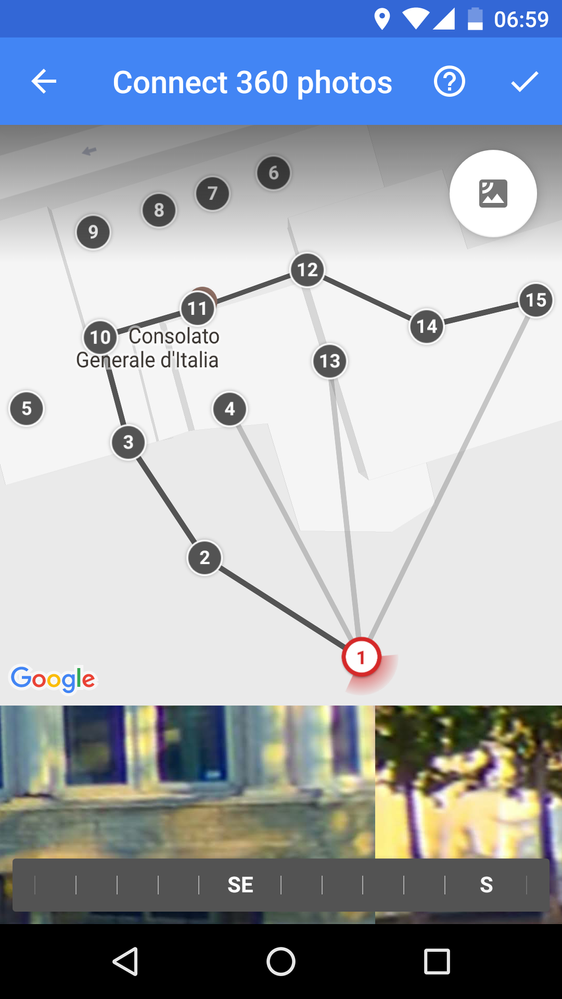- Local Guides Connect
- :
- Photography
- Re: Connecting photospheres
- Subscribe to RSS Feed
- Mark Topic as New
- Mark Topic as Read
- Float this Topic for Current User
- Bookmark
- Subscribe
- Mute
- Printer Friendly Page
- « Previous
-
- 1
- 2
- Next »
10-17-2016 01:48 AM
Re: Connecting photospheres
Look at this: https://goo.gl/maps/H5y3WXVz1Ys
It should go to the last photo sphere at the altar - instead it goes backwards and at the end it only steps between two spheres.
I do not have that editor @LucioV showed (on Android - yet?) so I used the arrows. Very annoying indeed.
 @Gaieus) My Local Guide profile
@Gaieus) My Local Guide profile
- Mark as New
- Bookmark
- Subscribe
- Mute
- Subscribe to RSS Feed
- Permalink
- Report Inappropriate Content
10-17-2016 03:42 AM
Re: Connecting photospheres
I use android and tonight I found the link editor, it works on the photos you already uploaded on street view:
- Open the Street View app
- On the “Profile” tab, find a photo and tap Select.
- Tap one or more photos that you want to connect.
- In the top right, tap More
Connect 360 photos.
- To see your photos on the map, tap a marker. Then, drag each photo to the correct location.
- Add a connection: Tap the light line.
- Delete a connection: Tap the solid line.
- Rotate a photo: Use the compass at the bottom of the screen.
- Save your work: Tap Save
- To try your new connection, open your photo in the "Profile" tab and tap the white arrow. To edit or delete a connection, select the same photos from your collection and tap the lines.
you can find the original google help here 🙂
https://support.google.com/maps/answer/7011737?hl=en&ref_topic=6275604
- Mark as New
- Bookmark
- Subscribe
- Mute
- Subscribe to RSS Feed
- Permalink
- Report Inappropriate Content
10-17-2016 06:46 AM
Re: Connecting photospheres
Cool, Thanks, @PaoloTrip a bunch! I did not know about this feature and it indeed looks a bit new even for trusted photographers. I have now tested it on a place I could not really get the connections of to work and sooner or later it started to be a bit more intuitive than at first.
I might need a cheap tablet or something however (unless this feature comes to desktop any time soon). It's a real pain in every body part to do this on a small mobile phone screen.
 @Gaieus) My Local Guide profile
@Gaieus) My Local Guide profile
- Mark as New
- Bookmark
- Subscribe
- Mute
- Subscribe to RSS Feed
- Permalink
- Report Inappropriate Content
10-23-2016 07:59 AM
Re: Connecting photospheres
If your question has been answered, please use the button on the most helpful reply to mark it as the accepted solution. This helps other users find answers in future. Thanks! 😊
- Mark as New
- Bookmark
- Subscribe
- Mute
- Subscribe to RSS Feed
- Permalink
- Report Inappropriate Content
12-16-2016 07:05 AM - edited 12-16-2016 05:38 PM
Re: Connecting photospheres
Hi folks,
BIG issue on SV App. Anyone is in the same situation?
I am not able to recognize anything on my photos and the orientation. Is there anyone can help me?
Thanks for your support!!
- Mark as New
- Bookmark
- Subscribe
- Mute
- Subscribe to RSS Feed
- Permalink
- Report Inappropriate Content
10-07-2017 02:47 AM - edited 10-07-2017 03:03 AM
Re: Connecting photospheres
Late reply but this workflow may help.
- Mark as New
- Bookmark
- Subscribe
- Mute
- Subscribe to RSS Feed
- Permalink
- Report Inappropriate Content
- « Previous
-
- 1
- 2
- Next »