- Local Guides Connect
- :
- Highlights
- Jakarta: Know exactly when your bus is arriving.
Jakarta: Know exactly when your bus is arriving.
- Subscribe to RSS Feed
- Mark as New
- Mark as Read
- Bookmark
- Subscribe
- Printer Friendly Page
- Report Inappropriate Content
Commuters in Jakarta can now get real-time bus information. We’ve teamed up with Transjakarta to add real-time information about routes and schedules for corridors 1 through to 12 on Google Maps, so it’s easier for people in Jakarta to plan their trips.
For example, the next time you’re planning a trip between Bintaro and Sudirman, you can simply type in the two locations to get information about which bus to catch. In addition to bus routes and numbers, you’ll be able to see when the next bus is arriving at your stop and an estimation of how long your trip is going to take. If your bus is delayed, Google Transit will automatically update the times. Routes that have real-time information available are marked in Google Maps in green.
How does it work?
TransJakarta shares GPS information about select buses with Google Transit. Google then correlates that GPS information with planned schedules and routes to predict bus times and give people a more accurate estimation of their commute time.
Getting the time for the next bus or directions to your destination using public transportation is easy with Google Maps.
Just follow these three simple steps:
- Open Google Maps apps on your Android device or iPhone
- Enter your destination and click the "get directions" icon. If it’s not already selected, tap the "transit" icon (the little tram) to view times, bus/train numbers, routes and more
- You can change the source / destination by selecting a different end point at the top of the screen (Or you can get public transit information on Google Maps for desktop or our website here: www.google.com/transit)
Fun Facts for Local Guides:
- Google Maps works with 6,000+ transit authorities to get static transit information and 100+ agencies to get real time transit information.
- Google provides over 1 billion km worth of transit results every day.
- Google Maps has schedules for more than 2.5 million public transit stops worldwide - including buses, trains, subways and trams - across nearly 18,000 cities 70 countries and 6 continents.
Google Transit is also available on Google Maps for Android and iPhone. Simply search for where you want go and Google Maps will show you how to get there via bus from your current location. With the new version of Google Maps, you can also compare different public transport options to work out when you need to leave to arrive at your destination on time. We’re working to bring real time information to more routes and more cities soon.
Want more local news like this? Check out the Google Asia Pacific Blog
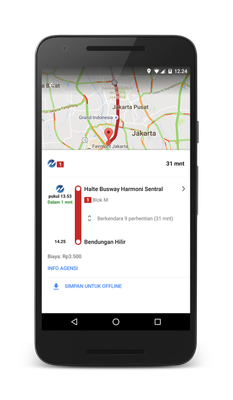
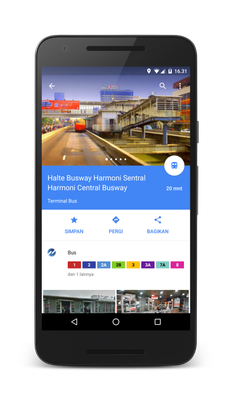
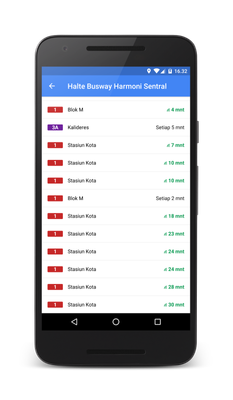
You must be a registered user to add a comment. If you've already registered, sign in. Otherwise, register and sign in.