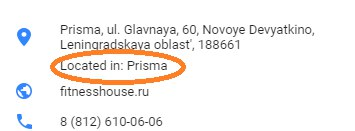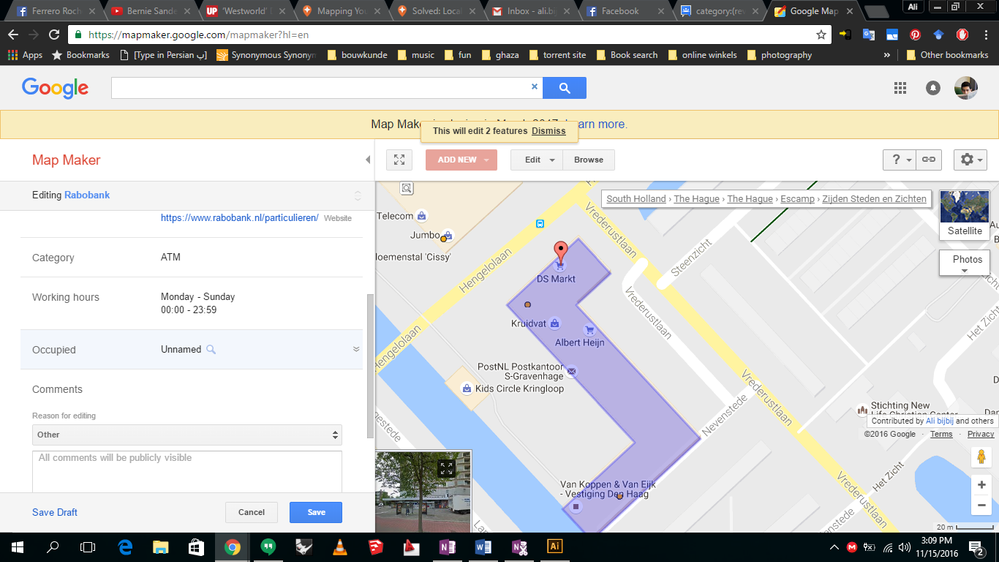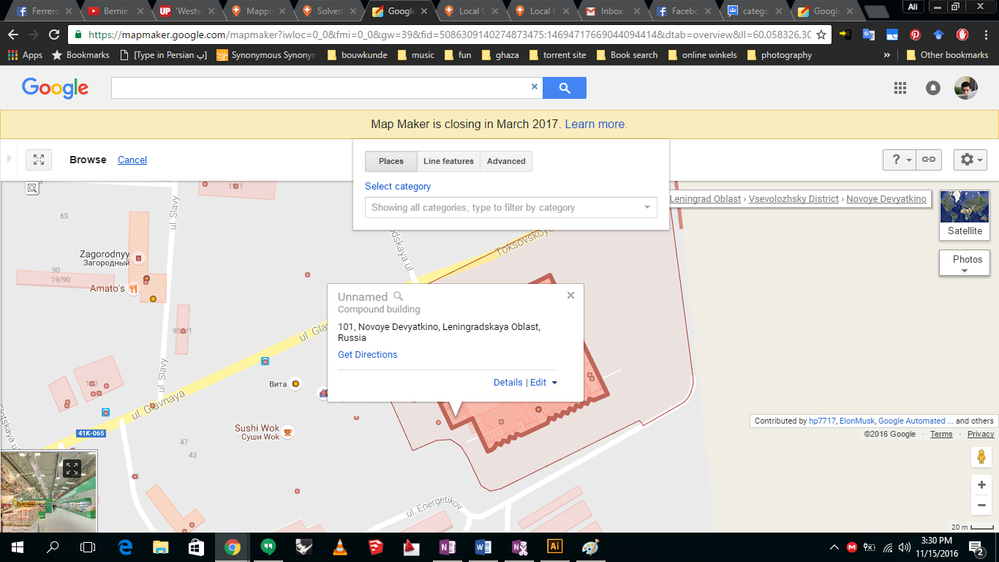- Local Guides Connect
- :
- Mapping Your World
- Re: "Located in" feature
- Subscribe to RSS Feed
- Mark Topic as New
- Mark Topic as Read
- Float this Topic for Current User
- Bookmark
- Subscribe
- Mute
- Printer Friendly Page
11-14-2016 12:08 PM
Hey guys,
How does "Located in" feature works for a places?
Should we just start the address with a venue name?
https://support.google.com/business/answer/3038177?hl=en got nothing about it.
- Mark as New
- Bookmark
- Subscribe
- Mute
- Subscribe to RSS Feed
- Permalink
- Report Inappropriate Content
Accepted Solutions
11-14-2016 12:14 PM
SolutionHello,
That feature is automated, Google figures out the relationships on it's own.
You should not add the name in the address, that is unnecessary descriptor that can cause the address to not be understood by the system.
Due to the volume I receive, I do not respond to unsolicited private messages
- Mark as New
- Bookmark
- Subscribe
- Mute
- Subscribe to RSS Feed
- Permalink
- Report Inappropriate Content
11-14-2016 12:14 PM - edited 11-14-2016 12:21 PM
Re: "Located in" feature
Just found a possible answer on another topic:
Venue that contains a place should be mapped on Google Indoor Maps for this feature to appear.
- Mark as New
- Bookmark
- Subscribe
- Mute
- Subscribe to RSS Feed
- Permalink
- Report Inappropriate Content
11-14-2016 12:14 PM
SolutionHello,
That feature is automated, Google figures out the relationships on it's own.
You should not add the name in the address, that is unnecessary descriptor that can cause the address to not be understood by the system.
Due to the volume I receive, I do not respond to unsolicited private messages
- Mark as New
- Bookmark
- Subscribe
- Mute
- Subscribe to RSS Feed
- Permalink
- Report Inappropriate Content
11-14-2016 12:21 PM
Re: "Located in" feature
Thank you for a confirmation, Gregg.
- Mark as New
- Bookmark
- Subscribe
- Mute
- Subscribe to RSS Feed
- Permalink
- Report Inappropriate Content
11-15-2016 09:11 AM
Re: "Located in" feature
you should use google map maker and choose the building as the file in attachment "occupied"
https://plus.google.com/communities/113132801025566159822
- Mark as New
- Bookmark
- Subscribe
- Mute
- Subscribe to RSS Feed
- Permalink
- Report Inappropriate Content
11-15-2016 09:16 AM
Re: "Located in" feature
@Alib wrote:you should use google map maker and choose the building as the file in attachment "occupied"
It is unacceptable to name a building in a Google Map Maker, so how it will find a name?
- Mark as New
- Bookmark
- Subscribe
- Mute
- Subscribe to RSS Feed
- Permalink
- Report Inappropriate Content
11-15-2016 09:21 AM
Re: "Located in" feature
@EugeneK wrote:
@Alib wrote:you should use google map maker and choose the building as the file in attachment "occupied"
It is unacceptable to name a building in a Google Map Maker, so how it will find a name?
can u tell me its location so i can help u further ?
https://plus.google.com/communities/113132801025566159822
- Mark as New
- Bookmark
- Subscribe
- Mute
- Subscribe to RSS Feed
- Permalink
- Report Inappropriate Content
11-15-2016 09:25 AM
Re: "Located in" feature
Is it because Prisma has a building it occupied, that's why all markers inside this building are in Prisma?
- Mark as New
- Bookmark
- Subscribe
- Mute
- Subscribe to RSS Feed
- Permalink
- Report Inappropriate Content
11-15-2016 09:34 AM
Re: "Located in" feature
@EugeneK wrote:Is it because Prisma has a building it occupied, that's why all markers inside this building are in Prisma?
from what i understand the shopping mall is referred as Prisma
does this shopping mall have a different name ?
https://plus.google.com/communities/113132801025566159822
- Mark as New
- Bookmark
- Subscribe
- Mute
- Subscribe to RSS Feed
- Permalink
- Report Inappropriate Content
11-15-2016 09:41 AM - edited 11-15-2016 09:42 AM
Re: "Located in" feature
As you can see, the building has no name due to the guidelines. But some locations still shows as "Located in: Prisma". How can it be? For example, there are another location: https://goo.gl/0maAcy ("Питерлэнд" Mall) that occupies a building. But no of the locations inside are marked as "Located in: Питерлэнд". Is it because it has no Indoor Maps?
- Mark as New
- Bookmark
- Subscribe
- Mute
- Subscribe to RSS Feed
- Permalink
- Report Inappropriate Content