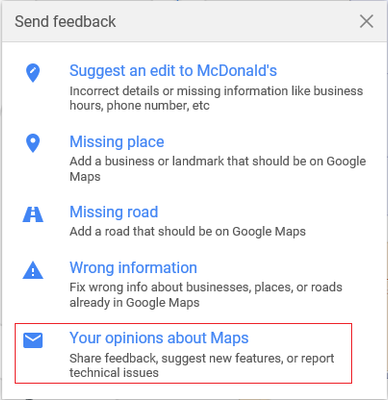- Local Guides Connect
- :
- Mapping Your World
- Uncorrectable detail on correct location for "86 W...
- Subscribe to RSS Feed
- Mark Topic as New
- Mark Topic as Read
- Float this Topic for Current User
- Bookmark
- Subscribe
- Mute
- Printer Friendly Page
04-14-2018 12:26 AM
Uncorrectable detail on correct location for "86 Whampoa Dr, Singapore 327748"
From Google Map App, I cannot report or correct the wrong detail for "86 Whampoa Dr, Singapore 327748" which is at the correct location.
The correct detail should be "86 Whampoa Dr, Singapore 320086"
My Supporting References/URLs
http://www.streetdirectory.com/sg/hdb-whampoa-drive/86-whampoa-drive-320086/3497_40409.html
http://www.streetdirectory.com/sg/851-whampoa-drive-327748/1_141335.html
https://services2.hdb.gov.sg/web/fi10/emap.html -- Search "86 Whampoa Drive" or "320086"
https://www.onemap.sg/main/v2 -- Search "86 Whampoa Drive" or "320086"
Location of this Discussion: https://www.google.com.sg/maps/place/86+Whampoa+Dr,+Singapore+327748/@1.3229451,103.8560809,19.79z/d...
- Mark as New
- Bookmark
- Subscribe
- Mute
- Subscribe to RSS Feed
- Permalink
- Report Inappropriate Content
04-14-2018 07:03 AM
Re: Uncorrectable detail on correct location for "86 Whampoa Dr, Singapore 327748"
HI @ChumingS
I understand that you're unable to edit an information for a place. but keep in mind that You can only suggest an edit in some countries and regions.
If something on the map isn't right, you can send feedback with details, please follow below steps:
- On your computer, open Google Maps . Make sure you're signed in.
- In the top left, click Menu
Send feedback
Edit the map.
- Follow the instructions.
- Click Submit.
for more information please refer Google Help Article.
hope this helps you.
Thank you.
Happy Mapping and Keep Contributing 🙂
- Mark as New
- Bookmark
- Subscribe
- Mute
- Subscribe to RSS Feed
- Permalink
- Report Inappropriate Content
04-15-2018 12:05 AM
Re: Uncorrectable detail on correct location for "86 Whampoa Dr, Singapore 327748"
Hi IDepp,
Thank you. I had send the feedback. On my Google Map, I notice that the option is called "Your opinions about Maps" instead of "Edit the map"
- On your computer, open Google Maps . Make sure you're signed in.
- In the top left, click Menu
Send feedback
Your opinions about Maps.
- Follow the instructions.
- Click Submit.
- Mark as New
- Bookmark
- Subscribe
- Mute
- Subscribe to RSS Feed
- Permalink
- Report Inappropriate Content