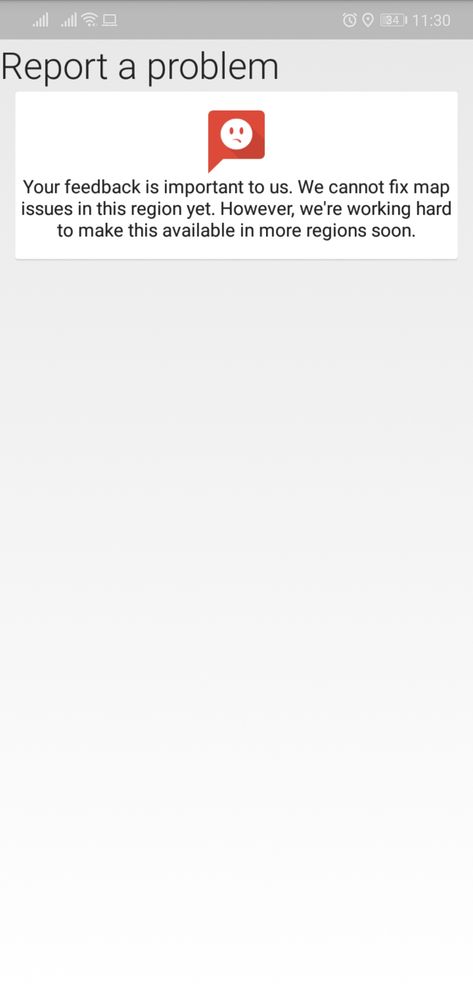- Local Guides Connect
- :
- Mapping Your World
- How to mark road line in new area?
- Subscribe to RSS Feed
- Mark Topic as New
- Mark Topic as Read
- Float this Topic for Current User
- Bookmark
- Subscribe
- Mute
- Printer Friendly Page
07-14-2018 06:51 AM
How to mark road line in new area?
I want to mark road in my area but i can't find any segment to mark road line. If anyone know how to mark road line in google maps plz let me know.
Thanks...
- Mark as New
- Bookmark
- Subscribe
- Mute
- Subscribe to RSS Feed
- Permalink
- Report Inappropriate Content
07-14-2018 08:25 AM - edited 07-15-2018 01:32 AM
Re: How to mark road line in new area?
Hi @bdboymasud
For now, to edit a missing place you can try this:
- Open the Google Maps app for Android
- Tap = to open the side menu
- Scroll down to “Send Feedback”
- Tap “Missing Road”
- Tap the road segment you want to edit
- Tap “Next”
- Suggest the changes for the road you selected (Name, Incorrectly drawn, One-way/two-way, Closed, or Private)
- Tap Send
Currently adding new road from desktop is not supported. But you still can report a missing road from Desktop.
You can report the missing road and let Google add it, though this may take some time.
Hope this will help.
As this seems to be one of your first few post in here, may I take this opportunity to give you some information about Local Guides Community Forum Connect:
- A must read The 5 core values of Connect
- The Help Desk Check this section as lot of questions are answered here.
- Explore the Forum menu, General Discussions, Travel & Advice, Let's Meet-Up, Share Your Photos and Discoveries, Photography
- Introduce yourself to the community, tell us about you.
As an extra tips, i would suggest you to Search the community before posting as the same subject can be already being discussed.
Happy guiding - Badruddeen
Cheers
- Mark as New
- Bookmark
- Subscribe
- Mute
- Subscribe to RSS Feed
- Permalink
- Report Inappropriate Content
07-15-2018 01:23 AM
Re: How to mark road line in new area?
I have tried from my smart phone but it may be not supported from my region.
- Mark as New
- Bookmark
- Subscribe
- Mute
- Subscribe to RSS Feed
- Permalink
- Report Inappropriate Content
07-15-2018 01:29 AM
Re: How to mark road line in new area?
Hi @bdboymasud
You'll get a message on your screen if it is not supported. It's not a maybe. It's real. Can you share your screen?
Cheers
- Mark as New
- Bookmark
- Subscribe
- Mute
- Subscribe to RSS Feed
- Permalink
- Report Inappropriate Content
07-15-2018 01:32 AM
Re: How to mark road line in new area?
Plz check the attqchat image
- Mark as New
- Bookmark
- Subscribe
- Mute
- Subscribe to RSS Feed
- Permalink
- Report Inappropriate Content
07-15-2018 01:39 AM
Re: How to mark road line in new area?
- Mark as New
- Bookmark
- Subscribe
- Mute
- Subscribe to RSS Feed
- Permalink
- Report Inappropriate Content