- Local Guides Connect
- :
- Mapping Your World
- How To Edit / Add Road Names on Google Maps
- Subscribe to RSS Feed
- Mark Topic as New
- Mark Topic as Read
- Float this Topic for Current User
- Bookmark
- Subscribe
- Mute
- Printer Friendly Page
03-27-2018 01:30 AM
How To Edit / Add Road Names on Google Maps
Hi all,
I am Level 8 contributor from India (Asia). I checked a lot of roads have old names and some roads don't have any name. I want to know how can I add names to those roads?
#Thanks in advavnce
- Mark as New
- Bookmark
- Subscribe
- Mute
- Subscribe to RSS Feed
- Permalink
- Report Inappropriate Content
03-27-2018 01:42 AM - edited 03-27-2018 01:44 AM
Re: How To Edit / Add Road Names on Google Maps
Hey @ShaniDeshwal,
Thank you for reaching out!
If you want to report an error on the map, you need to send feedback directly on Google Maps. This goes both for wrong road names, for missing road names or for missing roads. Here's how you can do that on your computer:
- On your computer, open Google Maps . Make sure you're signed in.
- In the top left, click Menu > Send feedback > Edit the map.
- Follow the instructions.
- Click Submit.
Notes:
- If you're using Maps in Lite mode, you can't report a problem.
- We review your reports, so your changes sometimes take time to be updated on the map.
Hope this helps!
- Nadya
- Mark as New
- Bookmark
- Subscribe
- Mute
- Subscribe to RSS Feed
- Permalink
- Report Inappropriate Content
03-27-2018 01:48 AM
Re: How To Edit / Add Road Names on Google Maps
- Mark as New
- Bookmark
- Subscribe
- Mute
- Subscribe to RSS Feed
- Permalink
- Report Inappropriate Content
04-15-2018 07:58 AM - edited 04-15-2018 07:59 AM
Re: How To Edit / Add Road Names on Google Maps
Dear @NadyaPN I am lvl 7 contributor on google map. but Menu > Send feedback > Edit the map option not available. Only two option
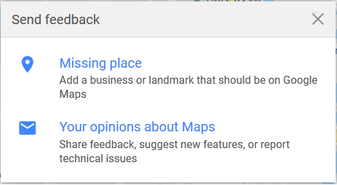
- Mark as New
- Bookmark
- Subscribe
- Mute
- Subscribe to RSS Feed
- Permalink
- Report Inappropriate Content
04-16-2018 03:22 AM
Re: How To Edit / Add Road Names on Google Maps
Hi @bdmafuz,
If you want to flag some wrong information on the Maps, you can go ahead and use the second option - Your opinions about Maps.
- Mark as New
- Bookmark
- Subscribe
- Mute
- Subscribe to RSS Feed
- Permalink
- Report Inappropriate Content
04-17-2018 01:38 AM
Re: How To Edit / Add Road Names on Google Maps
Hi @bdmafuz,
If the option to suggest road edit changes is not available in your area then unfortunately Google is not able to accept such edits in your area at this time. I'm afraid you cannot substitute an alternative field meant for something else, so using "Your opinion about Maps" will not work. If Google was accepting edits in your area they would offer the option directly in the Feedback menu.
Please do check back in the future, Google is always working towards being able to accept as much data as possible in as many places as possible.
Due to the volume I receive, I do not respond to unsolicited private messages
- Mark as New
- Bookmark
- Subscribe
- Mute
- Subscribe to RSS Feed
- Permalink
- Report Inappropriate Content
04-17-2018 07:16 AM
Re: How To Edit / Add Road Names on Google Maps
- Mark as New
- Bookmark
- Subscribe
- Mute
- Subscribe to RSS Feed
- Permalink
- Report Inappropriate Content
04-22-2018 07:02 AM
Re: How To Edit / Add Road Names on Google Maps
Thanks @NadyaPN for your reply.
Its really helpful for me.
Now, I am able to add more accurate info to Google Maps.
Thanks everyone.
- Mark as New
- Bookmark
- Subscribe
- Mute
- Subscribe to RSS Feed
- Permalink
- Report Inappropriate Content
05-12-2018 03:26 AM
Re: How To Edit / Add Road Names on Google Maps
To avoid the confusion here, the solution in this post need to be revoked.
Because it is not a solution to the problem.
- On your computer, open Google Maps . Make sure you're signed in.
- In the top left, click Menu > Send feedback > Edit the map. (This option is not available now)
- Follow the instructions.
- Click Submit.
Thank you for your understanding.
Cheers
- Mark as New
- Bookmark
- Subscribe
- Mute
- Subscribe to RSS Feed
- Permalink
- Report Inappropriate Content
05-12-2018 04:17 AM
Re: How To Edit / Add Road Names on Google Maps
Go to 'option' section of your Google map, use 'report problem' , choose and edit name of the road and submit.
- Mark as New
- Bookmark
- Subscribe
- Mute
- Subscribe to RSS Feed
- Permalink
- Report Inappropriate Content












