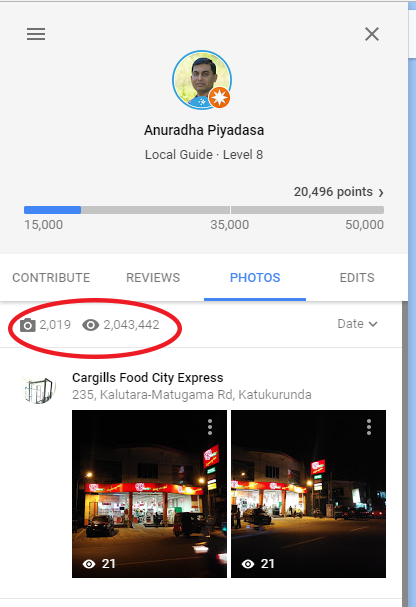- Local Guides Connect
- :
- General Discussion
- Re: Total view count
- Subscribe to RSS Feed
- Mark Topic as New
- Mark Topic as Read
- Float this Topic for Current User
- Bookmark
- Subscribe
- Mute
- Printer Friendly Page
06-21-2017 07:49 PM
Total view count
How do I see my total/overall views of my photo contributions on google maps?
Thanks
- Mark as New
- Bookmark
- Subscribe
- Mute
- Subscribe to RSS Feed
- Permalink
- Report Inappropriate Content
06-21-2017 08:04 PM - edited 06-21-2017 08:16 PM
Re: Total view count
Hie @jolioliolio
In PC Open maps.google.com
Click on three lines at top left corner
Find my contribution ,click on it
Then find photos.
.
Done
In your cell phone open map app
Click on three lines at top left corner
Find my contribution ,click on it
Find photos
.
For more check out the video mention below
Enjoy my dear
Keep ☺
Always use @ before name to tag anyone on the Connect.
- Mark as New
- Bookmark
- Subscribe
- Mute
- Subscribe to RSS Feed
- Permalink
- Report Inappropriate Content
06-21-2017 08:06 PM
Re: Total view count
@jolioliolio Go to My Contributions in Google Maps and click on Photos. There at the top, you will see the total view count and the total number of photos. Please see the image below. This image is for the desktop version, it is a bit similar to the mobile version.
ANURADHA PIYADASA - A Local Guide from Sri Lanka
Follow me on Google Maps
Local Hero: Mapping Sri Lanka's Archaeological Sites
The Story of Anuradha 2017, 2018, 2019
Join Sri Lanka Local Guides Facebook Group
- Mark as New
- Bookmark
- Subscribe
- Mute
- Subscribe to RSS Feed
- Permalink
- Report Inappropriate Content
06-22-2017 03:22 AM
Re: Total view count
Thank you for the response.
I found where the number of views should be, but it only says how many photos I have update; but nowhere does it say how many total views there are.
It must be a Google malfunction...
- Mark as New
- Bookmark
- Subscribe
- Mute
- Subscribe to RSS Feed
- Permalink
- Report Inappropriate Content
06-22-2017 03:24 AM
Re: Total view count
@jolioliolio Have you tried in PC?
Always use @ before name to tag anyone on the Connect.
- Mark as New
- Bookmark
- Subscribe
- Mute
- Subscribe to RSS Feed
- Permalink
- Report Inappropriate Content
06-22-2017 03:24 AM
Re: Total view count
Yes, and it is the same issue.
- Mark as New
- Bookmark
- Subscribe
- Mute
- Subscribe to RSS Feed
- Permalink
- Report Inappropriate Content
06-22-2017 03:26 AM
Re: Total view count
Yes, and it is the same issue.
- Mark as New
- Bookmark
- Subscribe
- Mute
- Subscribe to RSS Feed
- Permalink
- Report Inappropriate Content