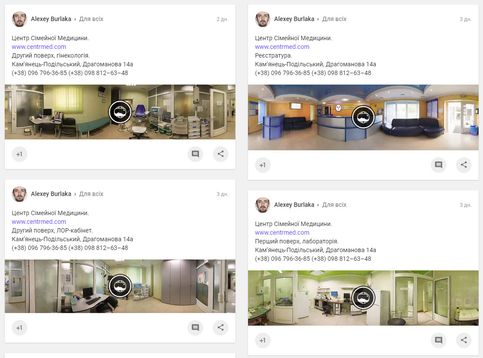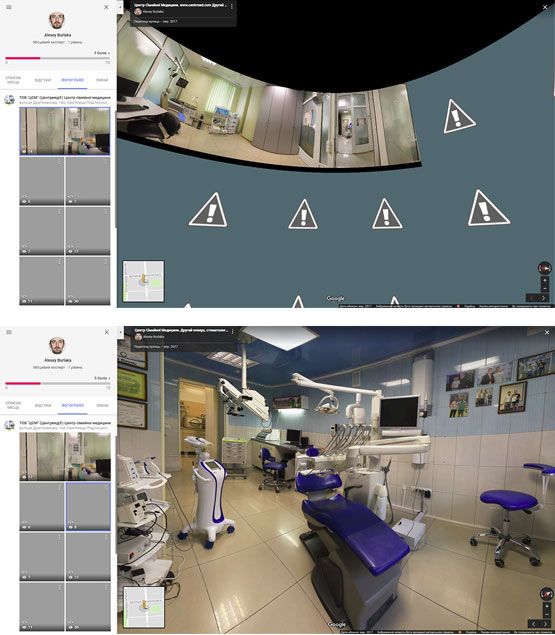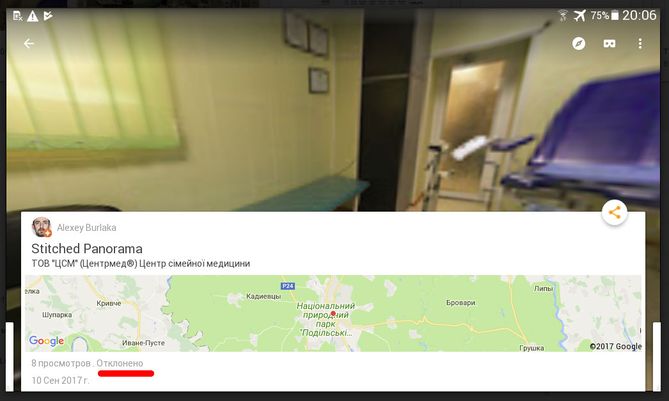- Local Guides Connect
- :
- General Discussion
- 360-Panorama from G+ to the object on map
- Subscribe to RSS Feed
- Mark Topic as New
- Mark Topic as Read
- Float this Topic for Current User
- Bookmark
- Subscribe
- Mute
- Printer Friendly Page
10-06-2017 05:05 AM
360-Panorama from G+ to the object on map
Good day!
Please help me to understand...
- Mark as New
- Bookmark
- Subscribe
- Mute
- Subscribe to RSS Feed
- Permalink
- Report Inappropriate Content
10-06-2017 06:06 AM
Re: 360-Panorama from G+ to the object on map
@AlexeyGfi Can you provide more detail. Yes only one looks like it shows up. Did you use the Street View App? Are the photos geocoded? Do the photos meet the required specifications?
- Mark as New
- Bookmark
- Subscribe
- Mute
- Subscribe to RSS Feed
- Permalink
- Report Inappropriate Content
10-06-2017 06:56 AM
Re: 360-Panorama from G+ to the object on map
Thank you for reply.
I stitched panoramas in AutopanoGiga and mark result jpg by this API keywords:
https://developers.google.com/streetview/spherical-metadata
Upload in G+ profile and there is correct 360 view with special icon:
Result panorams sizes approx 60 MP.
Than find in map GoogleBusiness object, click "Add photo" and choose picture from my list.
It appear in my photos list.
Problems:
1. After day-two some of them switch to broken view:
2. Thumbnails of panoramas switching from "preview" to "gray bar" and from "gray bar" to "preview"
3. Only one of them correctly connected to object public card, but without preview:
- Mark as New
- Bookmark
- Subscribe
- Mute
- Subscribe to RSS Feed
- Permalink
- Report Inappropriate Content
10-06-2017 09:22 AM
Re: 360-Panorama from G+ to the object on map
@AlexeyGfi Have you tested the same photos by using the Streetview app to post the pictures from a mobile device?
- Mark as New
- Bookmark
- Subscribe
- Mute
- Subscribe to RSS Feed
- Permalink
- Report Inappropriate Content
10-06-2017 01:11 PM
Re: 360-Panorama from G+ to the object on map
ok.
I tried the same file in Streeview App.
It is appear correct (panoramic play, shifting), but after few minutes I noticed mark that meaned like "Declined" or "Rejected".
- Mark as New
- Bookmark
- Subscribe
- Mute
- Subscribe to RSS Feed
- Permalink
- Report Inappropriate Content
10-06-2017 01:14 PM
Re: 360-Panorama from G+ to the object on map
In "personal statistic" only one of all accepted, but all of them I made in the same way and tool
- Mark as New
- Bookmark
- Subscribe
- Mute
- Subscribe to RSS Feed
- Permalink
- Report Inappropriate Content