- Local Guides Connect
- :
- Help Desk
- How to get the Connect content you want straight t...
How to get the Connect content you want straight to your email inbox
- Subscribe to RSS Feed
- Mark as New
- Mark as Read
- Bookmark
- Subscribe
- Printer Friendly Page
- Report Inappropriate Content
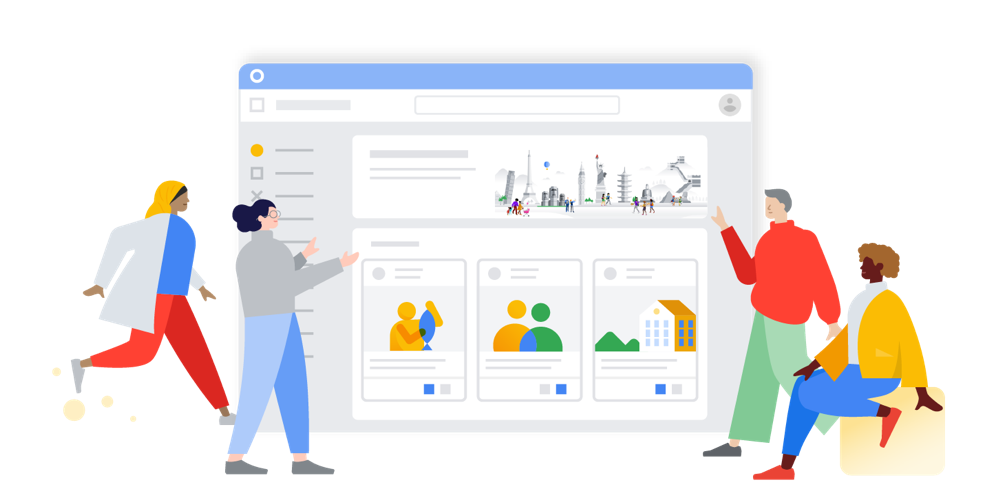
We know that every Local Guide is passionate about something, whether it’s ways to improve accessibility, photography tips, or staying in the know about the latest Local Guides and Google Maps updates. To give you the opportunity to easily discover the content you care about the most on Connect, we’re launching a new feature, Search Subscriptions. By enabling this option in your settings page — and adding in keywords you would like to hear about — you will receive an email notification every time another Local Guide writes about a topic important to you.
Follow these steps to set up your search subscriptions:
- Go to My settings and select Advanced Settings;
- Click on the Subscriptions & Notifications tab and then on Search Subscriptions;
- In the ‘Search query’ field (see image below), type up to five keywords;
- Click Save.
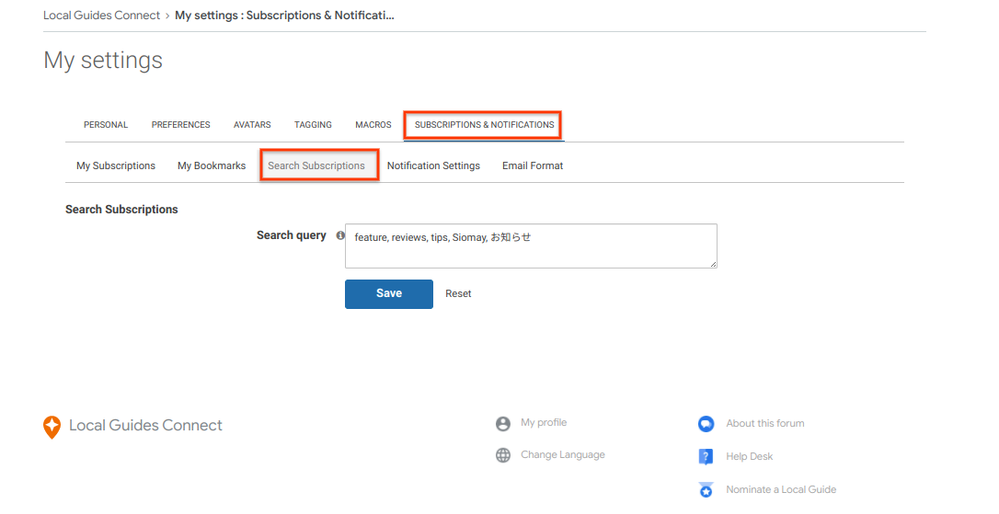
To make the most out of this feature, here are a few tips on selecting and inserting your keywords:
- Use single words and not phrases. For example, write “features” instead of “Google Maps features.”
- Make it specific. If you’re a foodie, don’t just write “food,” but think of your favorite dish, like “ramen” or “tacos,” and use it.
- Separate each keyword with a comma.
- Avoid extra spaces. Be careful not to add a space before the first keyword or double space after the comma because you won’t be able to save your preferences.
- Insert up to five keywords to ensure that you receive only relevant information. Adding more words may lead to unnecessary notifications.
- You can write keywords in any of the 33 languages supported on Connect, apart from English, and also mix different languages.
One more thing: for more control over the notifications you receive, you can define the scope of the keyword search. Simply navigate to Notification Settings, the tab next to Search Subscriptions, and click on the dropdown menu shown in the image below. You can choose to be notified when your keywords appear in:
- Posts only: includes post title and text; or
- Posts and Replies: includes post title and text and the comments below it.
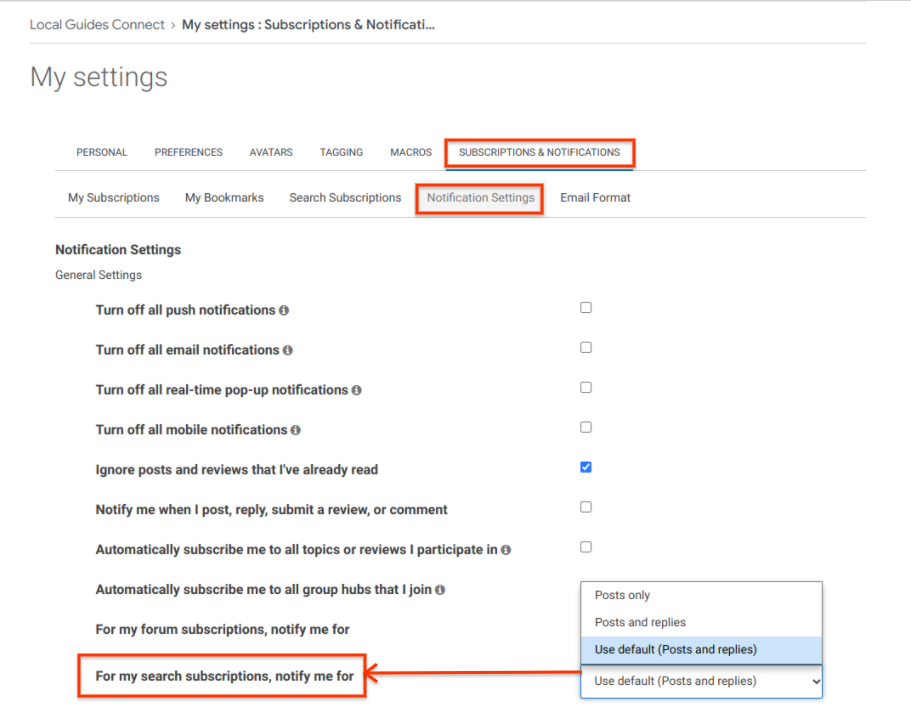
What keywords will you subscribe to? Let us know in the comments below.
Due to the volume of private messages Google Moderators receive, I do not read or respond to private messages. Please post publicly so others may benefit from your discussion. If you require urgent assistance, please tag a Google Moderator. Thank you!
You must be a registered user to add a comment. If you've already registered, sign in. Otherwise, register and sign in.