- Local Guides Connect
- :
- Photography
- [San Diego 🧡] Sunset Time Lapse ~ Torrey Pines St...
- Subscribe to RSS Feed
- Mark Topic as New
- Mark Topic as Read
- Float this Topic for Current User
- Bookmark
- Subscribe
- Mute
- Printer Friendly Page
09-18-2019
06:23 PM
- last edited on
04-16-2022
07:28 AM
by
grazittiApiTest
[San Diego 🧡] Sunset Time Lapse ~ Torrey Pines State Reserve Beach

I feel like the past week has been a beautiful postcard!!! So many incredible beach sunsets.......
Best way to capture one? I love the new Time Lapse mode (released in May this year) on the Google Camera/Pixel phones. Some other brands offer a time lapse and there are some apps that will do it too.
This type of video is can be uploaded to Google Maps! Or at least the first 30 seconds of it, which is why Time Lapse adds so much value. 20 minutes in 30 seconds!
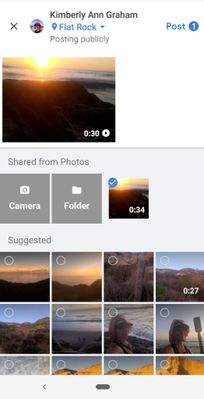
Torrey Pines at sunset is beyond compare.......show me YOUR best ocean sunset or sunrise. I would love to see ? Here's a final video of the powered paraglider that was also enjoying the sunset...I'm jealous!
?Kimberly on Social ? Google Maps ? Instagram ? Facebook ? Twitter ?️YouTube ?San Francisco Local Guides
- Mark as New
- Bookmark
- Subscribe
- Mute
- Subscribe to RSS Feed
- Permalink
- Report Inappropriate Content
09-18-2019 07:23 PM
Re: [San Diego 🧡] Sunset Time Lapse ~ Torrey Pines State Reserve Beach
Such a cool feature of the pixel phones, @KimberlyAnnG!
I haven't thought about using my Pixel 3 timelapses on Maps before! Thank you for the tip! Also, lovely videos you captured! Do you bring a power bank with you to do these?
- Mark as New
- Bookmark
- Subscribe
- Mute
- Subscribe to RSS Feed
- Permalink
- Report Inappropriate Content
09-18-2019 11:57 PM
Re: [San Diego 🧡] Sunset Time Lapse ~ Torrey Pines State Reserve Beach
Hey @JordanSB! Yes, I go to the beach with a backpack full of electronics 😂 I bring a giant power bank that will charge 3 devices at once. Both my cell phone and Insta 360 One X need a charge well before I'm done.
?Kimberly on Social ? Google Maps ? Instagram ? Facebook ? Twitter ?️YouTube ?San Francisco Local Guides
- Mark as New
- Bookmark
- Subscribe
- Mute
- Subscribe to RSS Feed
- Permalink
- Report Inappropriate Content
09-19-2019 04:12 AM
Re: [San Diego 🧡] Sunset Time Lapse ~ Torrey Pines State Reserve Beach
It looks awesome @KimberlyAnnG, I will definitely experiment with this myself!
I've seen some very lengthy timelapse videos being made of buildings being constructed, and it has always fascinated me. Perhaps something like a sunset is better to start out with.
Do you have any tips for users who do not have access to a designated timelapse feature?
Due to the volume of private messages Google Moderators receive, I do not read or respond to private messages. Please post publicly so others may benefit from your discussion. If you require urgent assistance, please tag a Google Moderator. Thank you!
- Mark as New
- Bookmark
- Subscribe
- Mute
- Subscribe to RSS Feed
- Permalink
- Report Inappropriate Content
09-19-2019 09:49 AM - edited 09-19-2019 09:49 AM
Re: [San Diego 🧡] Sunset Time Lapse ~ Torrey Pines State Reserve Beach
Wow, @KimberlyAnnG!
That is quite a feat! At least it is worth it to capture such great photos and videos. Now Local Guides know who to ask for power on meetups you participate in!
- Mark as New
- Bookmark
- Subscribe
- Mute
- Subscribe to RSS Feed
- Permalink
- Report Inappropriate Content
09-19-2019 09:51 AM
Re: [San Diego ?] Sunset Time Lapse ~ Torrey Pines State Reserve Beach
Thank you @MortenSI, time lapse of a construction site is entirely higher level!!! 😄 Sunsets and foot traffic in an area are just a couple of ways to start out with a Maps Time Lapse. It does take a little experimentation to figure out what speed is best for what you would like to capture.
As for other ways to capture, here are a few .....
- Some Samsung phones have a feature called Hyperlapse. Same thing. I prefer the Pixel's Time Lapse because it tells you on screen "shooting time = run time" AND will darken the screen a couple of minutes in to save your battery life. You can shoot the video to achieve a specific length. My brother shot a time lapse on his Samsung, same time as mine above. He picked a better spot to place his phone. Mine got hit by some ocean spray and it resulted in a slight movement which you will notice towards the end of the video. I will have him send me his and will post it so you can see the difference a stable spot makes.
- Google Play store has a number of Apps that will do time lapse/hyperlapse. The Google version on Pixel is just one of many. Haven't tested any of the others.......new project. Compare and return here with results.
- The Apple Store has apps available as well but only 2 that are free. I don't pay for apps, paid ones have only ever disappointed me for things like this. Go with the free and read the reviews before installing. I have installed a couple on my iPad and will test them out as well!
As for my personal tips, I've only just started to use this feature in the last 10 days but I do have a few:
- Practice first! Especially if you're going to try and capture something like a sunset. Something that will never happen the same again..... Figure out your settings and how to place your camera with test runs.
- A stable spot for the mobile phone/camera is key! Any slight movement is jarring. If you're doing a time lapse walk through of a store to show the traffic levels or just cover "what do they sell?" quickly, it's going to be a little jarring but that would be expected in walk through video. I usually find a way to prop my phone up but will be on the look out for something like a small tripod for my phone......have one somewhere at home 😝
- Don't plan on using your phone for the duration of your shooting time. I was shooting the sunset last night and got a call which ended my video prematurely. Setting my phone on "Do Not Disturb" and will see if that prevents that problem.
- If you don't have the Pixel phone but still want to know how long to shoot for a specific output video time? There's an app for that!!! I haven't tried (but will play with it today) TimeLapse Calculator, the reviews seem good and it's FREE.
- Bring an external battery! Running out of battery in the middle of an epic sunset is heartbreaking.
I hope that is helpful and if anyone else reading this has tips to share, please DO!!!
?Kimberly on Social ? Google Maps ? Instagram ? Facebook ? Twitter ?️YouTube ?San Francisco Local Guides
- Mark as New
- Bookmark
- Subscribe
- Mute
- Subscribe to RSS Feed
- Permalink
- Report Inappropriate Content
09-19-2019 05:49 PM
Re: [San Diego ?] Sunset Time Lapse ~ Torrey Pines State Reserve Beach
For comparison's sake, here's the video my brother shot of the same sunset on his Samsung S9 using their Hyperlapse mode.
?Kimberly on Social ? Google Maps ? Instagram ? Facebook ? Twitter ?️YouTube ?San Francisco Local Guides
- Mark as New
- Bookmark
- Subscribe
- Mute
- Subscribe to RSS Feed
- Permalink
- Report Inappropriate Content
09-25-2019 02:57 AM
Re: [San Diego ?] Sunset Time Lapse ~ Torrey Pines State Reserve Beach
Those are all great tips @KimberlyAnnG, I will have them in mind when trying this myself. Free apps are always the way to go id you ask me. Unless you do this as a profession, I don't see the need to pay for it.
I see what you mean by finding a steady spot! Perhaps a tripod wouldn't be the worst investment in this case. I'll definitely consider it.
Thanks for sharing you knowledge and experience with all of us, it'll make it much easier when we already know the do's and don'ts.
Due to the volume of private messages Google Moderators receive, I do not read or respond to private messages. Please post publicly so others may benefit from your discussion. If you require urgent assistance, please tag a Google Moderator. Thank you!
- Mark as New
- Bookmark
- Subscribe
- Mute
- Subscribe to RSS Feed
- Permalink
- Report Inappropriate Content
More Photography
-
Thenarayan
Varanasi, Uttar - Apr 28, 2024User Inserted ImageGanga Aarti, Varanasi, Assi Ghat - this is a Sanatan culture or Hindu culture and culture..
Ganga Aarti, Varanasi OverviewGanga Aarti is an important ritual held on a grand scale every morning and evening on the banks of the holy Ganges. The priests perform the Aarti at Dashashwamedh Ghat. T...5 -
RaviSharma111
Patna, Bihar, I - Apr 28, 2024User Inserted ImageEco park patna🌲🛝🌼 : A sustainable park in the city
Rajdhani Vatika or Eco Park is a park located in Heart of Patna , it is very big and spreaded over 9.18 hectare it looks attractive , It was inaugurated by the CM of Bihar in 2011 . The main purpose o...13
