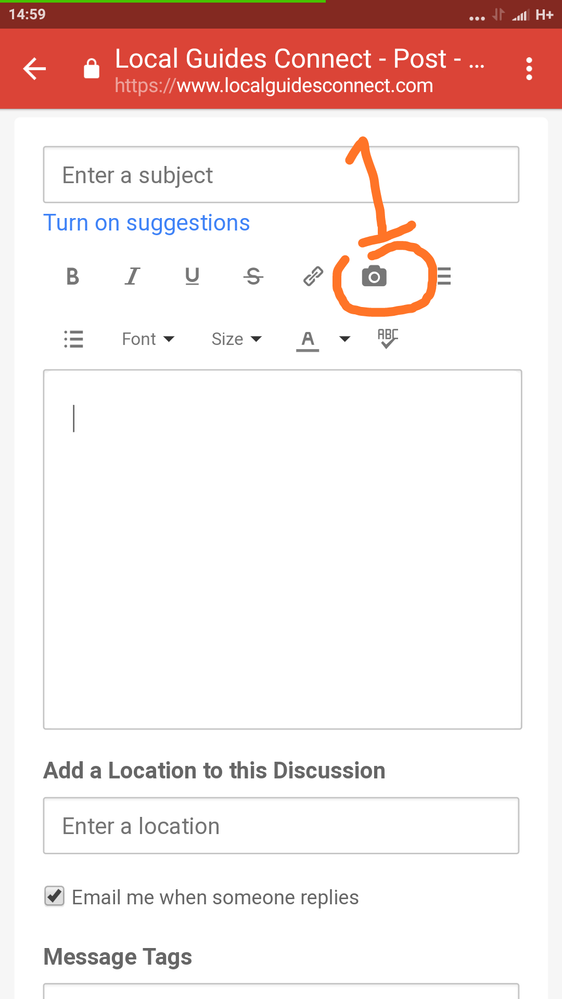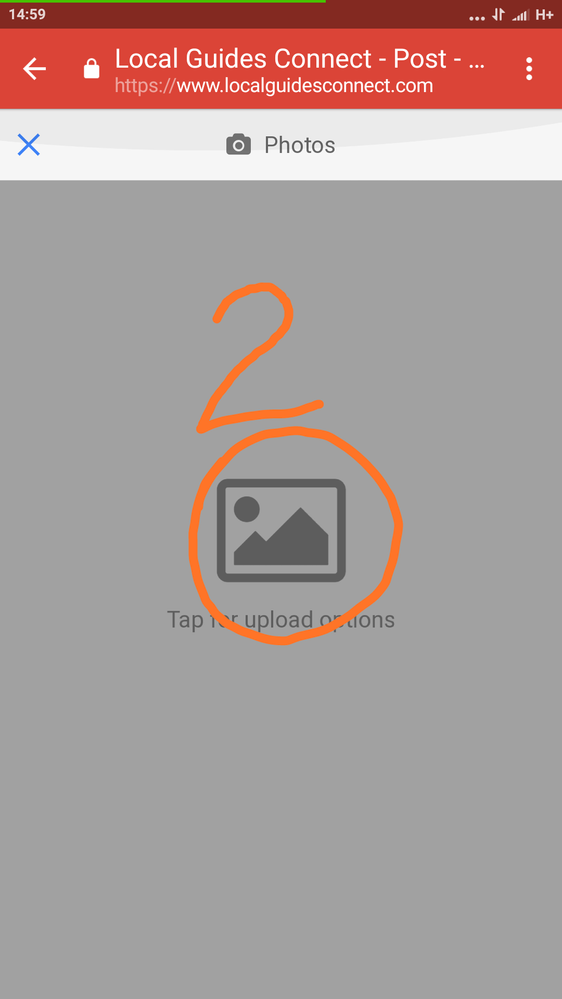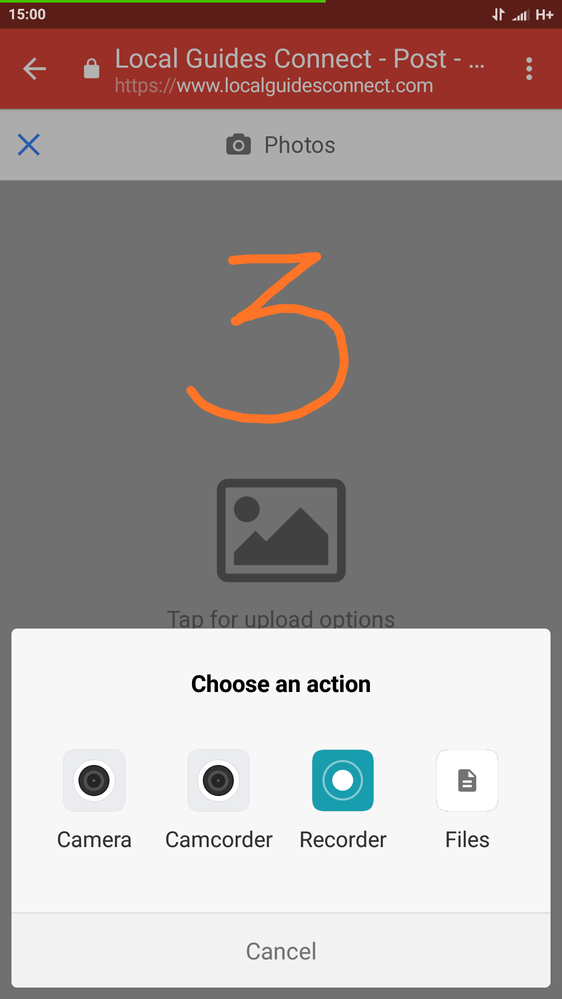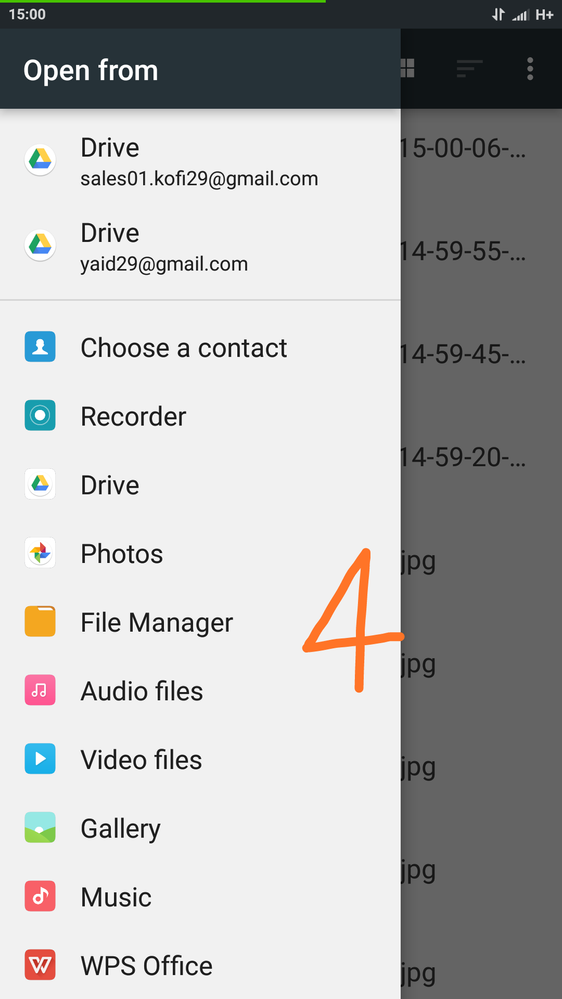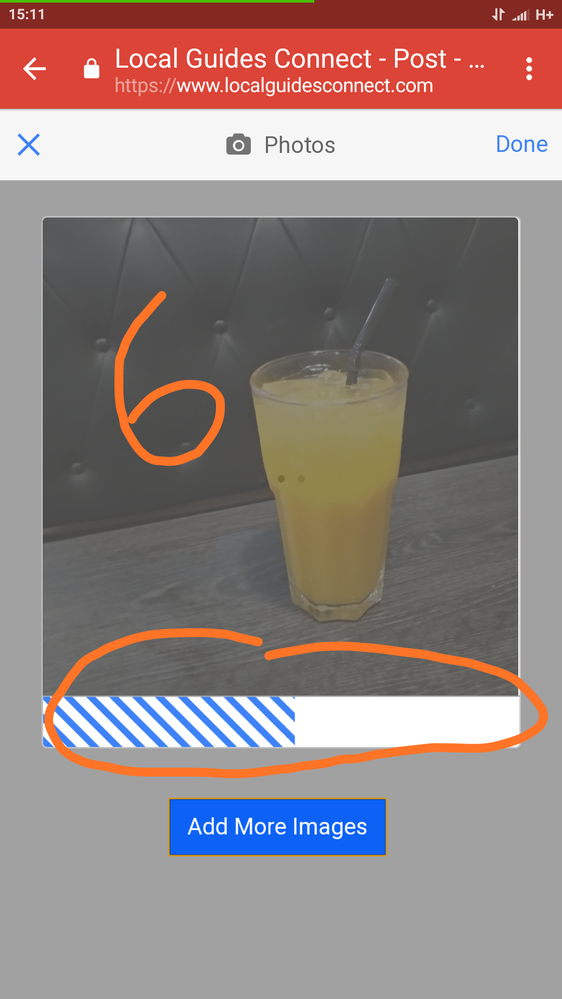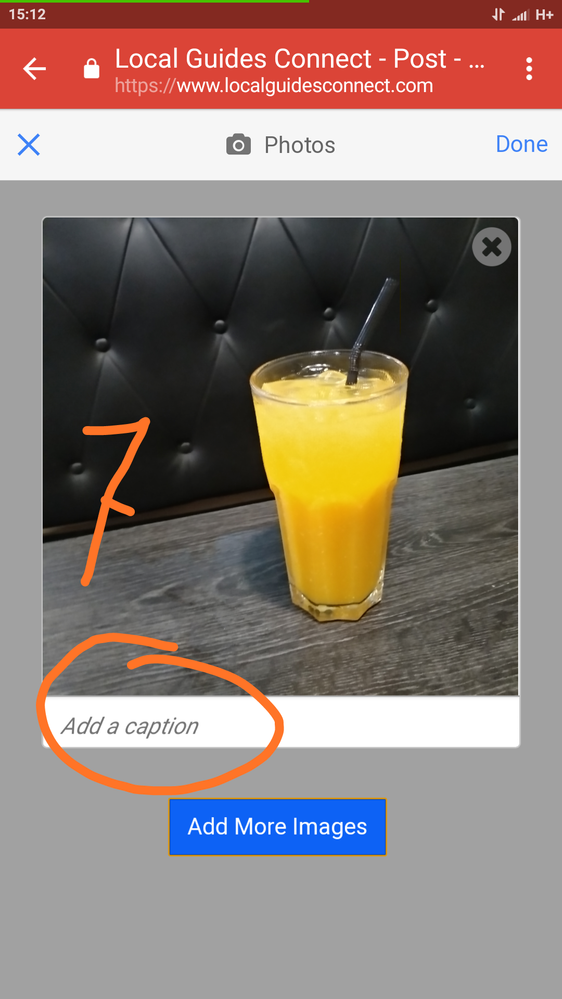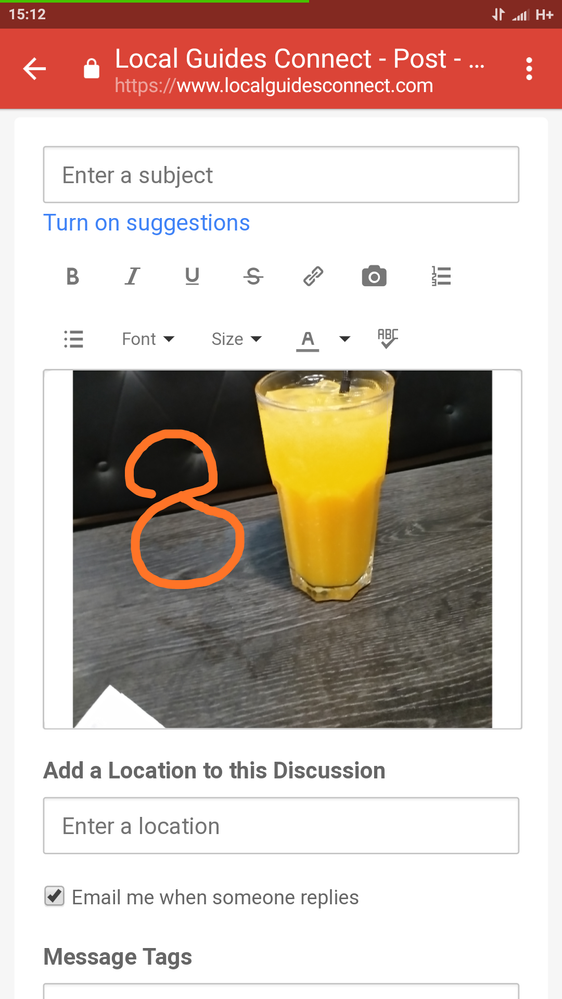- Local Guides Connect
- :
- General Discussion
- Question about posting pictures
- Subscribe to RSS Feed
- Mark Topic as New
- Mark Topic as Read
- Float this Topic for Current User
- Bookmark
- Subscribe
- Mute
- Printer Friendly Page
05-02-2018 11:35 PM
Is there a way to upload or contribute a photo of a public place like a park? Or hiking trail/waterfall? I don’t seem to find the option
- Mark as New
- Bookmark
- Subscribe
- Mute
- Subscribe to RSS Feed
- Permalink
- Report Inappropriate Content
Accepted Solutions
05-03-2018 04:35 AM
SolutionHi @SoSo_Sophia
I do not know if anyone has already answered your question. I also do not know where you want to upload your photos. However I assume you want to upload here in Local Guides Connect forum.
If this is the case, following are the steps in pictorial form. The steps are for Android. For PC I think should be not much different.
Click icons circled in Red. For screenshot number 4, I clicked File to extract the photos I wanted to upload. You can write a caption as in screenshot number 7.
Hoped this will be helpfull.
Yaid
- Mark as New
- Bookmark
- Subscribe
- Mute
- Subscribe to RSS Feed
- Permalink
- Report Inappropriate Content
05-03-2018 04:35 AM
SolutionHi @SoSo_Sophia
I do not know if anyone has already answered your question. I also do not know where you want to upload your photos. However I assume you want to upload here in Local Guides Connect forum.
If this is the case, following are the steps in pictorial form. The steps are for Android. For PC I think should be not much different.
Click icons circled in Red. For screenshot number 4, I clicked File to extract the photos I wanted to upload. You can write a caption as in screenshot number 7.
Hoped this will be helpfull.
Yaid
- Mark as New
- Bookmark
- Subscribe
- Mute
- Subscribe to RSS Feed
- Permalink
- Report Inappropriate Content
05-05-2018 08:36 PM
Re: Question about posting pictures
Thank you! That was very helpful!
@Yaid wrote:Hi @SoSo_Sophia
I do not know if anyone has already answered your question. I also do not know where you want to upload your photos. However I assume you want to upload here in Local Guides Connect forum.
If this is the case, following are the steps in pictorial form. The steps are for Android. For PC I think should be not much different.
Click icons circled in Red. For screenshot number 4, I clicked File to extract the photos I wanted to upload. You can write a caption as in screenshot number 7.
Hoped this will be helpfull.
Yaid
@Yaid wrote:Hi @SoSo_Sophia
I do not know if anyone has already answered your question. I also do not know where you want to upload your photos. However I assume you want to upload here in Local Guides Connect forum.
If this is the case, following are the steps in pictorial form. The steps are for Android. For PC I think should be not much different.
Click icons circled in Red. For screenshot number 4, I clicked File to extract the photos I wanted to upload. You can write a caption as in screenshot number 7.
Hoped this will be helpfull.
Yaid
- Mark as New
- Bookmark
- Subscribe
- Mute
- Subscribe to RSS Feed
- Permalink
- Report Inappropriate Content