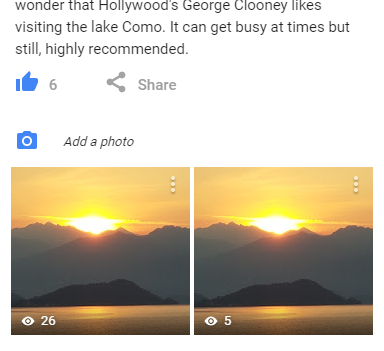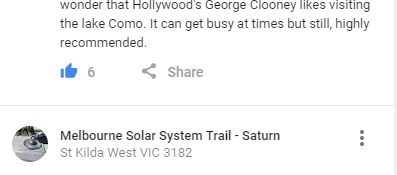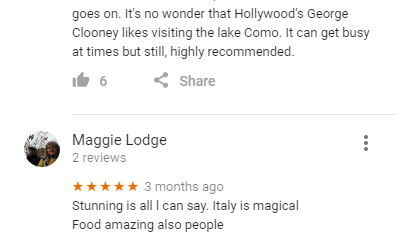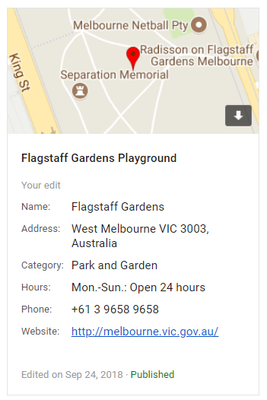- Local Guides Connect
- :
- General Discussion
- Re: My reviews with someone else's photos!!!
- Subscribe to RSS Feed
- Mark Topic as New
- Mark Topic as Read
- Float this Topic for Current User
- Bookmark
- Subscribe
- Mute
- Printer Friendly Page
- « Previous
-
- 1
- 2
- Next »
04-02-2018 11:59 AM
Re: My reviews with someone else's photos!!!
Hi @AdamGT - I was going to send you an update this morning but you beat me to it. I was able to confirm that these were photos you had taken however there was a large gap between the uploads. Because of that gap, it seems that they may have fallen off from the public contributions. These is an internal issue that teams will look to remedy in future updates to Google Maps. Thank you for sharing your observations with us.
- Mark as New
- Bookmark
- Subscribe
- Mute
- Subscribe to RSS Feed
- Permalink
- Report Inappropriate Content
04-03-2018 08:35 AM
Re: My reviews with someone else's photos!!!
@BruceDMwrote:Hi @AdamGT - I was going to send you an update this morning but you beat me to it. I was able to confirm that these were photos you had taken however there was a large gap between the uploads. Because of that gap, it seems that they may have fallen off from the public contributions. These is an internal issue that teams will look to remedy in future updates to Google Maps. Thank you for sharing your observations with us.
Hi @BruceDM - I'm not sure that I understand your reply. Is this internal issue that you mention the reason why when viewing my review through Google Maps I only see one photo and when viewing through my Contributions / Reviews I see 6 photos, and why there is no Like or Share button on this review, and finally, why some of my reviews which do have photos don't display those photos when either viewing the reviews through my Contributions / Reviews or Google Maps, as in the case of my review for Lake Como ?
- Mark as New
- Bookmark
- Subscribe
- Mute
- Subscribe to RSS Feed
- Permalink
- Report Inappropriate Content
04-04-2018 09:04 AM
Re: My reviews with someone else's photos!!!
@AdamGT - Pardon any confusion. I can confirm that the missing buttons and the single photo on Maps vs the many in your contributions, is a product of the systems backend when dealing with contributions added many years apart. This is something internal teams hope to address in coming releases.
I'm not entirely sure I follow your issue for Lake Como. You are saying this review doesn't display those photos you have uploaded through your review contributions or Google Maps but the link you shared does show the single photo in your review. Might need screenshots here again if you have another issue to share 🙂
- Mark as New
- Bookmark
- Subscribe
- Mute
- Subscribe to RSS Feed
- Permalink
- Report Inappropriate Content
04-04-2018 12:43 PM - edited 04-04-2018 12:45 PM
Re: My reviews with someone else's photos!!!
@BruceDMwrote:@AdamGT- Pardon any confusion. I can confirm that the missing buttons and the single photo on Maps vs the many in your contributions, is a product of the systems backend when dealing with contributions added many years apart. This is something internal teams hope to address in coming releases.
Thanks for clarifying this @BruceDM and I look forward to the fix so that the other photos will be displayed .
@BruceDMwrote:
I'm not entirely sure I follow your issue for Lake Como. You are saying this review doesn't display those photos you have uploaded through your review contributions or Google Maps but the link you shared does show the single photo in your review. Might need screenshots here again if you have another issue to share 🙂
Something weird appears to be happening here.... As you can see in this first screen grab here, when I click the link which I previously shared I see not one but two of the same photo I previously loaded for this POI and which I previously did not see and note that the view counts for each of these photos is different suggesting that there are 2 separate yet identical photos!!!
However, as you can see in the next screen grab, if I find my review for this POI via My Contributions > Reviews I don't see any photos for this review and this is what I was referring to in my earlier replies.
And similarly, as shown in the following screen grab, when I search and display this review via Google Maps again no photo(s) is shown.
Hoping this clarifies the apparent issue that I have noticed on many of my reviews.
- Mark as New
- Bookmark
- Subscribe
- Mute
- Subscribe to RSS Feed
- Permalink
- Report Inappropriate Content
04-04-2018 04:50 PM
Re: My reviews with someone else's photos!!!
@AdamGT - thanks for sharing the screenshots. Everything is clear now. It is strange indeed as I am able to see the individual photos in the reviews of all the places you have noted in this thread - meaning that the contributions are public. Again, this is likely to be tied to some legacy behaviors of the Google Maps API but i'll look into it a bit further.
- Mark as New
- Bookmark
- Subscribe
- Mute
- Subscribe to RSS Feed
- Permalink
- Report Inappropriate Content
09-25-2018 03:19 AM
Re: My reviews with someone else's photos!!!
Hello @BruceDM it's been a while since we discussed the problem in this thread but I now need to bump it up again. Many of my reviews do not show the photos that I have added and this is making things difficult. Here is one example https://goo.gl/maps/RB9bQm4n8uC2. I needed to revisit this review today as I wanted to delete some of the photos that I posted with this review back in September 2017 but as they are not listed with the review, I can't. What's going on?
There is some other apparent problem with the subject POI. I'm almost certain that when I posted my review, the name of the POI was Flagstaff Gardens but now I see that it is Melbourne Netball Pty Ltd. Very confusing!!! The description of the POI is clearly a garden and most of the reviews for it (including mine) talk about a garden!! Has there perhaps been some sort of merging of these two POIs or is there some other issue here?
When I did a search for Flagstaff Gardens the Melbourne Netball Pty Ltd POI showed up so next I thought I would try adding a new POI for the missing Flagstaff Gardens and to my surprise, it was immediately approved but then another complication arose!!! When I received the automatic email advising that my suggestion had been approved, the approval was given not for Flagstaff Gardens but for Flagstaff Gardens Playground which is in fact yet another POI that already existed. This suggests to me that something is definitely not right here!!!
- Mark as New
- Bookmark
- Subscribe
- Mute
- Subscribe to RSS Feed
- Permalink
- Report Inappropriate Content
09-27-2018 04:30 PM
Re: My reviews with someone else's photos!!!
@AdamGT - Pardon the delay in response. I'll look into the issue with Flagstaff Gardens the Melbourne Netball Pty Ltd for you. In the meantime, I believe your issue of photos attributed to older reviews may have something to do with the original issue of the API having some issues with older reviews. I can look into the case I started for you again if you can share specific review links here in which you were trying to attribute photos unsuccessfully.
- Mark as New
- Bookmark
- Subscribe
- Mute
- Subscribe to RSS Feed
- Permalink
- Report Inappropriate Content
09-29-2018 06:27 PM
Re: My reviews with someone else's photos!!!
No problems about the delay @BruceDM The Flagstaff Gardens is a straight forward problem to replicate. Do a search for "flagstaff gardens" and you'll end up at a POI for the Netball Club.
I could give many examples of the photo problem I mention however the flagstaff gardens POI is a perfect example https://goo.gl/maps/4rU2qXrTvQF2. When I search for it a see my review, albeit incorrectly shown under and the POI named as the Netball Club, but none of my 18 or so photos taken on 20th September 2017 and previously uploaded with my review are shown!! The problem here is that I wish to delete some of the original photos and move these to another review so that there are no duplicates even though the photos quite easily suit both POIs.
- Mark as New
- Bookmark
- Subscribe
- Mute
- Subscribe to RSS Feed
- Permalink
- Report Inappropriate Content
09-29-2018 08:21 PM - edited 09-29-2018 08:24 PM
Re: My reviews with someone else's photos!!!
Here's another example @BruceDM This one is my review for the Ian Potter Foundation Children's Garden, which I was just asked a question about via Google notification on my smartphone. Of the many photos I added to this POI, when I view my review on Android I don't see any of my photos. On desktop I see just one photo. https://goo.gl/maps/V4S14JFjuM22 This issue just makes it nearly impossible to manage/edit reviews.
- Mark as New
- Bookmark
- Subscribe
- Mute
- Subscribe to RSS Feed
- Permalink
- Report Inappropriate Content
10-21-2018 08:50 PM - edited 10-21-2018 09:07 PM
Re: My reviews with someone else's photos!!!
Hi @BruceDM my understanding is that you were gong to look into the issues I have raised here. Any feedback?
- Mark as New
- Bookmark
- Subscribe
- Mute
- Subscribe to RSS Feed
- Permalink
- Report Inappropriate Content
- « Previous
-
- 1
- 2
- Next »