This website uses cookies. By clicking Accept, you consent to the use of cookies. Click Here to learn more about how we use cookies.
Sullivan's post
Turn on suggestions
Auto-suggest helps you quickly narrow down your search results by suggesting possible matches as you type.
Showing results for
- Local Guides Connect
- :
- General Discussion
- Language Bug
Options
- Subscribe to RSS Feed
- Mark Topic as New
- Mark Topic as Read
- Float this Topic for Current User
- Bookmark
- Subscribe
- Mute
- Printer Friendly Page
05-05-2017 09:30 PM
Language Bug
Sometimes it may happen that different Language(especial Korean)appears and substitutes the local language.The bug will disappear after reloading or reopening the map. It is the problem of my mobile phone only?Or it happens in your mobile phone as well?
- Mark as New
- Bookmark
- Subscribe
- Mute
- Subscribe to RSS Feed
- Permalink
- Report Inappropriate Content
Reply
1
05-05-2017 11:12 PM
Re: Language Bug
hi @Sullivan
if you want to change the language of Maps you can !
here are the easy steps for it :
1 : Open Google Maps.
2 : Select menu.
3 : Click Language Menu
4 : now select your language and your maps will change in your selected language.
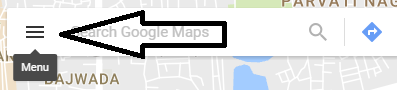
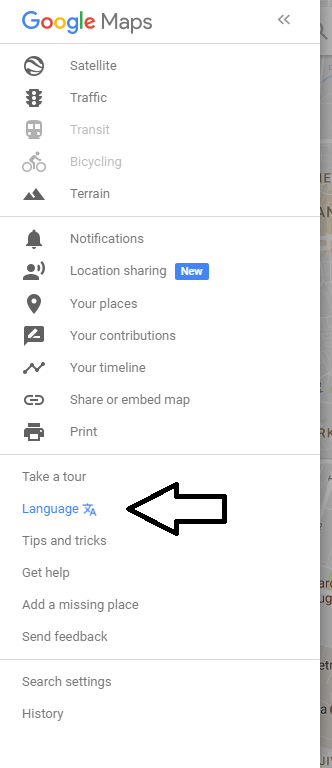
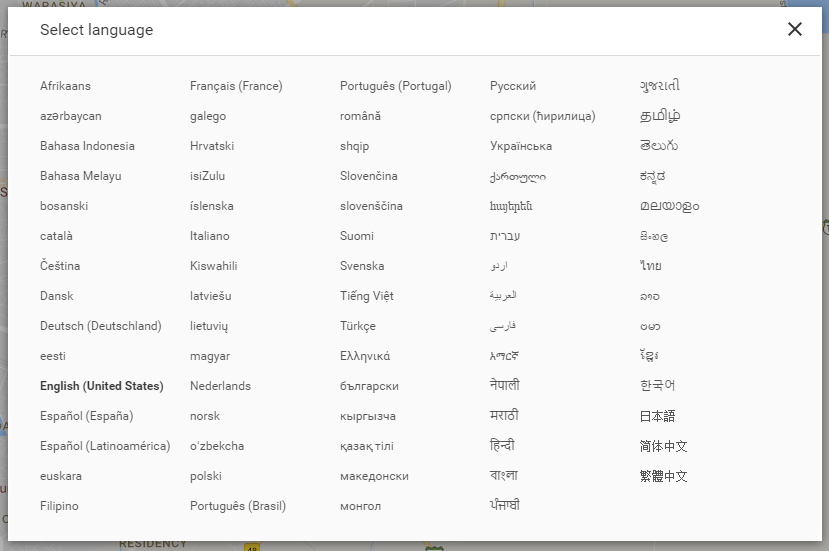
hope it helps you.
Happy Mapping 🙂
Add, Edit, Explore More ! || Google Maps Contributions || Gujju Local Guides on G+
- Mark as New
- Bookmark
- Subscribe
- Mute
- Subscribe to RSS Feed
- Permalink
- Report Inappropriate Content
Reply
