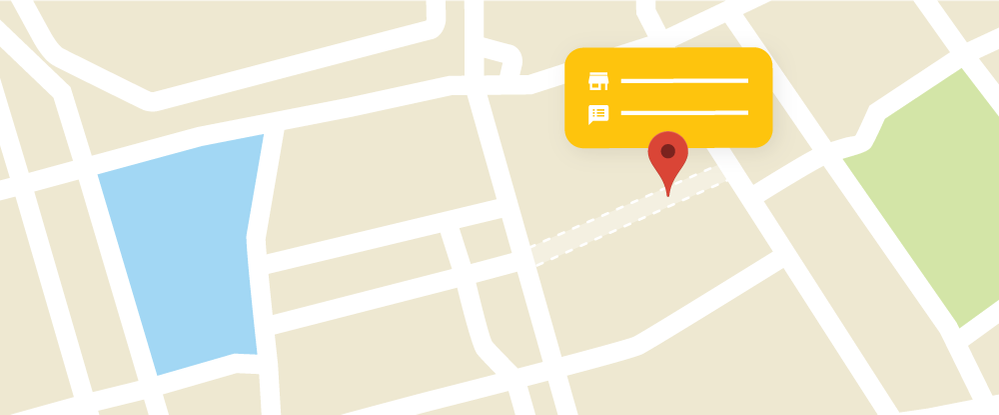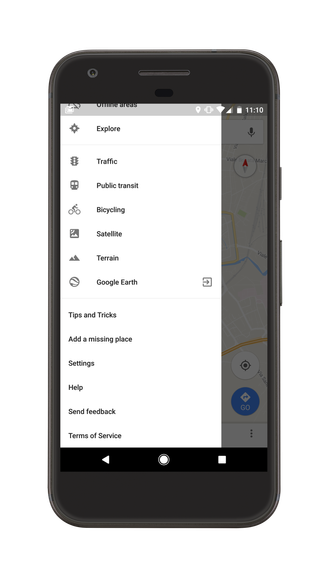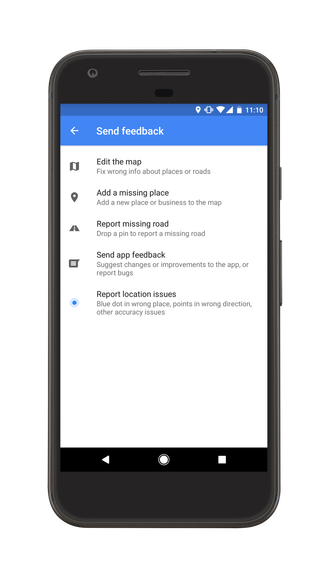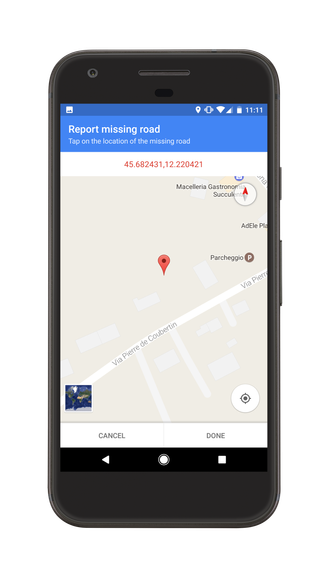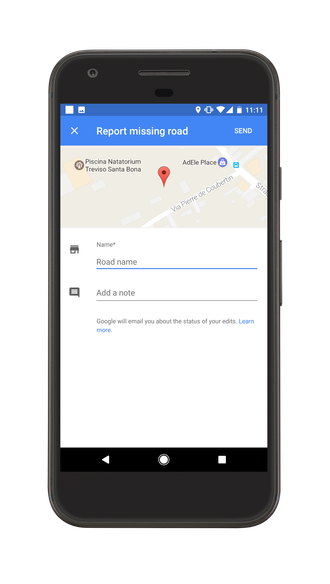- Local Guides Connect
- :
- General Discussion
- How to add new roads or update exisiting roads on ...
- Subscribe to RSS Feed
- Mark Topic as New
- Mark Topic as Read
- Float this Topic for Current User
- Bookmark
- Subscribe
- Mute
- Printer Friendly Page
07-08-2018 09:57 AM
Hello Team,
I would like to add missing roads or update existing roads in my area on maps. I can add points of interest (POI), but not able to understand how i can add roads.
Could you please tell me how to add roads?
- Mark as New
- Bookmark
- Subscribe
- Mute
- Subscribe to RSS Feed
- Permalink
- Report Inappropriate Content
Accepted Solutions
07-08-2018 10:16 AM
Solution
You can add places, suggest edits on existing listings, and report problems on roads — but what if a road doesn’t exist? We’ve heard your feedback that you’d like the ability to report missing roads on Google Maps — as of today, this feature is now available on Google Maps for desktop and Android*.
No one knows your community better than you do. If you spot a missing road, place a pin where the missing road should be and make sure to include any additional information that will help us verify the road exists. We’ll investigate your report and add the road to the map once it is confirmed.
To report a missing road on desktop
- Open Google Maps
- Click Send Feedback in the lower right corner
- Select Report a Missing Road
- Place the pin where the missing road should appear
- Add the name of the road and any additional information
To report a missing road on Android
- Make sure you have the latest version of the Google Maps app
- Go to the location where the missing road should appear
- Open the Menu and tap Send Feedback
- Select Report a Missing Road
- Tap the location of the missing road
- Add the name of the road and any additional information
Regards
Jafar pasha
- Mark as New
- Bookmark
- Subscribe
- Mute
- Subscribe to RSS Feed
- Permalink
- Report Inappropriate Content
07-08-2018 10:16 AM
Solution
You can add places, suggest edits on existing listings, and report problems on roads — but what if a road doesn’t exist? We’ve heard your feedback that you’d like the ability to report missing roads on Google Maps — as of today, this feature is now available on Google Maps for desktop and Android*.
No one knows your community better than you do. If you spot a missing road, place a pin where the missing road should be and make sure to include any additional information that will help us verify the road exists. We’ll investigate your report and add the road to the map once it is confirmed.
To report a missing road on desktop
- Open Google Maps
- Click Send Feedback in the lower right corner
- Select Report a Missing Road
- Place the pin where the missing road should appear
- Add the name of the road and any additional information
To report a missing road on Android
- Make sure you have the latest version of the Google Maps app
- Go to the location where the missing road should appear
- Open the Menu and tap Send Feedback
- Select Report a Missing Road
- Tap the location of the missing road
- Add the name of the road and any additional information
Regards
Jafar pasha
- Mark as New
- Bookmark
- Subscribe
- Mute
- Subscribe to RSS Feed
- Permalink
- Report Inappropriate Content
07-08-2018 10:16 AM
Re: How to add new roads or update exisiting roads on maps?
Hi @ManoharPatil you can't add a road on Google Maps but however you can suggest a feedback about a missing road when you find one. To do this follow this easy steps below:
To report a missing road on desktop
- Open Google Maps
- Click Send Feedback in the lower right corner
- Select Report a Missing Road
- Place the pin where the missing road should appear
- Add the name of the road and any additional information
To report a missing road on Android
- Make sure you have the latest version of the Google Maps app
- Go to the location where the missing road should appear
- Open the Menu and tap Send Feedback
- Select Report a Missing Road
- Tap the location of the missing road
Then submit, you can learn more Here
- Mark as New
- Bookmark
- Subscribe
- Mute
- Subscribe to RSS Feed
- Permalink
- Report Inappropriate Content
07-08-2018 03:25 PM
Re: How to add new roads or update exisiting roads on maps?
Hi @ManoharPatil
At this time, there's no way to add or edit city, country or little region like it was on Google Map Maker.
You can open the three-line menu on the right above of Google Maps.
After that, you can open "Send Feedback" on your menu and then find a point of your issue and after that write for it.
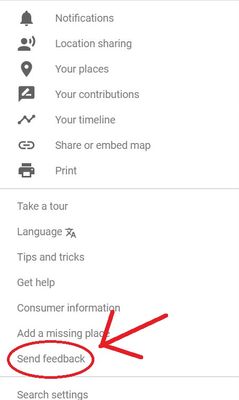
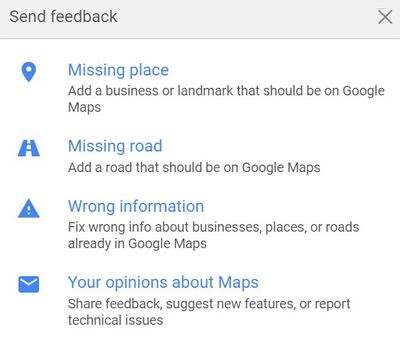
Please follow this steps
- Open the Google Maps app.
- Tap Menu
Send feedback
- To report your issue, follow the instructions.
- Tap Send.
Best Regards
Rezgar
- Mark as New
- Bookmark
- Subscribe
- Mute
- Subscribe to RSS Feed
- Permalink
- Report Inappropriate Content
07-08-2018 03:34 PM
Re: How to add new roads or update exisiting roads on maps?
Hello @ManoharPatil hope can now add the desired changes
- Mark as New
- Bookmark
- Subscribe
- Mute
- Subscribe to RSS Feed
- Permalink
- Report Inappropriate Content
07-14-2018 11:25 AM
Re: How to add new roads or update exisiting roads on maps?
Hi Jafar Pasha,
Thanks for your valuable guidance.
I followed the instruction and now able to send feedback for missing road.
Just for enhancement purpose, could we check feasibility to add link instead of placing a pin where the missing road should be. It would give an correct geometry profile and enhance map data too. In addition to this it would be more user friendly to add missing road.
Once again appreciate your response.
Thanks and regards,
Manohar K. Patil.
- Mark as New
- Bookmark
- Subscribe
- Mute
- Subscribe to RSS Feed
- Permalink
- Report Inappropriate Content
07-14-2018 11:35 AM
Re: How to add new roads or update exisiting roads on maps?
Hi SamsonR,
Thanks for your valuable guidance.
I followed the instruction and now able to send feedback for missing road.
Just for enhancement purpose, could we check feasibility to add link instead of placing a pin where the missing road should be. It would give an correct geometry profile and enhance map data too. In addition to this it would be more user friendly to add missing road. However once user added geometry in the maps for missing road, google map team can review geometry quality and accept suggested missing road edits.
Once again appreciate your response.
Thanks and regards,
Manohar K. Patil.
- Mark as New
- Bookmark
- Subscribe
- Mute
- Subscribe to RSS Feed
- Permalink
- Report Inappropriate Content
07-14-2018 11:50 AM
Re: How to add new roads or update exisiting roads on maps?
Hi Rezgar,
Thanks for your valuable guidance.
I followed the instruction and now able to send feedback for missing road.
Just for enhancement purpose, could we check feasibility to add link instead of placing a pin where the missing road should be. It would give an correct geometry profile and enhance map data too. In addition to this it would be more user friendly to add missing road. However once user added geometry in the maps for missing road, google map team can review geometry quality and accept suggested missing road edits.
Once again appreciate your response.
Thanks and regards,
Manohar K. Patil.
- Mark as New
- Bookmark
- Subscribe
- Mute
- Subscribe to RSS Feed
- Permalink
- Report Inappropriate Content
07-14-2018 12:01 PM
Re: How to add new roads or update exisiting roads on maps?
Hi Kaliroalex,
Our map experts Jafar Pasha, SamsonR have provided me solution and now i can do the task for missing roads. How ever i have suggested or asked some feasible option for adding the missing road in to google maps from community.
Mapping is my passion and enjoying this forum for mapping discussion.
Once again appreciate whole community response.
Thanks and regards,
Manohar K. Patil.
- Mark as New
- Bookmark
- Subscribe
- Mute
- Subscribe to RSS Feed
- Permalink
- Report Inappropriate Content
12-09-2018 02:52 AM
Re: How to add new roads or update exisiting roads on maps?
Is it possible to add roads from Android phones?.. am a local guide having badge9 .
Please suggest me a solution if not.
Thank you 😊
- Mark as New
- Bookmark
- Subscribe
- Mute
- Subscribe to RSS Feed
- Permalink
- Report Inappropriate Content