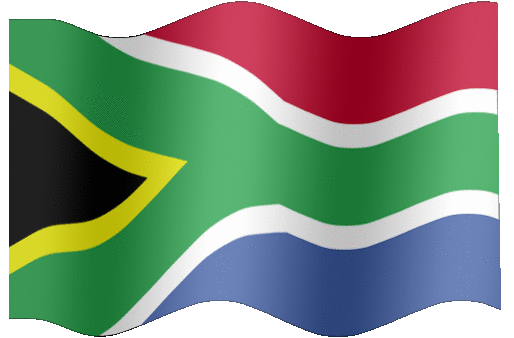- Local Guides Connect
- :
- How-tos
- How to Change the foot note under a location....
- Subscribe to RSS Feed
- Mark Topic as New
- Mark Topic as Read
- Float this Topic for Current User
- Bookmark
- Subscribe
- Mute
- Printer Friendly Page
03-11-2020 07:02 AM
Hi LG friends!
I am planning a great holiday in the national parks in Utah!!!
I will definitely visit the Horseshoe Bend.
But I also see that the owner of the website and others want to change the text under it!
See the screen print attached.
The "historic park with hiking trails & river" should be changed.
Where is that text coming from???
How can a suggest an edit for it??
Kees
- Mark as New
- Bookmark
- Subscribe
- Mute
- Subscribe to RSS Feed
- Permalink
- Report Inappropriate Content
Accepted Solutions
03-11-2020 10:35 AM - edited 03-11-2020 11:03 AM
SolutionHi @LG_Kees,
Thanks for reaching out to the community! : ]
Much appreciated from @MortenCopenhagen, @C_T and @Raphael-Mahumane for checking carefully on the matter.
As specifically from the inquiry from MortenCopenhagen, the exact term in this case is Editorial summary, as for further checking you may feel free to read through the article Types of business summaries on Google Maps.
Regarding the main subject, it would unfortunately seem that editorial summaries cannot be edited.
Thank you!
- Mark as New
- Bookmark
- Subscribe
- Mute
- Subscribe to RSS Feed
- Permalink
- Report Inappropriate Content
03-11-2020 08:22 AM
Re: How to Change the foot note under a location....
Your finding is correct @LG_Kees
Usually, the description is picked up either from owners website or some reference material.
Though the map displays the Horse Shoe bend in Arizona, the description is for the one in Alabama.
In such cases, the last resort is using the send feedback option & then including a screenshot. You can also suggest a suitable description.
- Mark as New
- Bookmark
- Subscribe
- Mute
- Subscribe to RSS Feed
- Permalink
- Report Inappropriate Content
03-11-2020 08:52 AM - edited 03-11-2020 08:56 AM
Re: How to Change the foot note under a location....
Hi @LG_Kees thank you for reaching out. To add or edit a description of a place, you need to have a website or a site where you can add that information, not sure if that has anything to do with what you see on Google Maps under the location, just like what you see on the above location. If your business has been claimed, you can also do that trough your business account on Google My Business.
On Google Maps we do not have that option to add a description, but we use category as a description of what the location is about or what they do. Cheers!
- Mark as New
- Bookmark
- Subscribe
- Mute
- Subscribe to RSS Feed
- Permalink
- Report Inappropriate Content
03-11-2020 09:04 AM
Re: How to Change the foot note under a location....
Great point, @LG_Kees.
You call these tag-lines foot notes.
I have also been wondering because some seem odd or actually misleading.
I wonder what the internal Google name is for these pay off texts that sometimes replace the category directly on the map.
@sonnyNg would you care finding the precise term so we better can provide the needed feedback?
Cheers
- Mark as New
- Bookmark
- Subscribe
- Mute
- Subscribe to RSS Feed
- Permalink
- Report Inappropriate Content
03-11-2020 10:35 AM - edited 03-11-2020 11:03 AM
SolutionHi @LG_Kees,
Thanks for reaching out to the community! : ]
Much appreciated from @MortenCopenhagen, @C_T and @Raphael-Mahumane for checking carefully on the matter.
As specifically from the inquiry from MortenCopenhagen, the exact term in this case is Editorial summary, as for further checking you may feel free to read through the article Types of business summaries on Google Maps.
Regarding the main subject, it would unfortunately seem that editorial summaries cannot be edited.
Thank you!
- Mark as New
- Bookmark
- Subscribe
- Mute
- Subscribe to RSS Feed
- Permalink
- Report Inappropriate Content
03-11-2020 10:59 AM
Re: How to Change the foot note under a location....
- Mark as New
- Bookmark
- Subscribe
- Mute
- Subscribe to RSS Feed
- Permalink
- Report Inappropriate Content