- Local Guides Connect
- :
- How-tos
- How to Add video in Google Maps
- Subscribe to RSS Feed
- Mark Topic as New
- Mark Topic as Read
- Float this Topic for Current User
- Bookmark
- Subscribe
- Mute
- Printer Friendly Page
- « Previous
- Next »
02-17-2021 07:08 AM
Re: How to Add video in Google Maps
Same here. Have you figured it out already?
- Mark as New
- Bookmark
- Subscribe
- Mute
- Subscribe to RSS Feed
- Permalink
- Report Inappropriate Content
03-06-2021 08:50 AM
Re: How to Add video in Google Maps
This still doesn't work on the Android app. When adding photos to a public map location video files are not shown in the gallery.
- Mark as New
- Bookmark
- Subscribe
- Mute
- Subscribe to RSS Feed
- Permalink
- Report Inappropriate Content
03-08-2021 08:05 AM
Re: How to Add video in Google Maps
Thanks for reaching out.
Since both of you have allowed in Connect settings, your Google Maps to be reviewed, I took a look at your recent contributions.
@Ayeen, plese note that your most recent video uploaded on Google Maps is visible.
@A-team5, same is applicable for your video, which is listed under Photo contributions.
I would like to remind you to please review your contributions and align them to the Maps User Contributed Content Policy.
Thanks
- Mark as New
- Bookmark
- Subscribe
- Mute
- Subscribe to RSS Feed
- Permalink
- Report Inappropriate Content
06-17-2021 06:38 AM
Re: How to Add video in Google Maps
Same problem here. This is no longer working. I no longer see videos in the roll, although they are present on my iPhone gallery. Is there anything I can do to have this back working? Is it a permission issue or a wider Google-side change?
- Mark as New
- Bookmark
- Subscribe
- Mute
- Subscribe to RSS Feed
- Permalink
- Report Inappropriate Content
08-30-2021 02:42 AM
Re: How to Add video in Google Maps
How to add an already taken video?
- Mark as New
- Bookmark
- Subscribe
- Mute
- Subscribe to RSS Feed
- Permalink
- Report Inappropriate Content
10-25-2021 12:23 PM
Re: How to Add video in Google Maps
I figured it out. You cannot do it directly from the location, But if you go to contribute and tap "Add Photo", you can select a video and only after that, select where it was taken.
This took me forever to figure out and hopefully it helps everyone else. I've attached some screenshots.
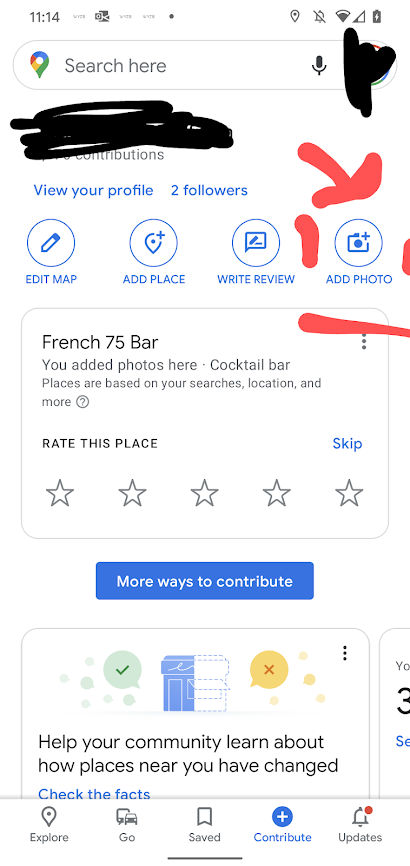
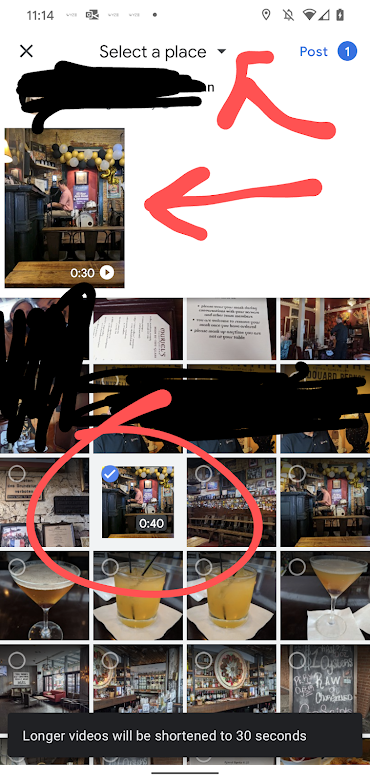
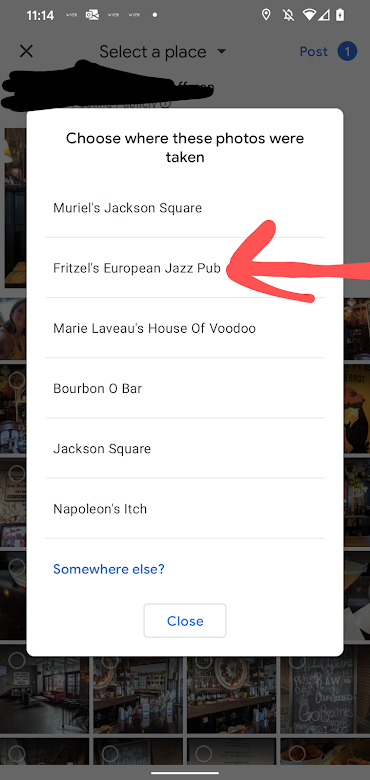
- Mark as New
- Bookmark
- Subscribe
- Mute
- Subscribe to RSS Feed
- Permalink
- Report Inappropriate Content
03-31-2022 05:22 PM
Re: How to Add video in Google Maps
@JeanneMarie Thank you! It's still the same quirks in 2022!
- Mark as New
- Bookmark
- Subscribe
- Mute
- Subscribe to RSS Feed
- Permalink
- Report Inappropriate Content
07-03-2022 01:21 AM
Re: How to Add video in Google Maps
Thank you. This was very helpful.
- Mark as New
- Bookmark
- Subscribe
- Mute
- Subscribe to RSS Feed
- Permalink
- Report Inappropriate Content
- « Previous
- Next »
More How-tos
-
diegorribeiro
São Paulo, SP, - Apr 26, 2024User Inserted Image[BUG - Maps] Em 2024 a contagem de visualizações das novas postagens se mantém como zeradas!
Desde fevereiro desse ano, nenhuma de minhas fotos de locais estão sendo contabilizadas, estive em viagem durante um certo período e nenhuma das fotos foi acessada.As fotos anteriores continuam tendo ...1