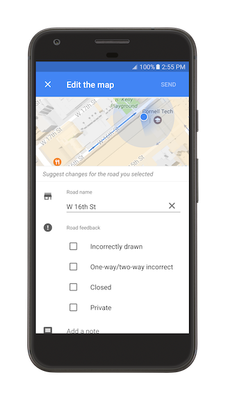- Local Guides Connect
- :
- General Discussion
- Re: Can not add new place.
- Subscribe to RSS Feed
- Mark Topic as New
- Mark Topic as Read
- Float this Topic for Current User
- Bookmark
- Subscribe
- Mute
- Printer Friendly Page
- « Previous
- Next »
04-05-2017 09:21 AM
Re: Can not add new place.
@SoniaK if you are having issues with an edit please start your own thread in Mapping Your World. Include a map link to the location and if possible a screenshot of the Thank you email for the edit (this provides more information than a screengrab of multiple edits on your contributions tab)
- Mark as New
- Bookmark
- Subscribe
- Mute
- Subscribe to RSS Feed
- Permalink
- Report Inappropriate Content
04-05-2017 09:26 AM
Re: Can not add new place.
@naznines wrote:you are right , your edit was legal and picture proved.
but your added place is not a verify by others people.
@naznines the term legal is meaningless. Edits that are Not applied generally fail to meet Google's guidelines. Verification by other LGs is not necessarily required for an edit to be Approved
- Mark as New
- Bookmark
- Subscribe
- Mute
- Subscribe to RSS Feed
- Permalink
- Report Inappropriate Content
04-05-2017 11:44 AM
Re: Can not add new place.
it may be some other problem as you said "added place is not a verify by others people"
but it takes second or minutes for other people to verify, if yes how system replied within a second that your edit not applied.... i think its system reply rather that some one verified the edit...
thx anyway
- Mark as New
- Bookmark
- Subscribe
- Mute
- Subscribe to RSS Feed
- Permalink
- Report Inappropriate Content
04-06-2017 12:07 AM
Re: Can not add new place.
Thank you @Pea. Will do so. Thanks for the advise.
@PhilipF wrote:@SoniaK if you are having issues with an edit please start your own thread in Mapping Your World. Include a map link to the location and if possible a screenshot of the Thank you email for the edit (this provides more information than a screengrab of multiple edits on your contributions tab)
- Mark as New
- Bookmark
- Subscribe
- Mute
- Subscribe to RSS Feed
- Permalink
- Report Inappropriate Content
04-06-2017 12:12 AM
Re: Can not add new place.
Noted that @JonasKL. Thanks for the information. I will check my edits once again.
On a separate note, is there any way I can edit the road maps as well? In my area, there used to be few sub-lanes that don't exist anymore now and also in some places there were no lanes at well, but now there are few lanes for better connection between neighborhoods. These changes don't reflect on the map. How can I suggest an edit to that?
@JonasK wrote:Hello @BKD, @naznines, @SoniaK, @BadriR
The terms used in Maps and Mapmaker regarding Submitted Edit result;
Applied – Means your edit has been successfully accepted and has been applied to Google Maps
Pending – Means that your edit is undergoing review based on the information you have submitted to Maps
Not Applied - in Maps means Denied. Therefore your edit is rejected and Maps will not update according to your edit.
REASONS FOR NOT APPLIED
Currently Google Maps can not show the reason why an edit has not been applied, but here are some reasons as to why based on my previous experience
- The place you are Adding has already been added by another person, just check before mapping a place to ensure that it has not been added to maps, then you can proceed to add.
- Information provided to maps is not sufficient enough for Google reviewers to approve your edit; probably it is wise to add a place with all the necessary information.
I hope that answers your question.
If you still feel you require more information, I can tag @Corrie, @JeslynL who are our moderators to shade more light into it.
Regards
JonasK
- Mark as New
- Bookmark
- Subscribe
- Mute
- Subscribe to RSS Feed
- Permalink
- Report Inappropriate Content
04-06-2017 01:17 AM
Re: Can not add new place.
@soniaB wrote:On a separate note
Hi Sonia in order for threads to remain helpful to future users it's important to keep them on topic. Please start your own thread if you have another question - or even better, search the forum as you'll very likely find the answer
- Mark as New
- Bookmark
- Subscribe
- Mute
- Subscribe to RSS Feed
- Permalink
- Report Inappropriate Content
04-06-2017 01:23 AM
Re: Can not add new place.
Hello @SoniaK,
Thank you for your feedback. First; let me believe that in your country adding edits to road segment is enabled, if so please follow the following guide to add the edits you desire to maps.
NOTE that to do these edits you must be Level 4 or a Level 5 Local Guide, of which I can see you are in level 5.
How to edit a road segment:
- Open Google Maps on your desktop computer OR the Google Maps app for Android
- Tap = to open the side menu
- Scroll down to “Send Feedback”
- Tap “Edit the map”
- Tap the road segment you want to edit
- Tap “Next”
- Suggest the changes for the road you selected (Name, Incorrectly drawn, One-way/two-way, Closed, or Private)
- Tap Send
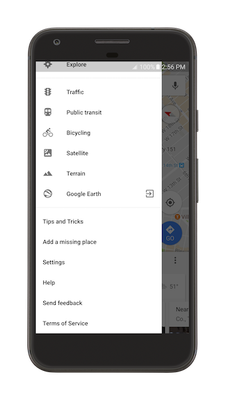
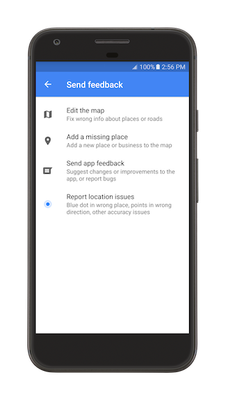
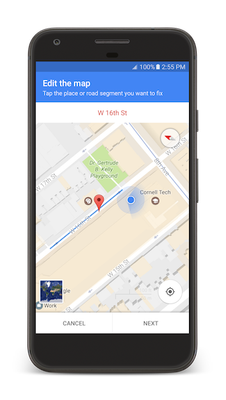
I hope the above information solves your problem
Regards
JonasK
- Mark as New
- Bookmark
- Subscribe
- Mute
- Subscribe to RSS Feed
- Permalink
- Report Inappropriate Content
04-06-2017 02:24 AM
Re: Can not add new place.
@JonasKL although it's very tempting to try and help other users immediately, it's not good long term to take threads off topic. Please also consider the thread owner who starts it to have their own question answered, but then finds it's been hijacked by another subject
- Mark as New
- Bookmark
- Subscribe
- Mute
- Subscribe to RSS Feed
- Permalink
- Report Inappropriate Content
04-06-2017 02:25 AM
Re: Can not add new place.
Thank you @Pea. I will start a different thread soon. 🙂
- Mark as New
- Bookmark
- Subscribe
- Mute
- Subscribe to RSS Feed
- Permalink
- Report Inappropriate Content
04-06-2017 02:29 AM
Re: Can not add new place.
Hi @JonasKL. Thanks for the info. I have seen your original message posted on this topic. Will reply to that instead. Let's not continue discussing here on my query. 🙂
- Mark as New
- Bookmark
- Subscribe
- Mute
- Subscribe to RSS Feed
- Permalink
- Report Inappropriate Content
- « Previous
- Next »