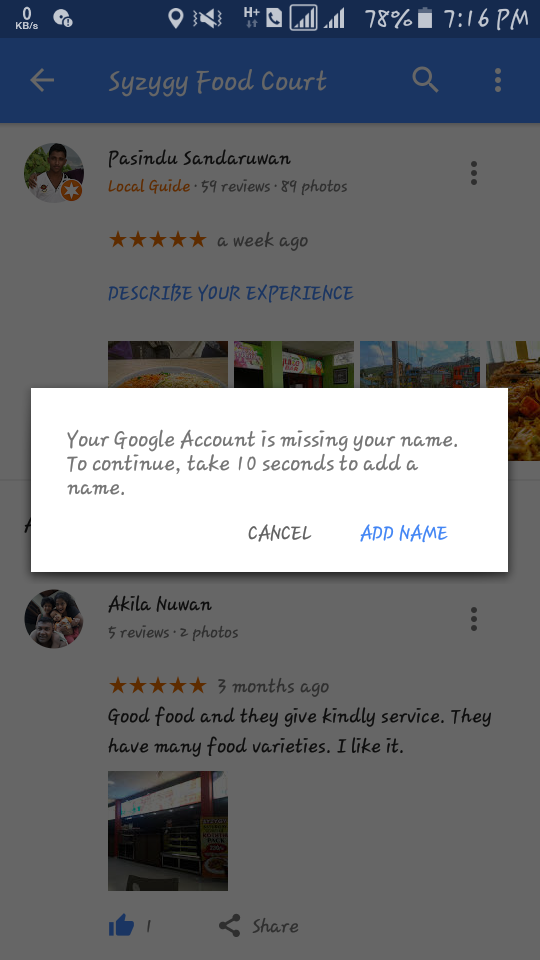- Local Guides Connect
- :
- General Discussion
- Add Name Error
- Subscribe to RSS Feed
- Mark Topic as New
- Mark Topic as Read
- Float this Topic for Current User
- Bookmark
- Subscribe
- Mute
- Printer Friendly Page
06-29-2017 07:20 PM
Since today I'm having an issue with The Contribute option in maps, I'm trying to add a rating to a new place that I visited days ago, immediately as I do it a notification appears telling me that my name is missing from my account information and that I can add it at that moment.
But when I select the option to add name, I'm redirected to my account profile where my name appears just fine, and I haven't done any change in this regard I months.
Can somebody please help me?
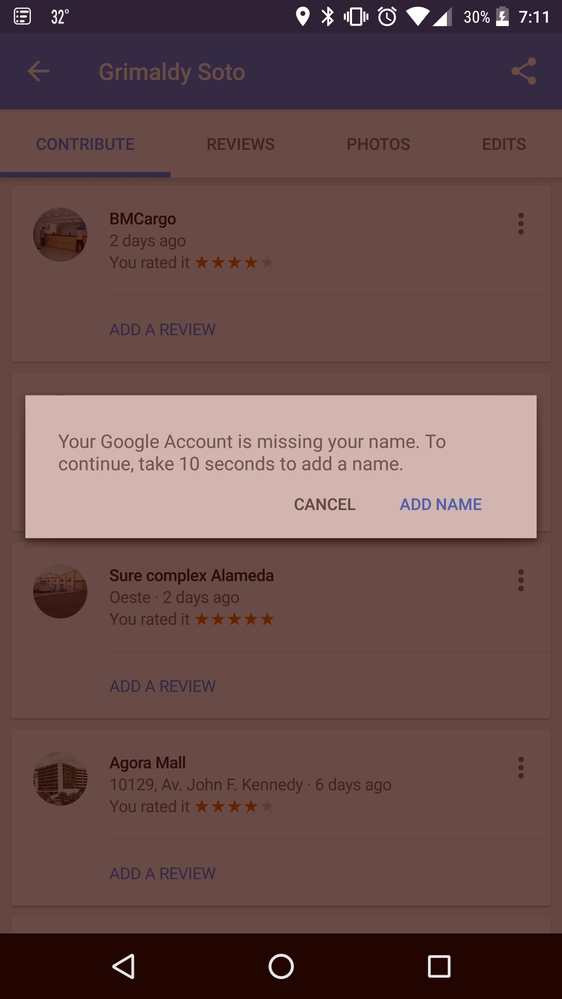
- Mark as New
- Bookmark
- Subscribe
- Mute
- Subscribe to RSS Feed
- Permalink
- Report Inappropriate Content
Accepted Solutions
06-30-2017 01:01 AM
Solution@Nehemoth Not a big problem my dear.
Let me assist you about it.
Open all browser and and cell phones where you logged in. Remove or log out from every where.
Phone: Open settings
Go to accounts
Remove google account.
Switch off your cell
Turn it on
Open Play store
login here.
I'm fully sure your will be solve.
Because i faced the same.
Keep smile.
Always use @ before name to tag anyone on the Connect.
- Mark as New
- Bookmark
- Subscribe
- Mute
- Subscribe to RSS Feed
- Permalink
- Report Inappropriate Content
06-29-2017 08:16 PM
Re: Add Name Error
and of course I was able to set the rating and published a review from my PC without this nonsense
- Mark as New
- Bookmark
- Subscribe
- Mute
- Subscribe to RSS Feed
- Permalink
- Report Inappropriate Content
06-30-2017 01:01 AM
Solution@Nehemoth Not a big problem my dear.
Let me assist you about it.
Open all browser and and cell phones where you logged in. Remove or log out from every where.
Phone: Open settings
Go to accounts
Remove google account.
Switch off your cell
Turn it on
Open Play store
login here.
I'm fully sure your will be solve.
Because i faced the same.
Keep smile.
Always use @ before name to tag anyone on the Connect.
- Mark as New
- Bookmark
- Subscribe
- Mute
- Subscribe to RSS Feed
- Permalink
- Report Inappropriate Content
06-30-2017 06:35 AM
Re: Add Name Error
Hi @deepakjhic
Thanks and double Thanx for the great answer.
You have a great day.
@deepakjhic wrote:@Nehemoth Not a big problem my dear.
Let me assist you about it.
Open all browser and and cell phones where you logged in. Remove or log out from every where.
Phone: Open settings
Go to accounts
Remove google account.
Switch off your cell
Turn it on
Open Play store
login here.
I'm fully sure your will be solve.
Because i faced the same.
Keep smile.
- Mark as New
- Bookmark
- Subscribe
- Mute
- Subscribe to RSS Feed
- Permalink
- Report Inappropriate Content
01-25-2018 08:51 AM
What is this?
- Mark as New
- Bookmark
- Subscribe
- Mute
- Subscribe to RSS Feed
- Permalink
- Report Inappropriate Content
01-25-2018 09:13 AM - edited 01-25-2018 09:15 AM
Re: What is this?
Hello @PasinduSandaruwan,
Thanks!
Georges
- Mark as New
- Bookmark
- Subscribe
- Mute
- Subscribe to RSS Feed
- Permalink
- Report Inappropriate Content
04-01-2018 02:18 PM
Re: Add Name Error
Thanks, it's working 👍
- Mark as New
- Bookmark
- Subscribe
- Mute
- Subscribe to RSS Feed
- Permalink
- Report Inappropriate Content