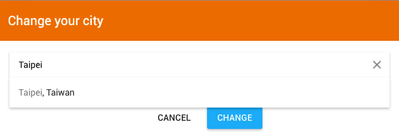- Local Guides Connect
- :
- Feedback and Feature Requests
- "Local Guides Home Page - Cannot set Taipei as My ...
- Subscribe to RSS Feed
- Mark Topic as New
- Mark Topic as Read
- Float this Topic for Current User
- Bookmark
- Subscribe
- Mute
- Printer Friendly Page
11-20-2016 11:41 PM - edited 11-21-2016 12:47 AM
"Local Guides Home Page - Cannot set Taipei as My City"


- Mark as New
- Bookmark
- Subscribe
- Mute
- Subscribe to RSS Feed
- Permalink
- Report Inappropriate Content
11-21-2016 12:11 AM - edited 11-21-2016 03:56 AM
Re: Google map city set up probem
我的帳戶也有同一問題。
As checked, I can reproduce this problem using my own LG account.
No matter if I am using Chinese Taiwan or English to input, I cannot set the City as Taipei. Please let me know if you want the detail results for the different input strings I tested.
- Mark as New
- Bookmark
- Subscribe
- Mute
- Subscribe to RSS Feed
- Permalink
- Report Inappropriate Content
11-21-2016 08:22 AM - edited 11-21-2016 08:23 AM
Re: Google map city set up probem
Hi @YK1001. Would you kindly let us know which browser and OS you are using when accessing the site? If you prefer to send the information (and detail results) privately, please send it via email as you have that information. Thank you for letting us know.
EDIT: I wanted to add that I'm not able to replicate this using English on my own browser, so can you confirm this is still happening right now and then send the details, please? Thank you!
Note: Due to the volume of private messages Googlers receive, I do not read or respond to private messages. Please post publicly so others may benefit from your discussion. If you require urgent assistance, please tag a Google Moderator. Thank you!.
- Mark as New
- Bookmark
- Subscribe
- Mute
- Subscribe to RSS Feed
- Permalink
- Report Inappropriate Content
11-21-2016 08:27 AM
Re: Google map city set up probem
Hi @TraciC,
I tried Chrome (latest) on top of Windows 10 and Chromium 53.0.2785.143 on top of Linux - elementary OS 0.3.2.
Both give same behavior.
- Mark as New
- Bookmark
- Subscribe
- Mute
- Subscribe to RSS Feed
- Permalink
- Report Inappropriate Content
11-21-2016 11:19 AM
Re: Google map city set up probem
Hi @TraciC,
Tested at another machine:
Chromium Version 49.0.2623.108 Built on Ubuntu 16.04, running on LinuxMint 18
Start City Value: "Taipei, Keelung City, Taiwan" [Which is wrong, as Taipei is not part of Keelung City]
- Click edit icon and enter "Taipei, Taiwan" (Not selecting from list). Click Change - It did not save, equals to no action.
- Select "Taipei, Taiwan" from list, click change - it save as "Taipei, Keelung City, Taiwan".
- Mark as New
- Bookmark
- Subscribe
- Mute
- Subscribe to RSS Feed
- Permalink
- Report Inappropriate Content
11-21-2016 11:51 AM - edited 11-21-2016 12:00 PM
Re: Google map city set up probem
Hi @YK1001. Thanks for sharing the additional details which cleared up what you are experiencing. You must select a city which is pre-populated once you start typing; you may not manually enter in a city.
So, while you are entering in Taipei, Taiwan (which is correct) and you can click "Change" on...
...what IS incorrect is "Taipei, Keelung City, Taiwan" which appears after you click "Change" from entering in Taipei, Taiwan:
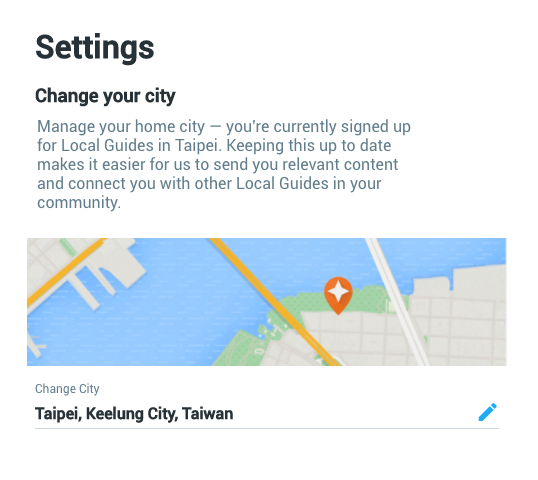
Taipei, Keelung City, Taiwan is incorrect because that is a different city. We will correct that error, so thank you for letting us know.
Note: Due to the volume of private messages Googlers receive, I do not read or respond to private messages. Please post publicly so others may benefit from your discussion. If you require urgent assistance, please tag a Google Moderator. Thank you!.
- Mark as New
- Bookmark
- Subscribe
- Mute
- Subscribe to RSS Feed
- Permalink
- Report Inappropriate Content