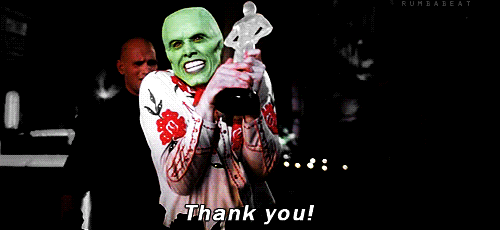- Local Guides Connect
- :
- Feedback and Feature Requests
- Re: iOS Local Guides
- Subscribe to RSS Feed
- Mark Topic as New
- Mark Topic as Read
- Float this Topic for Current User
- Bookmark
- Subscribe
- Mute
- Printer Friendly Page
07-10-2017 06:19 PM
Hi fellow LG,
I really do enjoy to be a local guide and contribute as much as I can. It's fun and I learn a lot about my city in the process. It would be nice if iOS users could get some perks since I do not use Google Play so I cannot use that perks. Also it would be great to be able to edit maps (roads, squares, etc.) like before.
Best,
Johnny..
- Mark as New
- Bookmark
- Subscribe
- Mute
- Subscribe to RSS Feed
- Permalink
- Report Inappropriate Content
Accepted Solutions
07-11-2017 08:08 AM
SolutionHi @deepakjhic,
Thank you for prompt and helpful reply. Actually it's possible from desktop and Android devices but it's a bit difficult from iOS App. However I found it in Help & Feedback but it's much complicated. As always it's iOS. 🙂
Best,
Johnny..
- Mark as New
- Bookmark
- Subscribe
- Mute
- Subscribe to RSS Feed
- Permalink
- Report Inappropriate Content
07-10-2017 09:26 PM
Re: iOS Local Guides
@JohnnyE We are happy to have you here. Have a look what my bro @NareshDarji says about road.
How to edit a road segment:
- Open Google Maps on your desktop computer OR the Google Maps appfor Android
- Tap = to open the side menu
- Scroll down to “Send Feedback”
- Tap “Edit the map”
- Tap the road segment you want to edit
- Tap “Next”
- Suggest the changes for the road you selected (Name, Incorrectly drawn, One-way/two-way, Closed, or Private)
- Tap Send
Happy to Help
Always use @ before name to tag anyone on the Connect.
- Mark as New
- Bookmark
- Subscribe
- Mute
- Subscribe to RSS Feed
- Permalink
- Report Inappropriate Content
07-11-2017 08:08 AM
SolutionHi @deepakjhic,
Thank you for prompt and helpful reply. Actually it's possible from desktop and Android devices but it's a bit difficult from iOS App. However I found it in Help & Feedback but it's much complicated. As always it's iOS. 🙂
Best,
Johnny..
- Mark as New
- Bookmark
- Subscribe
- Mute
- Subscribe to RSS Feed
- Permalink
- Report Inappropriate Content
07-11-2017 09:00 AM
Re: iOS Local Guides
@_Johnny_ wrote:Hi @deepakjhic,
Thank you for prompt and helpful reply. Actually it's possible from desktop and Android devices but it's a bit difficult from iOS App. However I found it in Help & Feedback but it's much complicated. As always it's iOS. 🙂
Best,
Johnny..
ooops my mistake. @JohnnyE
follow the instruction mention below.
In IPHONE & IPAD Tell us about a road error
- Open the Google Maps app
.
- Tap the Menu
Help & Feedback.
- Tap Send feedback
Report a data problem.
- To report your issue, follow the instructions.
- Tap Send.
Always use @ before name to tag anyone on the Connect.
- Mark as New
- Bookmark
- Subscribe
- Mute
- Subscribe to RSS Feed
- Permalink
- Report Inappropriate Content
07-11-2017 10:41 PM
Re: iOS Local Guides
Hello @JohnnyE, thanks for the feedback, I will pass it along to the team.
In case you missed this post about the Google Play perk, but Google Play works on OS too! I'd 100% download it to enjoy the perk, I mean... it's free! 🙂
New to Connect? Check out Help Desk! Always keep in mind the Local Guides program rules when posting.
- Mark as New
- Bookmark
- Subscribe
- Mute
- Subscribe to RSS Feed
- Permalink
- Report Inappropriate Content
07-13-2017 06:38 PM
Re: iOS Local Guides
Hi @JeslynL, I didn't know that, thanks a lot, I will check it out. Please take a look below at major issue with maps in my city (Zagreb, Croatia)
Hi @deepakjhic, that's exactly how I was doing it on my iOS device. Thanks tho.
However there is no option to add green surfaces like children playgrounds for example. A major issue is with tram routes in my city as follows:
1. There are two parallel streets (street x where tram route should be and street y where tram route is currently shown on the maps) which means that is totally wrong on the maps and very confusing for tourists.
2. Tram station pins are connected with straight lines and doesn't follow roads as it should.
3. Tram station pins are showed only on one side of the road and not on the other in which case that looks like trams are going only in one way direction on the maps even tho in the reality they are going in both directions.
4. When I try to report a problem with tram station there is no field to add a comment. Only options are to correct station name and address.
Best,
Johnny..
- Mark as New
- Bookmark
- Subscribe
- Mute
- Subscribe to RSS Feed
- Permalink
- Report Inappropriate Content
07-13-2017 06:57 PM
Re: iOS Local Guides
@JeslynL, just wanted to let you know that I downloaded Google Play Music App to my iPhone, I redeem my perk and now I can enjoy Google Play Music everywhere. Thanks a lot. Your help is greatly appreciated.
- Mark as New
- Bookmark
- Subscribe
- Mute
- Subscribe to RSS Feed
- Permalink
- Report Inappropriate Content
07-13-2017 11:12 PM
Re: iOS Local Guides
Hey @JohnnyE, feel free to create a new thread in the Mapping Your World board to share these information! 🙂
New to Connect? Check out Help Desk! Always keep in mind the Local Guides program rules when posting.
- Mark as New
- Bookmark
- Subscribe
- Mute
- Subscribe to RSS Feed
- Permalink
- Report Inappropriate Content
07-14-2017 09:45 AM
Re: iOS Local Guides
- Mark as New
- Bookmark
- Subscribe
- Mute
- Subscribe to RSS Feed
- Permalink
- Report Inappropriate Content