- Local Guides Connect
- :
- Feedback and Feature Requests
- Problem with Adding Photos and how to add descript...
- Subscribe to RSS Feed
- Mark Topic as New
- Mark Topic as Read
- Float this Topic for Current User
- Bookmark
- Subscribe
- Mute
- Printer Friendly Page
02-21-2017 04:29 PM
Problem with Adding Photos and how to add descriptions to photos
I have seen several discussions about problems with adding photos but I'm still confused!
I visited Ashford-in-the-Water, Derbyshire, England recently, see Location below
There are already some photos for this location but I can't cannot find the button to add any more! I am using a desktop computer running Windows 7 I have been able to successfully upload photos for other locations.
Is there a limit to the number of photos which can be added to a particular location?
My oither query is that the existing photos for this location have a short description of where the photo was taken. How do you add descriptions to photos? I do not remember seeing any option to do that when I successfully added photos for other locations.
Any suggestions gratefully accepted!
Richard
- Mark as New
- Bookmark
- Subscribe
- Mute
- Subscribe to RSS Feed
- Permalink
- Report Inappropriate Content
02-21-2017 04:30 PM
Re: Problem with Adding Photos and how to add descriptions to photos
Sorry!
The Location has disappeared from my post and is:
Richard
- Mark as New
- Bookmark
- Subscribe
- Mute
- Subscribe to RSS Feed
- Permalink
- Report Inappropriate Content
02-21-2017 05:22 PM
Re: Problem with Adding Photos and how to add descriptions to photos
Hi @Rambler2978,
Please be noted that Different versions of Maps on the different platforms have different features and behaviors.
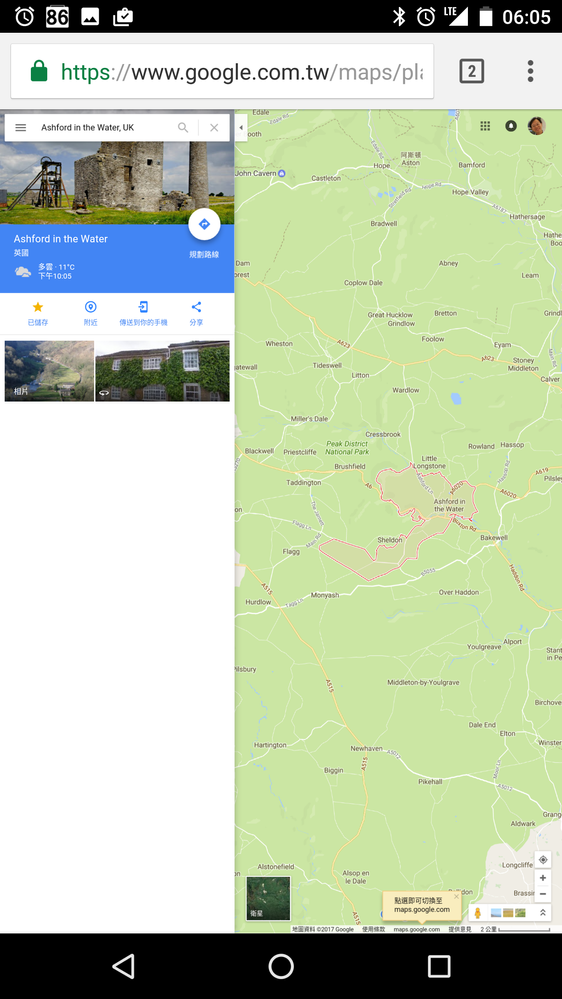
For Ashford, in Desktop Maps, I got an area.
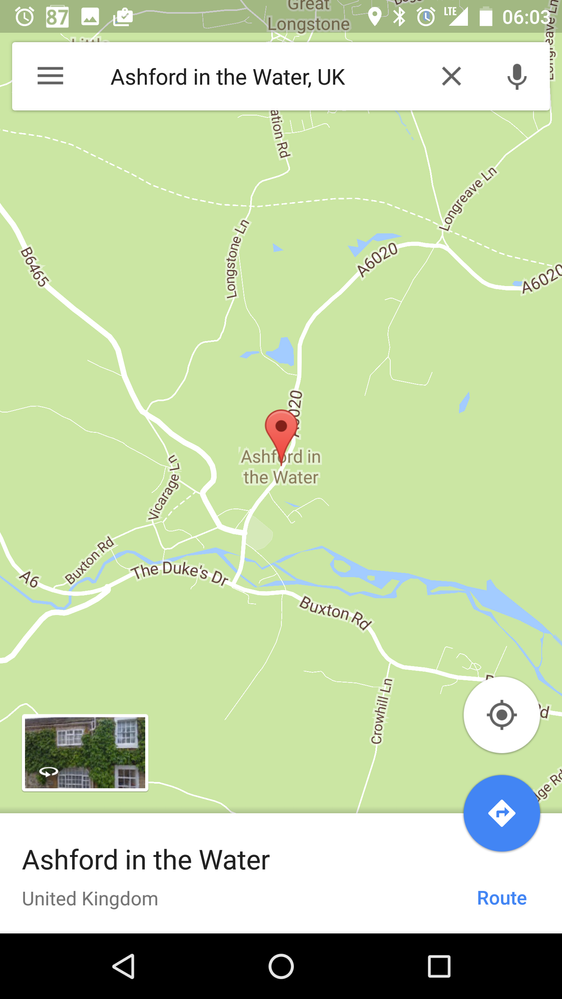
But from Android Maps, the same search returned a Point.
It is the Point features in Maps that we LGs can interact with - including adding photos.
Do you have access to Android Maps?
Hi @GusMoreira, I find it funny that one version returns an area while another version returns a point for the same search. Is this a known behavior?
- Mark as New
- Bookmark
- Subscribe
- Mute
- Subscribe to RSS Feed
- Permalink
- Report Inappropriate Content
02-21-2017 05:33 PM
Re: Problem with Adding Photos and how to add descriptions to photos
For how to add description to Photos, it also depends on the Maps version you are using. Please share the version and the platform that you are using.
Are you looking to add description when uploading to Maps? Or to change description of your photos already in Maps?
- Mark as New
- Bookmark
- Subscribe
- Mute
- Subscribe to RSS Feed
- Permalink
- Report Inappropriate Content
02-21-2017 06:21 PM
Re: Problem with Adding Photos and how to add descriptions to photos
Hi @YK1001,
In general, you can only contribute to places (ie. Points of Interest). As Ashford in a Water is categorizes as an area, it's not possible to contribute content to this "place"
But you if you on Google Maps app for Android you can add photos (Desktop and iOS version)
Ps. Regarding the Maps PIN, this is just how the different platform render a place/point but Ashford in a Water continue to be categorized as an Area.
Please post publicly so others may benefit from your discussion. Thank you.
- Mark as New
- Bookmark
- Subscribe
- Mute
- Subscribe to RSS Feed
- Permalink
- Report Inappropriate Content
02-21-2017 06:29 PM
Re: Problem with Adding Photos and how to add descriptions to photos
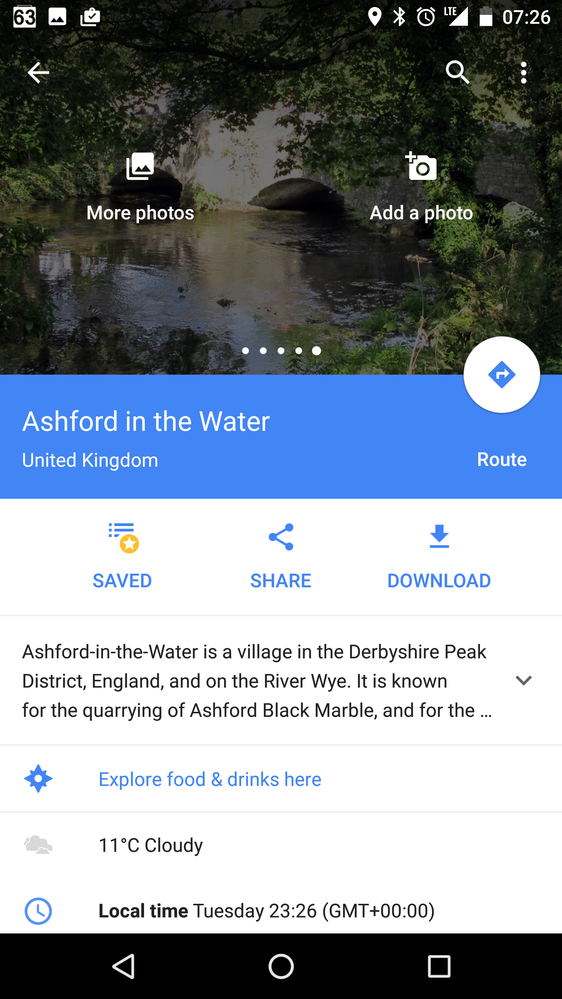
Hi @GusMoreira,
Thank you for reminding about Area and Point features difference.
I think Android Maps is returning a Point as Add Photo is enabled as in the screen shot.
And that what I find funny.
- Mark as New
- Bookmark
- Subscribe
- Mute
- Subscribe to RSS Feed
- Permalink
- Report Inappropriate Content
02-22-2017 10:51 AM
Re: Problem with Adding Photos and how to add descriptions to photos
Many thanks.
Each time I use Google Maps I load it from www.maps.google.com I assume that is the latest version? I am using a desktop computer running Windows 7.
I am trying to add my own photo to Ashford-in-the-Water and, if possible, to add a description to it.
If it is possible to do this, please can you give me step by step instructions?
Many thanks
- Mark as New
- Bookmark
- Subscribe
- Mute
- Subscribe to RSS Feed
- Permalink
- Report Inappropriate Content
02-22-2017 11:06 AM
Re: Problem with Adding Photos and how to add descriptions to photos
Hi @Rambler2978,
You are using Desktop Maps.
As I mentioned at this reply, https://www.localguidesconnect.com/t5/Feedback-and-Feature-Requests/Problem-with-Adding-Photos-and-h...
Desktop Maps cannot add photos to Ashford at the moment.
If you have a Android mobile phone, please try using the Maps App in the mobile.
- Mark as New
- Bookmark
- Subscribe
- Mute
- Subscribe to RSS Feed
- Permalink
- Report Inappropriate Content