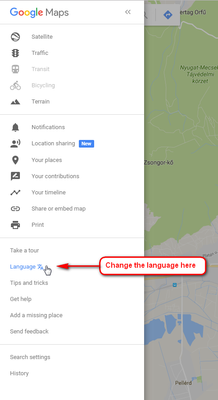- Local Guides Connect
- :
- General Discussion
- Re: How i will add our Business Nicknames or alter...
- Subscribe to RSS Feed
- Mark Topic as New
- Mark Topic as Read
- Float this Topic for Current User
- Bookmark
- Subscribe
- Mute
- Printer Friendly Page
04-23-2017 04:47 AM
How i will add our Business Nicknames or alternative names?
1) How i will add our Business Nicknames or alternative names? 2) How To Get Them Listed In Google Maps ? 3) How i will use multiple language, english and arabic
- Mark as New
- Bookmark
- Subscribe
- Mute
- Subscribe to RSS Feed
- Permalink
- Report Inappropriate Content
04-23-2017 06:40 AM
Re: How i will add our Business Nicknames or alternative names?
To do 3 things you mentioned.
You first need to claim business.
You open Google Maps app. Then you input your business address or name.
If your business do not appear on Maps. You must add yours. If your business already created then you press the button "Claim this business".
After you press that button, a page will show up, then you can add any infomation of your business.
Hope that would help you solve your problems.
@AlAwaliTravelsK wrote:1) How i will add our Business Nicknames or alternative names? 2) How To Get Them Listed In Google Maps ? 3) How i will use multiple language, english and arabic
- Mark as New
- Bookmark
- Subscribe
- Mute
- Subscribe to RSS Feed
- Permalink
- Report Inappropriate Content
04-23-2017 05:01 PM
Re: How i will add our Business Nicknames or alternative names?
Hi @AlAwaliTravelsK,
There are a few things you can and you cannot do.
The very first is: you, as a "business" (and based on your "name", you represent a business and not an individual), are not allowed to participate in the Local Guides Program. Please, read the rules. "Organizations, brands and businesses are not eligible for the program."
Second: currently there is no way to add multiple names (like there was a way in MapMaker: "official", "primary", "abbreviated" and whatnot). Maybe this feature will be integrated into Maps but we do not know.
As for names in multiple languages, go to the hamburger menu at the top left and select "Language". The whole UI will change and when you suggest an edit to a place and edit its name, a new field for the English or Arabic (or whichever language you choose) will appear. Do not mix languages in the same slot! Add them separately.
 @Gaieus) My Local Guide profile
@Gaieus) My Local Guide profile
- Mark as New
- Bookmark
- Subscribe
- Mute
- Subscribe to RSS Feed
- Permalink
- Report Inappropriate Content