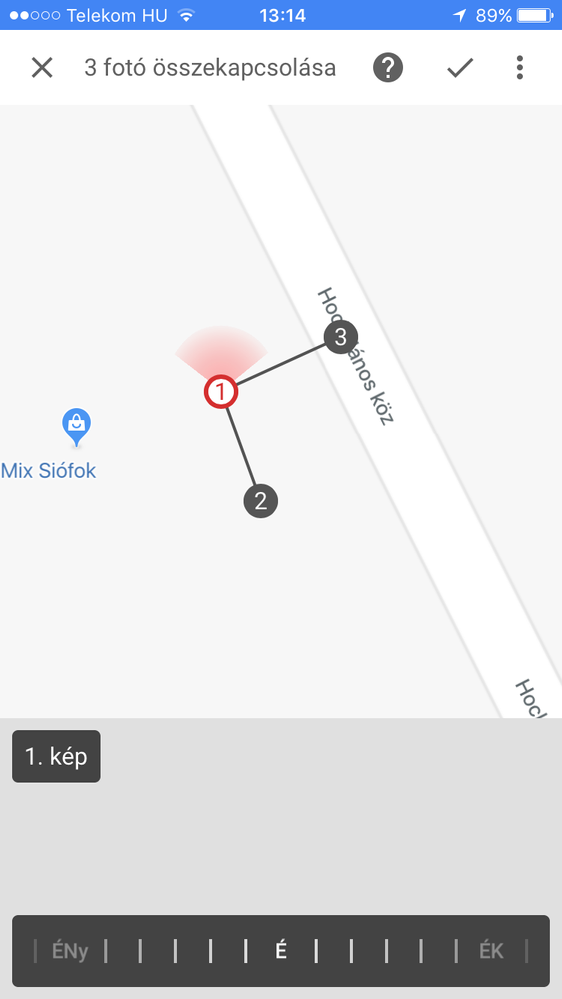- Local Guides Connect
- :
- Feedback and Feature Requests
- Error in defining the view of the photos
- Subscribe to RSS Feed
- Mark Topic as New
- Mark Topic as Read
- Float this Topic for Current User
- Bookmark
- Subscribe
- Mute
- Printer Friendly Page
07-30-2018 07:28 AM
Error in defining the view of the photos
Hi, I have a problem with the new version (2.13.3) of SV app... When I try to adjust the view of the uploaded photos, I cannot see the picture where to move the direction of it. Do you face the same issue? Can you help me with any workaround for it? Thank you in advance. FYI I tried it on iPhone 6, if it matters.
- Mark as New
- Bookmark
- Subscribe
- Mute
- Subscribe to RSS Feed
- Permalink
- Report Inappropriate Content
07-31-2018 11:29 PM
Re: Error in defining the view of the photos
Hi. @KPet-BP
I'm sorry. I am using Google translation because I am not good at English.
This problem also occurs in the GoogleMap help forum in Japan.
My iPhone 6 also has a phenomenon.
It will not play on Android, but it will only occur on iOS / SVA 2.13.03.
Images are not displayed at the bottom of the join editor
https://productforums.google.com/forum/#!topic/maps-ja/NqgGc-3BCmg
Reproduction procedure:
· Start the iOS street view application ver 2.13.03
1) Select two or more items (such as those in the vicinity) that can be combined with the published street view image
2) · · · select "Move photos and join"
3) The image is grayed out at the bottom of the screen of the Join Edit screen. (issue)
I want to check about the problem, so I will attach a tag
# @Anonymous さんは再現テストに快く応じてくれると信じて・・
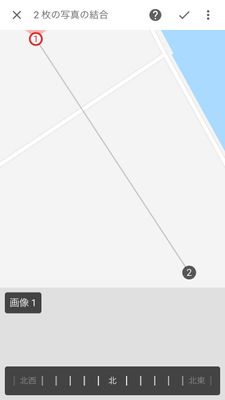
- Mark as New
- Bookmark
- Subscribe
- Mute
- Subscribe to RSS Feed
- Permalink
- Report Inappropriate Content
07-31-2018 11:55 PM
Re: Error in defining the view of the photos
Hi, @KPet-BP
Now the SV Team is aware of the issue. You should check the following topic on Street View Discussion board.
Street View App iOS 11.4.1 blank images
Hope this helps
Toyo
Thanks a lot @KOBAYASHI_Jun for notifying me.
この問題、最初は気が付いてなかったみたいだけど、ようやくiOSアプリのバグだと認識してるみたいですよ。
ちょっと前から盛り上がって来たなと見てましたが、最近、全くアプリでの結合を行わないので放置してました。
ありがとうございます。
- Mark as New
- Bookmark
- Subscribe
- Mute
- Subscribe to RSS Feed
- Permalink
- Report Inappropriate Content