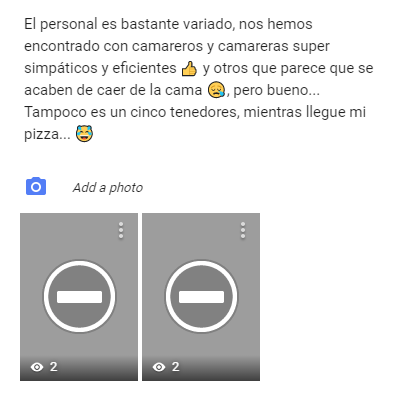- Local Guides Connect
- :
- Feedback and Feature Requests
- Different picture quality for Google Maps and Goog...
- Subscribe to RSS Feed
- Mark Topic as New
- Mark Topic as Read
- Float this Topic for Current User
- Bookmark
- Subscribe
- Mute
- Printer Friendly Page
01-05-2018 05:36 AM - edited 01-16-2018 07:34 PM
Different picture quality for Google Maps and Google Photos
So, as many of you might already know, the unlimited space / 100 extra GB perk on Google Photos has been long gone.
Right now, you can still have unlimited space if you go to your Google Photos settings and choose to upload your photos compressed, so any picture bigger than 16 MP will be reduced to have that size. However, if you want to upload the photos with their original size, then you won't have unlimited space and all your upload will count towards your quota.
That's all explained here: https://support.google.com/photos/answer/6220791?hl=en
I'd like to be able to choose different settings for pictures taken from my phone and those that I upload to Google Maps so that I can:
- Take a picture.
- Have it automatically synced to my Google Photos account in original quality and then add it to a Google Maps place or review in reduced quality, so that it doesn't use my space (which I use as a temporary backup until I check which photos I want to keep and move them to Dropbox).
- Then, if at some point I decide I want to delete the original one from my Google Photos, I can do so without deleting the one in Google Maps too, which is what happens now...
- Mark as New
- Bookmark
- Subscribe
- Mute
- Subscribe to RSS Feed
- Permalink
- Report Inappropriate Content
01-05-2018 05:44 AM
Re: Different picture quality for Google Maps and Google Photos
Hello @danigamezfranco
Could you take a look at this , It's my request to make the 100GB or similar perk perm.
- Mark as New
- Bookmark
- Subscribe
- Mute
- Subscribe to RSS Feed
- Permalink
- Report Inappropriate Content
01-16-2018 07:49 PM
Re: Different picture quality for Google Maps and Google Photos
Following up on my initial message, a few weeks ago I mentioned the issue in another thread in Spanish, and a moderator told me that won't happen if I upload the photo direct..., that is, not using the options "Photos from phone" or "Your photos", but today I could verify that's not the case:
- I first downloaded some photos from Google Photos, deleted them in there and verified they were gone.
- I uploaded some of them from my computer to a few Google Maps reviews I had.
- Then, I went back to Google Photos and scrolled down where the photo should be based on its original date, and they were back!
- I deleted them again, as I want to contribute adding them to Google Maps BUT I don't want them in my Google Photos account anymore because, on one hand, they end up eating all my space and, on the other hand, I already manage them in my local computer/Dropbox, so I don't want to do that twice. I mainly use Google Photos as a temporary place to sync and backup the photos I take with my mobile until I decide what to do with them (move them to Dropbox and/or delete them, and some might get uploaded to Google Maps on the way).
- When I went back to the reviews where I added those pictures, this is what I found:
Any official solution/answer to this issue? What am I supposed to do if I want to download all my photos from Google Photos and then delete them all, from there while still keeping the ones I added to Google Maps in Google Maps and just in Google Maps.
- Mark as New
- Bookmark
- Subscribe
- Mute
- Subscribe to RSS Feed
- Permalink
- Report Inappropriate Content
01-17-2018 12:22 AM
Re: Different picture quality for Google Maps and Google Photos
Looks like this problem has been happening for a while (https://productforums.google.com/forum/#!topic/photos/-gMUXqeiEao), although it has been evolving over time, but always for the worse. The guy who created that thread mentioned that originally you could delete photos from Google Photos that have been uploaded to Google Maps, and they will not disappear from there...
- Mark as New
- Bookmark
- Subscribe
- Mute
- Subscribe to RSS Feed
- Permalink
- Report Inappropriate Content
01-17-2018 01:10 AM
Re: Different picture quality for Google Maps and Google Photos
I opened a thread on Product Forums to see if I can get an answer/solution from there: https://productforums.google.com/forum/#!topic/maps/G86oxnmR2UQ;context-place=forum/maps
I quote it here:
Photos uploaded to Google Maps automatically sync to Google Photos
- Download some photos from Google Photos, delete them in there and verify they are gone.
- Now, upload them from your computer, that is, not using the options "Photos from phone" or "Your photos", to a few Google Maps reviews/places. Using them the result would be the same, but it is more obvious to think that a photo that has been uploaded directly from one's computer, even if it was before downloaded from Google Photos, should not make it to Google Photos.
- Go back to Google Photos and scroll down where the photo should be based on its original date, and they are back!
- Delete them again.
- Go back to the reviews where they were added and they should be gone:
- Mark as New
- Bookmark
- Subscribe
- Mute
- Subscribe to RSS Feed
- Permalink
- Report Inappropriate Content